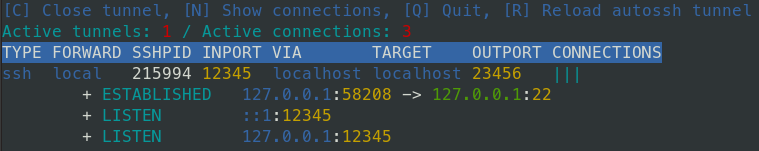tunnelmon [-h]
tunnelmon [-c] [-n] [-u] [-l LEVEL] [-g FILE] [-s]
tunnelmon is an autossh tunnel monitor. It gives a user interface to monitor existing SSH tunnel, and tunnels managed with autossh.
It can print the current state of your tunnels or display them in an interactive text-based interface.
tunnelmon is released under the GNU Public License v3.
tunnelmon targets Linux operating systems, and depends on:
openssh-client,pythonversion 3.8 at least, you may also need to install the following python modules (for example viapip, but you may use any other package management system going along with your installation):psutilscurses
You may also want to install the recommend packages:
autossh
Called without option,tunnelmon will print the current state of the autossh tunnels and exit.
-
-h,--help: Show a help message and exit -
-c,--curses: Start the interactive user interface. Tunnels states will be updated regularly and you will be able to control them (see below). -
-n,--connections: Display only SSH connections related to a tunnel. -
-u,--tunnels: Only display the list of tunnels processes. -
-l LEVEL,--log-level LEVEL: Control the verbosity of the logging, the greater, the more verbose. Available log levels are:error<warning<debug. Defaults toerror, which only prints unrecoverable problems. -
-g FILE,--log-file FILE: Log messages are written to the given FILE. Useful to debug the interactive interface. If not set, asking for the curses interface automatically set logging to the "tunnelmon.log" file. -
-s,--log-sensitive: Allow sensitive information (hostnames, IPs, PIDs, etc.) into the logs.
Keyboard commands:
↑and↓: Select a tunnel.R: Reload the selected autossh instance (i.e. send aSIGUSR1, which is interpreted as a reload command by autossh).C: Close the selected tunnel (i.e. send aSIGTERM).N: Show the network connections related to each tunnel instances.Q: Quit Tunnelmon.
Tunnelmon displays a table where lines are [auto]ssh processes that sets up a tunnel. Columns of the table indicates:
- TYPE:
autoif the process is managed by autossh,sshif it is a "raw" SSH tunnel; - FORWARD: the type of port forwarding method (either
local,remoteordynamic, see the SSH manual for details); - SSHPID: the process identifier;
- INPORT: the client port;
- VIA: the client host;
- TARGET: the host address;
- OUTPORT: the host port.
The interactive interface adds a CONNECTIONS columns that displays one vertical bar for each connection set up by the tunnel.
If you ask for showing the connections list (typing N in the interactive interface, or not passing -u to the command line one),
Tunnelmon will show indented lines with the type of the connection, its status and the related address:port informations.
In the interactive interface, different colors are used for:
- the tunnel type,
- the port forwarding methods,
- privileged and unprivileged ports,
- loopback, private and regular addresses.
To open a tunnel to port 1234 of server through a host reached on port 4567:
ssh -N host -L4567:server:1234You may add -f to run ssh in the background.
Autossh can restart tunnels for you, in case they crash:
autossh -f host -L4567:server:1234