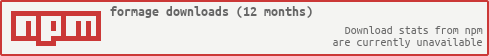Bootstraped Admin GUI addon for Mongoose, JugglingDB, or just as a form generator. Originally forked from mongoose-admin.
var express = require('express'),
app = express();
require('formage').init(app, express, models);Look at the \example directory.
// Site-wide options, and their default values
require('formage').init(app, express, models, {
title: 'Admin',
root: '/admin',
default_section: 'main',
username: 'admin',
password: 'admin',
admin_users_gui: true
});var model = new mongoose.model('songs', schema);
// external files specific to this model
model.header_lines = [
'<script src="/js/songs.js"></script>',
'<style href="/css/songs.css"></style>'
];
model.formage = {
// one-document models
is_single: true,
// labels
label: 'My Songs',
singular: 'Song',
filters: ['artist', 'year'],
// additional actions on this model
actions: [
{
id: 'release',
label: 'Release',
func: function (user, ids, callback) {
console.log('You just released songs ' + ids);
callback();
}
}
],
// list of fields to be displayed by formage for this model
list: ['number', 'title', 'album', 'artist', 'year'],
// order documents, save order in this field (type: Number)
sortable: 'order',
// list of order fields
order_by: ['-year', 'album', 'number'],
// list of fields that must be populated
// (see http://mongoosejs.com/docs/api.html#document_Document-populate)
list_populate: ['album'],
// list of fields on which full-text search is available
search: ['title', 'album', 'artist']
};Formage comes with the following built-in fields, but custom fields can be written if needed.
- String
- Boolean
- Number
- Date
- Time
- Enum (select2)
- Ref (select2)
- Text (
<textarea>) - HTML (ckeditor)
- FilePicker (File Picker)
- Picture (File Picker)
- GeoPoint (Google Maps)
You can pass options to the underlying fields and widgets:
var schema = new mongoose.Schema({
artist: { type: String, label: 'Who made it?' },
location: { type: Schema.Types.GeoPoint, widget_options: { lang: 'nl' }}
});(The map widget lang setting is a two-letter ISO 639-1 code.)
MIT