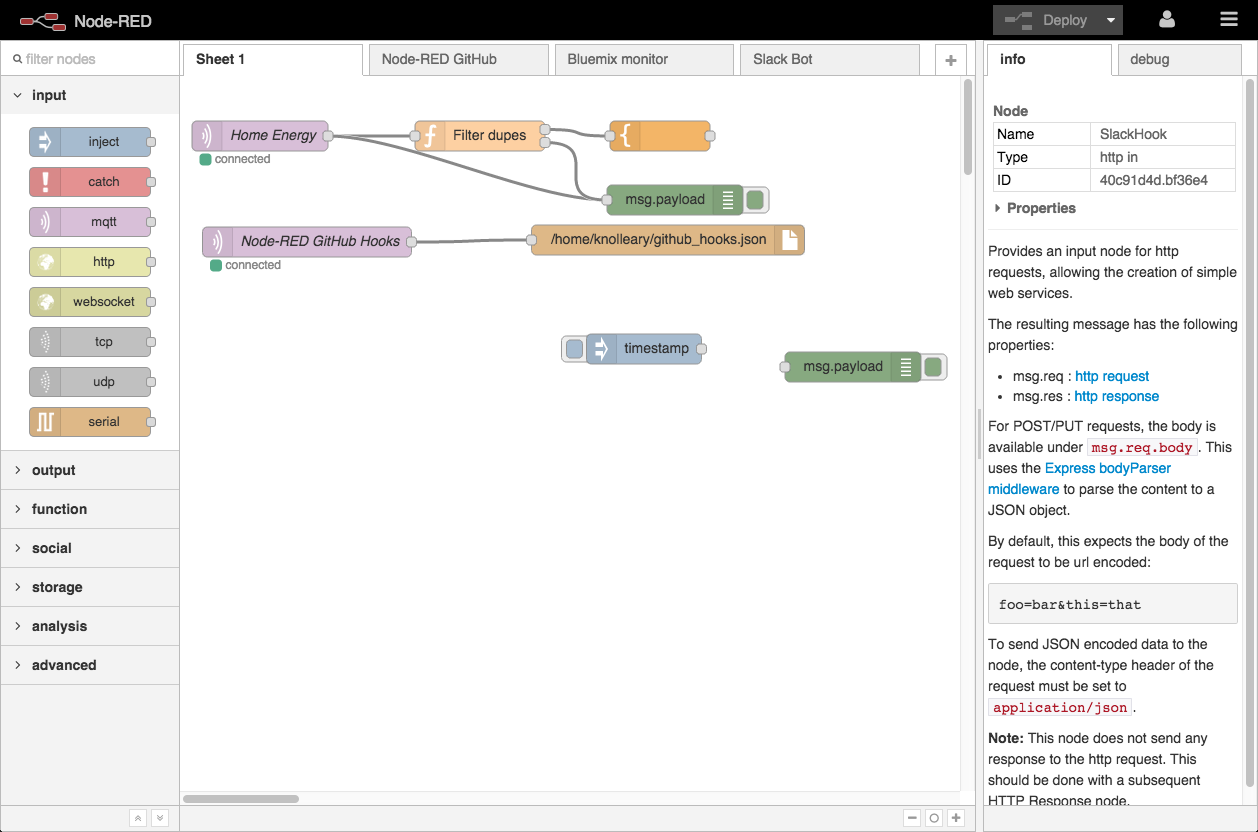All,
Looking to see how to resolve my issue of not having enough memory in Node. I have large flows hosted on centOS and I have tried changing the memory settings, but that doesn't seem to work.
export NODE_OPTIONS="--max-old-space-size=8192"
Are there any other ways to change these values from the install you put together? Log below
<--- JS stacktrace --->
FATAL ERROR: Ineffective mark-compacts near heap limit Allocation failed - JavaScript heap out of memory
1: 0xa389b0 node::Abort() [node-red]
2: 0x96e0af node::FatalError(char const*, char const*) [node-red]
3: 0xbb7a4e v8::Utils::ReportOOMFailure(v8::internal::Isolate*, char const*, bool) [node-red]
4: 0xbb7dc7 v8::internal::V8::FatalProcessOutOfMemory(v8::internal::Isolate*, char const*, bool) [node-red]
5: 0xd73fd5 [node-red]
6: 0xd74b5f [node-red]
7: 0xd8299b v8::internal::Heap::CollectGarbage(v8::internal::AllocationSpace, v8::internal::GarbageCollectionReason, v8::GCCallbackFlags) [node-red]
8: 0xd85e1f v8::internal::Heap::ReserveSpace(std::vector<v8::internal::Heap::Chunk, std::allocatorv8::internal::Heap::Chunk >, std::vector<unsigned long, std::allocator >) [node-red]
9: 0x110a9e2 v8::internal::DeserializerAllocator::ReserveSpace() [node-red]
10: 0x11084e6 v8::internal::ContextDeserializer::Deserialize(v8::internal::Isolate*, v8::internal::Handlev8::internal::JSGlobalProxy, v8::DeserializeInternalFieldsCallback) [node-red]
11: 0x1108d84 v8::internal::ContextDeserializer::DeserializeContext(v8::internal::Isolate*, v8::internal::SnapshotData const*, bool, v8::internal::Handlev8::internal::JSGlobalProxy, v8::DeserializeInternalFieldsCallback) [node-red]
12: 0x112f17a v8::internal::Snapshot::NewContextFromSnapshot(v8::internal::Isolate*, v8::internal::Handlev8::internal::JSGlobalProxy, unsigned long, v8::DeserializeInternalFieldsCallback) [node-red]
13: 0xe30388 v8::internal::Genesis::Genesis(v8::internal::Isolate*, v8::internal::MaybeHandlev8::internal::JSGlobalProxy, v8::Localv8::ObjectTemplate, unsigned long, v8::DeserializeInternalFieldsCallback, v8::MicrotaskQueue*) [node-red]
14: 0xe30738 v8::internal::Bootstrapper::CreateEnvironment(v8::internal::MaybeHandlev8::internal::JSGlobalProxy, v8::Localv8::ObjectTemplate, v8::ExtensionConfiguration*, unsigned long, v8::DeserializeInternalFieldsCallback, v8::MicrotaskQueue*) [node-red]
15: 0xbccf42 v8::NewContext(v8::Isolate*, v8::ExtensionConfiguration*, v8::MaybeLocalv8::ObjectTemplate, v8::MaybeLocalv8::Value, unsigned long, v8::DeserializeInternalFieldsCallback, v8::MicrotaskQueue*) [node-red]
16: 0xbcd694 v8::Context::New(v8::Isolate*, v8::ExtensionConfiguration*, v8::MaybeLocalv8::ObjectTemplate, v8::MaybeLocalv8::Value, v8::DeserializeInternalFieldsCallback, v8::MicrotaskQueue*) [node-red]
17: 0xa2953e node::contextify::ContextifyContext::CreateV8Context(node::Environment*, v8::Localv8::Object, node::contextify::ContextOptions const&) [node-red]
18: 0xa29b45 node::contextify::ContextifyContext::ContextifyContext(node::Environment*, v8::Localv8::Object, node::contextify::ContextOptions const&) [node-red]
19: 0xa29f26 node::contextify::ContextifyContext::MakeContext(v8::FunctionCallbackInfov8::Value const&) [node-red]
20: 0x13ddced [node-red]
Process 1143 (node-red) of user 0 dumped core.
nodered.service: Main process exited, code=dumped, status=6/ABRT
nodered.service: Failed with result 'core-dump'.