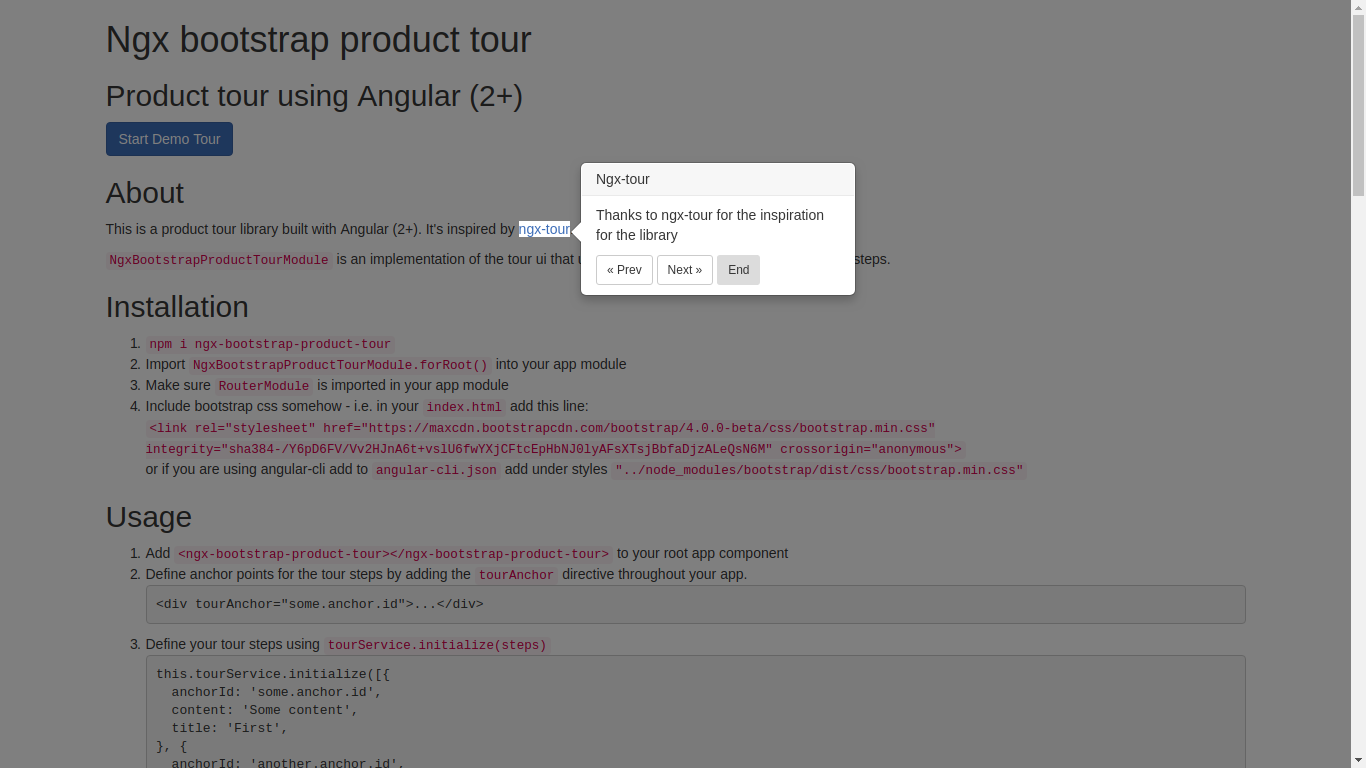This is a product tour library built with Angular (2+).
NgxBootstrapProductTourModule is an implementation of the tour ui that uses ngx-bootstrap popovers to display tour steps.
For Angular 4 use package version 1.0.6
For Angular 5 use package version 2.0.x
npm i ngx-bootstrap-product-tour ngx-bootstrap bootstrap- Import
NgxBootstrapProductTourModule.forRoot()into your app module - Make sure
RouterModuleis imported in your app module - Include bootstrap css.
-
Add
<ngx-bootstrap-product-tour></ngx-bootstrap-product-tour>to your root app component -
Define anchor points for the tour steps by adding the
tourAnchordirective throughout your app.<div tourAnchor="some.anchor.id">...</div>
-
Define your tour steps using
tourService.initialize(steps)this.tourService.initialize([{ anchorId: 'some.anchor.id', content: 'Some content', title: 'First', }, { anchorId: 'another.anchor.id', content: 'Other content', title: 'Second', }]);
-
Start the tour with
tourService.start()
Demo page can be found here and it's source code here.
The TourService controls the tour. Some key functions include
| Function | Description |
|---|---|
| start() | Starts the tour |
| startAt(stepId: number | string) | Start the tour at the step with stepId or at the specified index |
| end() | Ends the tour |
| pause() | Pauses the tour |
| resume() | Resumes the tour |
| next() | Goes to the next step |
| prev() | Goes to the previous step |
Each step can have the following properties.
| Name | Type | Default | Description |
|---|---|---|---|
| stepId | string | "" | A unique identifier for the step |
| anchorId | string | required | The anchor to which the step will be attached |
| title | string | "" | The title of the tour step |
| content | string | "" | The content text of the tour step |
| route | string | UrlSegment[] | undefined |
| nextStep | number | string | undefined |
| prevStep | number | string | undefined |
| placement | 'top' | 'bottom' | 'right' | 'left' | 'top' | Where the tour step should placed with respect to the anchor. |
| preventScrolling | boolean | false | Tour steps automatically scroll to the middle of the screen, if they are off the screen when shown. Setting this value to true will disable the scroll behavior. |
| containerClass | string | "" | Css class for popover container. |
| orphan | boolean | false | Tour popover will be placed in the center of the screen, must have anchorId but it won't be shown next to that element. |
| promise | promise<any> | "" | Step shows after promise has been resolved. |
| delay | number | 0 | Time in milliseconds before showing the tour step. |
| backdrop | boolean | false | Shows/hides backdrop. You need to set backgroud color and z-index on class .tour-backdrop and higher z-index on .tour-step-backdrop. |
You can set default values in the TourService.initialize function.
this.tourService.initialize(steps, {{ '{' }}
route: '',
placement: 'left',
preventScrolling: true,
});Any value explicitly defined in a step will override the default value.
The TourService emits events that can be subscribed to like this:
this.tourService.initialize$.subscribe((steps: IStep[]) => {{ '{' }}
console.log('tour configured with these steps:', steps);
});| Name | Payload | Emitted When |
|---|---|---|
| stepShow$ | IStep | A step is shown |
| stepHide$ | IStep | A step is hidden |
| initialize$ | IStep[] | The tour is configured with a set of steps |
| start$ | IStep | The tour begins |
| end$ | any | The tour ends |
| pause$ | IStep | The tour is paused |
| resume$ | IStepI | The tour resumes |
| anchorRegister$ | string | An anchor is registered with the tour |
| anchorUnregister$ | string | An anchor is unregistered from the tour |
You can also customize the tour step template by providing an <ng-template> inside the <ngx-bootstrap-product-tour>
The default template is equivalent to this:
<ngx-bootstrap-product-tour>
<ng-template #tourStep>
<p class="tour-step-content">{{tourService.currentStep.content}}</p>
<div class="tour-step-navigation">
<button *ngIf="tourService.hasPrev(tourService.currentStep)" class="btn btn-sm btn-default" (click)="tourService.prev()">« Prev</button>
<button *ngIf="tourService.hasNext(tourService.currentStep)" class="btn btn-sm btn-default" (click)="tourService.next()">Next »</button>
<button class="btn btn-sm btn-error" (click)="tourService.end()">End</button>
</div>
</ng-template>
</ngx-bootstrap-product-tour>