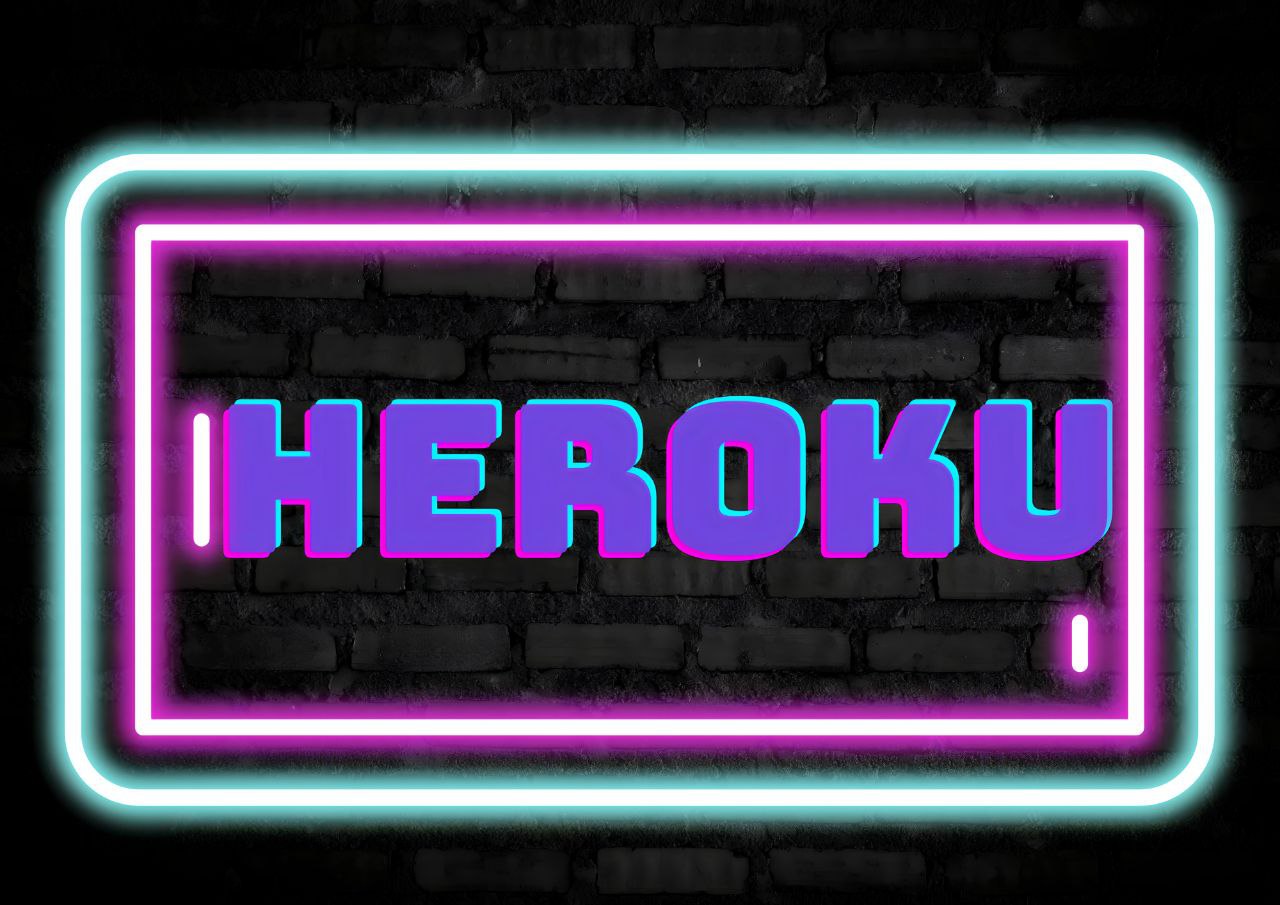━━━━━━━━━━━━━━━━━━━━━━━━━━━━━ 👉🏻 ʜᴇʏ ɢᴜʏ's, ᴅᴏɴ'ᴛ ᴜsᴇ ʏᴏᴜʀ ʀᴇᴀʟ ɪ'ᴅ sᴇssɪᴏɴ ᴀs ᴀ ᴀssɪsᴛᴀɴᴛ ʙᴄᴏᴢ ᴛʜᴇ ᴀssɪsᴛᴀɴᴛ ᴡɪʟʟ ʟᴇᴀᴠᴇ ᴀʟʟ ᴛʜᴇ ɢʀᴏᴜᴘs & ᴄʜᴀɴɴᴇʟs.ᴜ ᴍɪɢʜᴛ ʟᴏᴏsᴇ ʏᴏᴜʀ ɢʀᴏᴜᴘs ᴏᴡɴᴇʀsʜɪᴘ ᴀɴᴅ ᴀᴅᴍɪɴsʜɪᴘ 🥺 sᴏ ᴜsᴇ ʏᴏᴜʀ ᴀɴʏ ᴏᴛʜᴇʀ ɪ'ᴅ sᴇssɪᴏɴ 👈🏻 ━━━━━━━━━━━━━━━━━━━━━━━━━━━━━
- Get your Necessary Variables
- Upgrade and Update by :
sudo apt-get update && sudo apt-get upgrade -y - Install Ffmpeg by :
sudo apt-get install python3-pip ffmpeg -y - Install required packages by :
sudo apt-get install python3-pip -y - Install pip by :
sudo pip3 install -U pip - Install Node js by :
curl -fssL https://deb.nodesource.com/setup_18.x | sudo -E bash - && sudo apt-get install nodejs -y && npm i -g npm - Clone the repository by :
git clone https://github.com/XFLSWAN/SHUKLA-MUSIC-V1 && cd SHUKLAMUSIC - Install requirements by :
pip3 install -U -r requirements.txt - Fill your variables in the env by :
vi sample.env
PressIon the keyboard for editing env
PressCtrl+Cwhen you're done with editing env and:wqto save the env - Rename the env file by :
mv sample.env .env - Install tmux to keep running your bot when you close the terminal by :
sudo apt install tmux && tmux - Finally run the bot by :
bash start - For getting out from tmux session : Press
Ctrl+band thend
━━━━━━━━━━━━━━━━━━━━