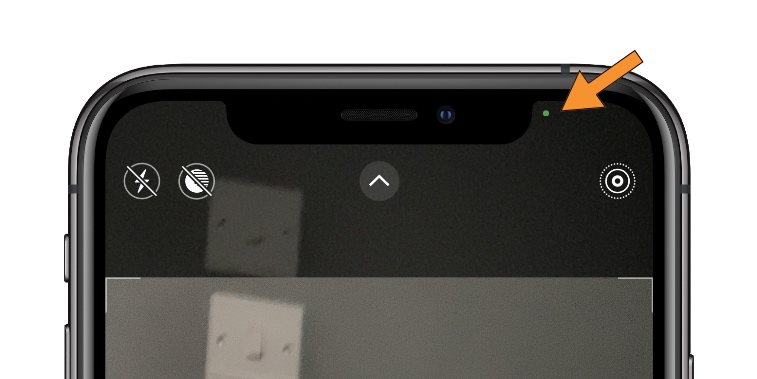Get notified every time a third-party app or a service uses camera or microphone. Inspired from ios14 and Android 12 recording indicators.
Download
.
Report Bug
.
Request Feature
.
Contribute
Check out the Demo Video 📽 on Youtube
Made with ❤️ by Nitish Gadangi
Winner 🏆 FOSS HACKS 2020
Privacy Indicators will bring the above Recording Indicators feature of iOS 14 to Android (With more extra features and Customizations 🥳).
- Get Notified every time any third-party app is accessing your Camera.
- Get Notified every time any app is accessing your Microphone.
- You can customize indicator color, size, opacity and its position
- Option to enable Haptic feedback when indicators appear
- You can turn off any individual features in required
- View log of Indicators tiggered at one place.
So install the app and you will never have trust issues with the Camera and Mic usage 😉.
 |
 |
 |
|---|---|---|
 |
 |
 |
This Service/App doesn't have any permission to use the internet or your device's camera, microphone, or any other Hardware. And will NOT gather any data whatsoever.


You can also access all the releases from Releases tab
- This App will work only on devices with Android 7.0 (API level 24) and above, so make sure you having the compatible device.
- After installing the App, Enable the Service from the Accessibility Settings.
- You can Customise the Indicators color and position as per your choice from the Home.
- Also if required you can enable the Vibration Feedback option.
- Kudos 🤝, You are good to go.
- The Service keeps running in the background and automatically starts even you restart the mobile 😎.
Some of the popular libraries and MVVM clean architecture used with Room database as a source
-
Kotlin - First class and official programming language for Android development.
-
Coroutines - Threads on steroids for Kotlin
-
Android JetPack - Collection of libraries that help you design robust, testable, and maintainable apps.
- Paging3 - Load and display small chunks of data at a time.
- ViewModel - Stores UI-related data that isn't destroyed on UI changes.
- ViewBinding - A robust replacement for findViewById, kotlin sytnhetics and DataBinding
- Navigation Components - Navigate fragments as never easier before
- SavedStateHandle - A handle to saved state passed down to androidx.lifecycle.ViewModel.
- Room - Persistence library provides an abstraction layer over SQLite to allow for more robust database access while harnessing the full power of SQLite.
-
Material Components for Android - Modular and customizable Material Design UI components for Android.
-
- Hilt-Dagger - Standard library to incorporate Dagger dependency injection into an Android application.
- Hilt-ViewModel - DI for injecting
ViewModel.
-
Architecture
- Clean Architecture
- MVVM
- Offline with Room
Recording Indicators in iOS14 : With iOS 14, Apple is introducing a camera and microphone recording indicator in the status bar. It will appear as an orange dot above the signal bar. The idea of a recording indicator is to alert users whenever the mic or camera are being used. The feature will give users more control over data and privacy.
However Android lacks such kind of privacy feature. Apparently, any app can use your Camera and Mic without any special notification (once you have granted the permission). This might give a door for Malware to run a service in the background and Track everything you do Visually and Might be a threat to your privacy.
With the increase in usage of Online Platforms for Audio and Video Conferences, it's important to track which app is accessing your Camera or Microphone in the Realtime.
I am a student, tutor, engineer, and a maker to various projects. For 2+ years, I have been working on Open Source.
If you use any of my projects or like what I'm doing, please consider backing me with simple donations so that I can continue my open source work.
Consider Giving a ⭐ here .
Thanks to Dhaval2404 for the amazing ColorPicker for Android
Special Credits to sanjaveljanoska for the awesome icon
Made with ❤️ by Nitish