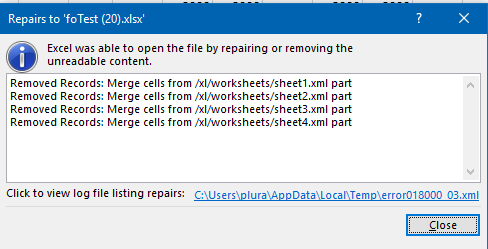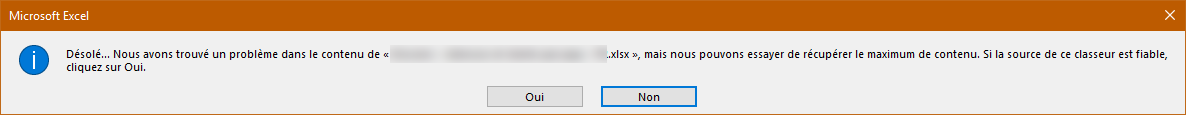This project is the .NET version of Apache POI project. With NPOI, you can read/write Office 2003/2007 files very easily.
If you profits/benefits from NPOI and you believe it's useful, please sponsor me via Github Sponsor or donate this project. Thank you!
如果您从NPOI受益或实现盈利,请通过Github Sponsor赞助我或给该项目捐款,谢谢!
Join us on telegram: https://t.me/npoidevs
a. It's totally free to use
b. Cover most features of Excel (cell style, data format, formula and so on)
c. Supported formats: xls, xlsx, docx.
d. Designed to be interface-oriented (take a look at NPOI.SS namespace)
e. Support not only export but also import
f. Real successful cases all over the world
g. huge amount of code examples for you to learn how to use NPOI
h. Works on both Windows and Linux
.NET Standard 2.1 (.NET Core 3.x, .NET 5, .NET 6)
.NET Standard 2.0 (.NET Core 2.x)
.NET Framework 4.0 and above