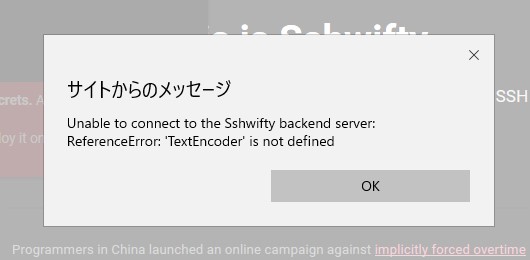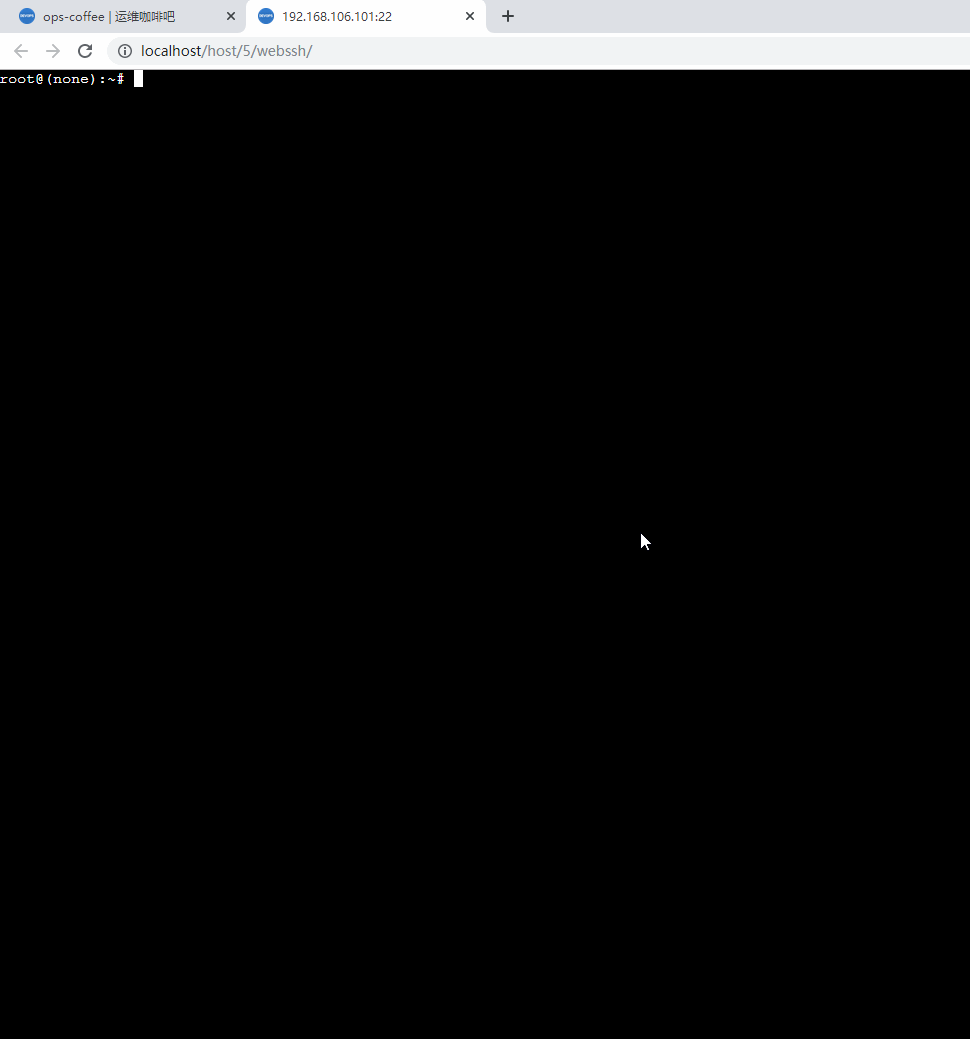:
"Presets": [
{
"Title": "Fusen no heya (balloon.tel)",
"Type": "Telnet",
"Host": "balloon.tel:55123",
"Meta": {
"Encoding": "shift-jis"
}
},
{
"Title": "Fusen no heya (fusen.ddns.net)",
"Type": "Telnet",
"Host": "fusen.ddns.net:55123",
"Meta": {
"Encoding": "shift-jis"
}
},
{
"Title": "Seiwa net",
"Type": "Telnet",
"Host": "jp3tlc.no-ip.biz",
"Meta": {
"Encoding": "shift-jis"
}
},
{
"Title": "Virus net",
"Type": "Telnet",
"Host": "211.133.151.119",
"Meta": {
"Encoding": "shift-jis"
}
},
{
"Title": "WhiteWing",
"Type": "Telnet",
"Host": "bbs.whitewing.gr.jp",
"Meta": {
"Encoding": "shift-jis"
}
},
{
"Title": "Communitex",
"Type": "Telnet",
"Host": "www.maruo.co.jp",
"Meta": {
"Encoding": "shift-jis"
}
},
{
"Title": "Hanzou BBS (Telnet)",
"Type": "Telnet",
"Host": "ktbbs.hanzou.jp:11123",
"Meta": {
"Encoding": "shift-jis"
}
},
{
"Title": "Hanzou BBS (ssh)",
"Type": "Telnet",
"Host": "ktbbs.hanzou.jp:11111",
"Meta": {
"Encoding": "shift-jis",
"User": "bbs",
"Authentication": "bbs"
}
},
{
"Title": "FENIX (shift-jis)",
"Type": "Telnet",
"Host": "akari.fenix.ne.jp",
"Meta": {
"Encoding": "shift-jis"
}
},
{
"Title": "Wappy nets (wapiko.ddo.jp)",
"Type": "Telnet",
"Host": "wapiko.ddo.jp",
"Meta": {
"Encoding": "shift-jis"
}
},
{
"Title": "Wappy nets (wapiko.jp)",
"Type": "Telnet",
"Host": "wapiko.jp",
"Meta": {
"Encoding": "shift-jis"
}
}
],
"OnlyAllowPresetRemotes": true
As a result, I can only connect my own BBS (Fusen no heya, balloon.tel = fusen.ddns.net),
which seems to connect only locally.