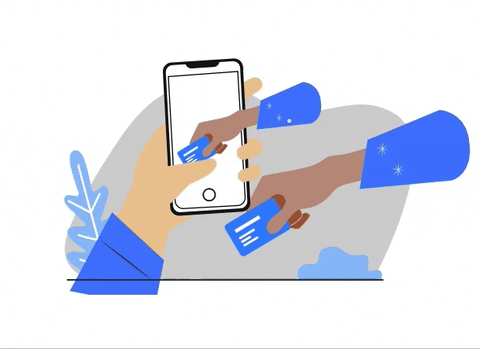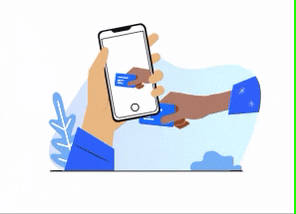| ngx-lottie | Angular |
|---|---|
| 7.x | >= 8 < 13 |
| 8.x | 13 |
| 9.x | 14 |
| 10.x | 15 |
| 11.x | 17 |
| 12.x | 18 |
- Features
- Quick example
- Installation
- Usage
- Updating animation
- Listening to lottie-web events
- Caching
- API
- Reducing lottie-web bundle size
- Optimizations
- Server side rendering
- Potential pitfalls
- rich:
ngx-lottieprovides more opportunities to work with API exposed by Lottie - strict: all types of objects and events are available to you
- performant: the
lottie-weblibrary can be loaded synchronously or on-demand
<ng-lottie
width="600px"
height="500px"
containerClass="moving-box another-class"
[styles]="styles"
[options]="options"
(animationCreated)="animationCreated($event)"
(configReady)="configReady()"
(dataReady)="dataReady()"
(domLoaded)="domLoaded()"
(enterFrame)="enterFrame($event)"
(segmentStart)="segmentStart($event)"
(complete)="complete($event)"
(loopComplete)="loopComplete($event)"
(destroy)="destroy($event)"
(error)="error($event)"
/>To install ngx-lottie, run the following command:
npm i lottie-web ngx-lottie
# Or if you use yarn
yarn add lottie-web ngx-lottie
# Or if you use pnpm
pnpm i lottie-web ngx-lottiePlease note: ngx-lottie uses Scarf to collect anonymized installation analytics. These analytics help support the maintainers of this library. However, if you'd like to opt out, you can do so by setting
scarfSettings.enabled = falsein your project's package.json. Alternatively, you can set the environment variableSCARF_ANALYTICS=falsebefore you install.
First, add provideLottieOptions to the app.config.ts:
// src/app/app.config.ts
import { provideLottieOptions } from 'ngx-lottie';
import player from 'lottie-web';
export const appConfig: ApplicationConfig = {
providers: [
provideLottieOptions({
player: () => player,
}),
],
};The lottie-web library can be loaded on demand using dynamic import. Webpack will load this library only when your animation gets rendered for the first time. Given the following code:
// src/app/app.config.ts
import { provideLottieOptions } from 'ngx-lottie';
export const appConfig: ApplicationConfig = {
providers: [
provideLottieOptions({
player: () => import('lottie-web'),
}),
],
};Now you can use the ng-lottie component and provide your custom options via the options binding.
import { Component } from '@angular/core';
import { AnimationItem } from 'lottie-web';
import { LottieComponent, AnimationOptions } from 'ngx-lottie';
@Component({
selector: 'app-root',
template: ` <ng-lottie [options]="options" (animationCreated)="animationCreated($event)" /> `,
standalone: true,
imports: [LottieComponent],
})
export class AppComponent {
options: AnimationOptions = {
path: '/assets/animation.json',
};
animationCreated(animationItem: AnimationItem): void {
console.log(animationItem);
}
}Also, it's possible to use the lottie directive if you'd like to provide your custom container and manage it:
import { Component } from '@angular/core';
import { AnimationItem } from 'lottie-web';
import { LottieDirective, AnimationOptions } from 'ngx-lottie';
@Component({
selector: 'app-root',
template: `
<main lottie [options]="options" (animationCreated)="animationCreated($event)"></main>
`,
standalone: true,
imports: [LottieDirective],
})
export class AppComponent {
options: AnimationOptions = {
path: '/assets/animation.json',
};
animationCreated(animationItem: AnimationItem): void {
console.log(animationItem);
}
}If you want to update the animation dynamically then you have to update the animation options immutably. Let's look at the following example:
import { Component } from '@angular/core';
import { AnimationItem } from 'lottie-web';
import { LottieComponent, AnimationOptions } from 'ngx-lottie';
@Component({
selector: 'app-root',
template: `
<ng-lottie [options]="options" (animationCreated)="animationCreated($event)" />
<button (click)="updateAnimation()">Update animation</button>
`,
standalone: true,
imports: [LottieComponent],
})
export class AppComponent {
options: AnimationOptions = {
path: '/assets/animation.json',
};
animationCreated(animationItem: AnimationItem): void {
console.log(animationItem);
}
updateAnimation(): void {
// ⚠️⚠️ Don't do this!
this.options.path = '/assets/new-animation.json';
// ✔️✔️ Update `options` in this way
this.options = {
...this.options, // In case you have other properties that you want to copy
path: '/assets/new-animation.json',
};
}
}If you want to update options relying on a response from the server, then you'll have to call detectChanges manually to ensure the change detection is run if ng-lottie is inside a ChangeDetectionStrategy.OnPush component:
import { Component, ChangeDetectionStrategy, ChangeDetectorRef } from '@angular/core';
import { AnimationItem } from 'lottie-web';
import { LottieComponent, AnimationOptions } from 'ngx-lottie';
@Component({
selector: 'app-root',
template: `
<ng-lottie [options]="options" (animationCreated)="animationCreated($event)" />
<button (click)="updateAnimation()">Update animation</button>
`,
changeDetection: ChangeDetectionStrategy.OnPush,
standalone: true,
imports: [LottieComponent],
})
export class AppComponent {
options: AnimationOptions = {
path: '/assets/animation.json',
};
constructor(
private ref: ChangeDetectorRef,
private animationService: AnimationService,
) {}
animationCreated(animationItem: AnimationItem): void {
console.log(animationItem);
}
updateAnimation(): void {
this.animationService.loadAnimationOptions().subscribe(options => {
this.options = options;
this.ref.detectChanges();
});
}
}You can also store options in signal and bind them via the options() signal call:
@Component({
selector: 'app-root',
template: `
<ng-lottie [options]="options()" (animationCreated)="animationCreated($event)" />
<button (click)="updateAnimation()">Update animation</button>
`,
changeDetection: ChangeDetectionStrategy.OnPush,
standalone: true,
imports: [LottieComponent],
})
export class AppComponent {
options = signal<AnimationOptions>({
path: '/assets/animation.json',
});
constructor(
private ref: ChangeDetectorRef,
private animationService: AnimationService,
) {}
animationCreated(animationItem: AnimationItem): void {
console.log(animationItem);
}
updateAnimation(): void {
this.animationService.loadAnimationOptions().subscribe(options => {
this.options.set(options);
});
}
}The ng-lottie adds event listeners to those events that are listened outside. This means that if you've got the following code:
<ng-lottie (loopComplete)="onLoopComplete()" />In the above example, the ng-lottie will only listen to the loopComplete event on the AnimationItem under the hood. One important note that all events are handled outside of the Angular zone:
ngZone.runOutsideAngular(() => {
animationItem.addEventListener('loopComplete', () => {});
});I made such a design decision because animation items can emit hundreds and thousands of events every second. The lottie-web emits some events asynchronously by wrapping them into setTimeout internally. Suppose thousands of events occur during a single second. In that case, Angular will run change detection a thousand times, drastically decreasing performance.
Therefore, event handlers will be called outside of the Angular zone:
import { Component, ChangeDetectionStrategy, NgZone } from '@angular/core';
import { LottieComponent, AnimationOptions } from 'ngx-lottie';
@Component({
selector: 'app-root',
template: ` <ng-lottie [options]="options" (loopComplete)="onLoopComplete()" /> `,
changeDetection: ChangeDetectionStrategy.OnPush,
standalone: true,
imports: [LottieComponent],
})
export class AppComponent {
options: AnimationOptions = {
path: '/assets/animation.json',
};
onLoopComplete(): void {
NgZone.assertNotInAngularZone();
console.log(NgZone.isInAngularZone()); // false
}
}Therefore you need to re-enter the Angular execution context and call change detection manually via ChangeDetectorRef.detectChanges():
import { Component, ChangeDetectionStrategy, NgZone, ChangeDetectorRef } from '@angular/core';
import { LottieComponent, AnimationOptions } from 'ngx-lottie';
@Component({
selector: 'app-root',
template: `
<ng-lottie [options]="options" (loopComplete)="onLoopComplete()" />
<p>On loop complete called times = {{ onLoopCompleteCalledTimes }}</p>
`,
changeDetection: ChangeDetectionStrategy.OnPush,
standalone: true,
imports: [LottieComponent],
})
export class AppComponent {
options: AnimationOptions = {
path: '/assets/animation.json',
};
onLoopCompleteCalledTimes = 0;
constructor(
private ngZone: NgZone,
private ref: ChangeDetectorRef,
) {}
onLoopComplete(): void {
this.ngZone.run(() => {
this.onLoopCompleteCalledTimes++;
this.ref.detectChanges();
});
}
}The lottie-web will load your JSON file whenever animation is created. When providing options in the root config, you can also add the provideCacheableAnimationLoader:
// src/app/app.config.ts
import { provideLottieOptions, provideCacheableAnimationLoader } from 'ngx-lottie';
export const appConfig: ApplicationConfig = {
providers: [
provideLottieOptions({
player: () => player,
}),
provideCacheableAnimationLoader(),
],
};This will enable the internal cache. The ngx-lottie will load JSON files only once since the cache is enabled.
The ng-lottie component supports the following bindings:
@Component({
selector: 'app-root',
template: `
<ng-lottie
width="500px"
height="600px"
containerClass="moving-box"
[styles]="styles"
[options]="options"
/>
`,
standalone: true,
imports: [LottieComponent],
})
export class AppComponent {
options: AnimationOptions = {
path: '/assets/animation.json',
};
styles: Partial<CSSStyleDeclaration> = {
maxWidth: '500px',
margin: '0 auto',
};
}options: AnimationOptionsoptions used byAnimationItemwidth?: stringcontainer element width in pixels. Bound to[style.width]. You can provide any CSS unit, e.g.100emheight?: stringcontainer element height in pixels. Bound to[style.height]. You can provide any CSS unit, e.g.100emstyles?: Partial<CSSStyleDeclaration>custom styles object. Bound to[ngStyle]containerClass?: stringcustom container class(es). Bound to[ngClass].
The lottie directive supports only options binding.
| @Output() | Type | Required | Description |
|---|---|---|---|
| animationCreated | AnimationItem |
optional | Dispatched after the lottie successfully creates animation |
| configReady | void |
optional | Dispatched after the needed renderer is configured |
| dataReady | void |
optional | Dispatched when all parts of the animation have been loaded |
| domLoaded | void |
optional | Dispatched when elements have been added to the DOM |
| enterFrame | BMEnterFrameEvent |
optional | Dispatched after entering the new frame |
| segmentStart | BMSegmentStartEvent |
optional | Dispatched when the new segment is adjusted |
| loopComplete | BMCompleteLoopEvent |
optional | Dispatched after completing frame loop |
| complete | BMCompleteEvent |
optional | Dispatched after completing the last frame |
| destroy | BMDestroyEvent |
optional | Dispatched in the ngOnDestroy hook of the service that manages lottie's events, it's useful for releasing resources |
| error | BMRenderFrameErrorEvent OR BMConfigErrorEvent |
optional | Dispatched if the lottie player could not render some frame or parse the config |
The size of the lottie-web library is quite large. Because when we write this:
import player from 'lottie-web';
export const appConfig: ApplicationConfig = {
providers: [
provideLottieOptions({
player: () => player,
}),
],
};
// Or if you load `lottie-web` on demand
export const appConfig: ApplicationConfig = {
providers: [
provideLottieOptions({
player: () => import('lottie-web'),
}),
],
};It bundles all 3 renderers: CanvasRenderer, SVGRenderer and HybridRenderer. The SVGRenderer is used by default. If you don't care which renderer is used and never provide the renderer option, you might want to exclude CanvasRenderer and HybridRenderer. To do this, just import the lottie_svg file that is inside the lottie-web/build/player folder:
import player from 'lottie-web/build/player/lottie_svg';
export const appConfig: ApplicationConfig = {
providers: [
provideLottieOptions({
player: () => player,
}),
],
};
// Or if you load `lottie-web` on demand
export const appConfig: ApplicationConfig = {
providers: [
provideLottieOptions({
player: () => import('lottie-web'),
}),
],
};Its minified size is 198 KiB.
You can also use the lottie-web light version. As Hernan Torrisi (author of lottie-web) explains:
It should work fine, but animations won't render correctly if they have expressions or effects.
The light version can be imported using the following code:
import player from 'lottie-web/build/player/lottie_light';
export const appConfig: ApplicationConfig = {
providers: [
provideLottieOptions({
player: () => player,
}),
],
};
// Or if you load `lottie-web` on demand
export const appConfig: ApplicationConfig = {
providers: [
provideLottieOptions({
player: () => import('lottie-web/build/player/lottie_light'),
}),
],
};Its minified size is 148 KiB. Use this at your own risk because I can't know if your animations contain expressions or effects.
The ng-lottie component is marked with the OnPush change detection strategy. This means Angular will not check it in any phase of the change detection mechanism until you change the reference to some binding. For example, if you use an svg renderer and there are a lot of DOM elements projected — you would like to avoid checking this component, as it's not necessary.
The ngx-lottie listens to AnimationItem events outside of the Angular zone. It would be best if you didn't worry that animation events will cause change detection every ms.
But be careful! Always wrap any calls to AnimationItem methods in runOutsideAngular. See the below code:
import { Component, NgZone } from '@angular/core';
import { AnimationItem } from 'lottie-web';
import { LottieComponent, AnimationOptions } from 'ngx-lottie';
@Component({
selector: 'app-root',
template: `
<ng-lottie [options]="options" (animationCreated)="animationCreated($event)" />
<button (click)="stop()">Stop</button>
<button (click)="play()">Play</button>
`,
standalone: true,
imports: [LottieComponent],
})
export class AppComponent {
options: AnimationOptions = {
path: '/assets/animation.json',
};
private animationItem: AnimationItem;
constructor(private ngZone: NgZone) {}
animationCreated(animationItem: AnimationItem): void {
this.animationItem = animationItem;
}
stop(): void {
this.ngZone.runOutsideAngular(() => {
this.animationItem.stop();
});
}
play(): void {
this.ngZone.runOutsideAngular(() => {
this.animationItem.play();
});
}
}By default, lottie-web will load your JSON file with animation data every time you create an animation. You may have some problems with the connection, so there may be some delay or even timeout. It's worth loading animation data only once and cache it on the client-side, so every time you create an animation — ngx-lottie will retrieve the animation data from the cache.
The ngx-lottie/server package allows you to preload animation data and cache it using TransferState.
TL;DR - see the integration folder.
Add the provideLottieServerOptions into your appServerConfig:
// src/app/app.config.server.ts
import { mergeApplicationConfig } from '@angular/core';
import { provideServerRendering } from '@angular/platform-server';
import { provideLottieServerOptions } from 'ngx-lottie/server';
import { appConfig } from './app.config';
export const appServerConfig = mergeApplicationConfig(appConfig, {
providers: [
provideServerRendering(),
provideLottieServerOptions({
preloadAnimations: {
folder: 'dist/browser/assets',
animations: ['data.json'],
},
}),
],
});Let's look at these options. animations is an array of JSON files that contain animation data that Node.js should read on the server-side, cache, and transfer to the client. folder is a path where your JSON files are located. Still, you should use it properly. This path is joined with the process.cwd(). Consider the following project structure:
— dist (here you store your output artifacts)
— browser
— assets
— index.html
— main.hash.js
- server
- main.js
— src (here is your app)
— angular.json
— package.json
If you start a server from the root folder like node dist/server/main, thus the folder property should equal dist/browser/assets.
You can now inject the LottieTransferState into your components from the ngx-lottie package. It's tree-shakable by default and won't get bundled until you inject it anywhere:
import { Component } from '@angular/core';
import { LottieComponent, AnimationOptions, LottieTransferState } from 'ngx-lottie';
@Component({
selector: 'app-root',
template: ` <ng-lottie [options]="options" /> `,
standalone: true,
imports: [LottieComponent],
})
export class AppComponent {
options: AnimationOptions = {
animationData: this.lottieTransferState.get('data.json'),
};
constructor(private lottieTransferState: LottieTransferState) {}
}Notice, data.json is a filename that you pass to the preloadAnimations.animations property.
There is only one potential pitfall associated with animations in the Safari browser. Also, this known issue is in the lottie-web library itself. Library consumers have been trying to resolve that issue using different solutions. The only solution that helped most people was installing the latest version of the lottie-web.