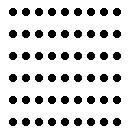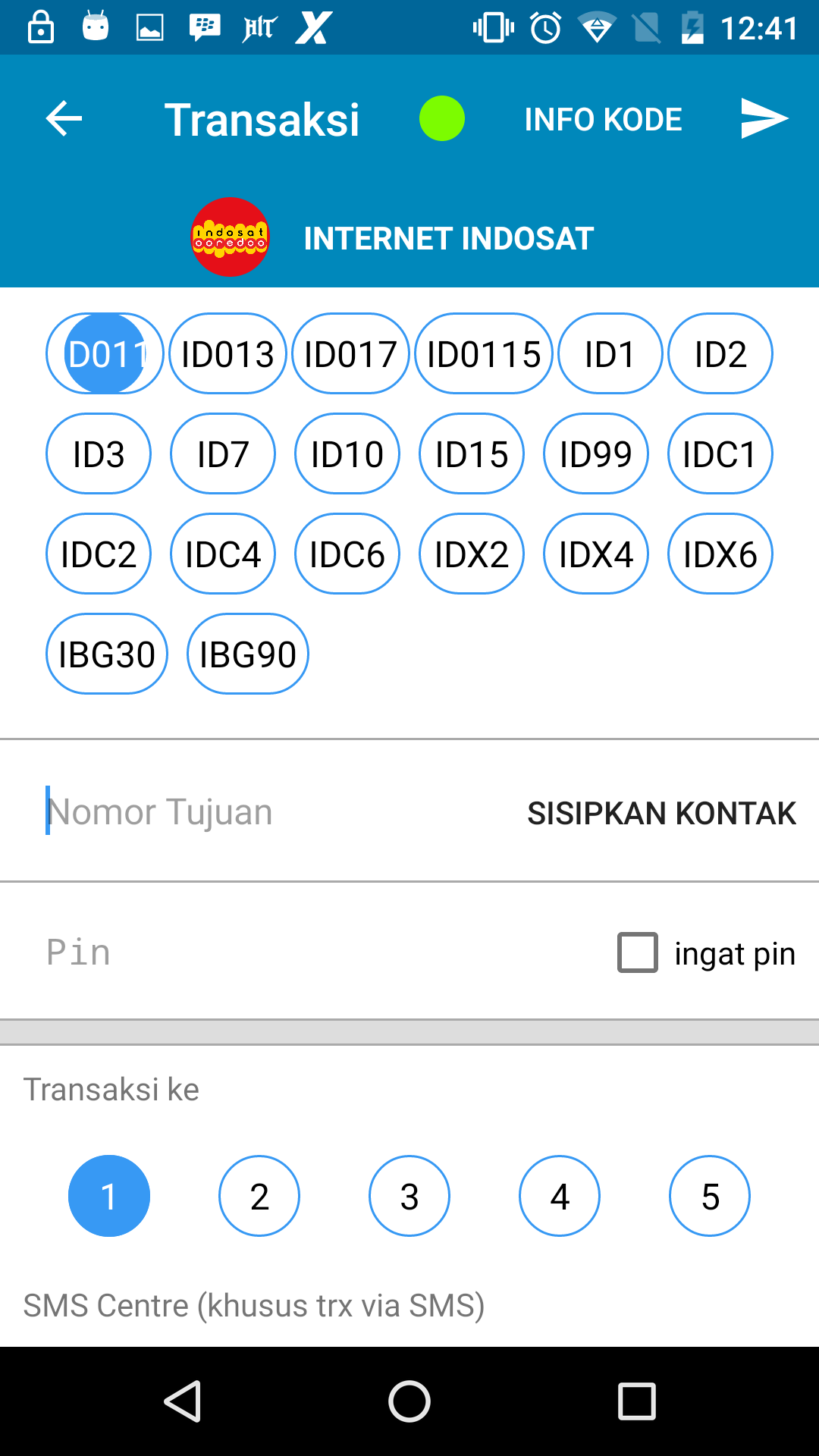A container of toggle buttons, supports multiple / single selection and button customization.
AndroidX:
dependencies {
implementation 'com.nex3z:toggle-button-group:1.2.3'
}
AppCompact:
dependencies {
implementation 'com.nex3z:toggle-button-group:1.1.9'
}
You can create a group of single-select toggle buttons with SingleSelectToggleGroup.
<com.nex3z.togglebuttongroup.SingleSelectToggleGroup
android:id="@+id/group_choices"
android:layout_width="match_parent"
android:layout_height="wrap_content"
app:tbgCheckedButton="@+id/choice_a">
<com.nex3z.togglebuttongroup.button.CircularToggle
android:id="@+id/choice_a"
android:layout_width="wrap_content"
android:layout_height="wrap_content"
android:text="A"/>
<com.nex3z.togglebuttongroup.button.CircularToggle
android:id="@+id/choice_b"
android:layout_width="wrap_content"
android:layout_height="wrap_content"
android:text="B"/>
<!--...-->
</com.nex3z.togglebuttongroup.SingleSelectToggleGroup>You can create a group of multi-select toggle buttons with MultiSelectToggleGroup.
<com.nex3z.togglebuttongroup.MultiSelectToggleGroup
android:id="@+id/group_weekdays"
android:layout_width="match_parent"
android:layout_height="wrap_content"
app:tbgChildSpacing="auto">
<com.nex3z.togglebuttongroup.button.CircularToggle
android:id="@+id/sun"
android:layout_width="wrap_content"
android:layout_height="wrap_content"
android:text="S"/>
<com.nex3z.togglebuttongroup.button.CircularToggle
android:id="@+id/mon"
android:layout_width="wrap_content"
android:layout_height="wrap_content"
android:text="M"/>
<!--...-->
</com.nex3z.togglebuttongroup.MultiSelectToggleGroup><com.nex3z.togglebuttongroup.MultiSelectToggleGroup
android:id="@+id/group_dummy"
android:layout_width="match_parent"
android:layout_height="wrap_content"
android:layout_marginTop="16dp"
app:tbgFlow="true"
app:tbgChildSpacing="auto"
app:tbgChildSpacingForLastRow="align"
app:tbgRowSpacing="8dp">
<!--...-->
</com.nex3z.togglebuttongroup.MultiSelectToggleGroup>With tbgFlow attribute set to true, buttons are allowed to flow to next row when there is no enough space in current row. With tbgChildSpacing set to auto, buttons are evenly placed in each row.
For SingleSelectToggleGroup, use OnCheckedChangeListener to listen to the change of the checked button. Use getCheckedId() to get the id of the checked button.
SingleSelectToggleGroup single = (SingleSelectToggleGroup) findViewById(R.id.group_choices);
single.setOnCheckedChangeListener(new SingleSelectToggleGroup.OnCheckedChangeListener() {
@Override
public void onCheckedChanged(SingleSelectToggleGroup group, int checkedId) {
}
});For MultiSelectToggleGroup, use OnCheckedStateChangeListener to be notified of any changes in the group. Use getCheckedIds() to get the ids of all checked buttons.
MultiSelectToggleGroup multi = (MultiSelectToggleGroup) findViewById(R.id.group_weekdays);
multi.setOnCheckedChangeListener(new MultiSelectToggleGroup.OnCheckedStateChangeListener() {
@Override
public void onCheckedStateChanged(MultiSelectToggleGroup group, int checkedId, boolean isChecked) {
}
});You can implement custom toggle button in three ways,
- Extend
CompoundButtonclass
CompoundButton implements Checkable interface, toggles itself when being clicked and provides listener for ToggleButtonGroup to keep track of its checked state. CompoundButton is basically a Button / TextView. You can add your custom style and behaviour to the button like CustomCompoundButton from the sample.
- or, implement
ToggleButtoninterface
If you choose to implement ToggleButton, besides the Checkable interface, you also need to implement a setOnCheckedChangeListener(), which allows ToggleButtonGroup to listen to the changes of any checked states. You need to handle the click event on the button and toggle its checked state properly, as ToggleButtonGroup will not toggle the button when it's being clicked. CustomToggleButton from the sample is a simple toggle button implementing ToggleButton.
- or, extend
CompoundToggleButtonclass.
CompoundToggleButton implements ToggleButton and toggles its checked state when being clicked. All you need to do is to design the look and feel for the checked and unchecked state. CustomCompoundToggleButton from the sample extends CompoundToggleButton and uses a flipping animation for state transition as shown above.
For more detail, please check the sample.
Copyright 2018 nex3z
Licensed under the Apache License, Version 2.0 (the "License");
you may not use this file except in compliance with the License.
You may obtain a copy of the License at
http://www.apache.org/licenses/LICENSE-2.0
Unless required by applicable law or agreed to in writing, software
distributed under the License is distributed on an "AS IS" BASIS,
WITHOUT WARRANTIES OR CONDITIONS OF ANY KIND, either express or implied.
See the License for the specific language governing permissions and
limitations under the License.