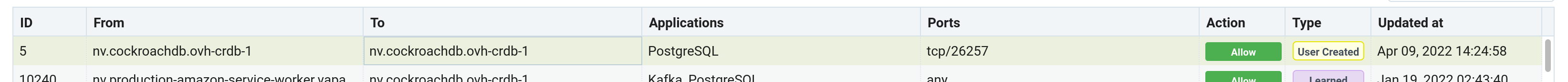After using the helm chart provided in Rancher and modifying the following values to include the 5.0.0 preview versions, all controller (3) and enforcer (1) pods won't start:
kubectl get all -n neuvector
NAME READY STATUS RESTARTS AGE
pod/neuvector-controller-pod-8576986c7f-2hk5v 0/1 CrashLoopBackOff 3 86s
pod/neuvector-controller-pod-8576986c7f-mmgtg 0/1 CrashLoopBackOff 3 85s
pod/neuvector-controller-pod-8576986c7f-xj5bx 0/1 CrashLoopBackOff 3 85s
pod/neuvector-enforcer-pod-kbhzj 0/1 CrashLoopBackOff 3 78s
pod/neuvector-manager-pod-798c7bb866-bsjrk 1/1 Running 0 67m
pod/neuvector-scanner-pod-5b94c54657-9bvmw 1/1 Running 0 67m
pod/neuvector-scanner-pod-5b94c54657-frfxw 1/1 Running 0 67m
pod/neuvector-scanner-pod-5b94c54657-wbtmp 1/1 Running 0 67m
NAME TYPE CLUSTER-IP EXTERNAL-IP PORT(S) AGE
service/neuvector-service-webui ClusterIP 10.43.165.209 8443/TCP 67m
service/neuvector-svc-admission-webhook ClusterIP 10.43.100.58 443/TCP 67m
service/neuvector-svc-controller ClusterIP None 18300/TCP,18301/TCP,18301/UDP 67m
NAME DESIRED CURRENT READY UP-TO-DATE AVAILABLE NODE SELECTOR AGE
daemonset.apps/neuvector-enforcer-pod 1 1 0 1 0 67m
NAME READY UP-TO-DATE AVAILABLE AGE
deployment.apps/neuvector-controller-pod 0/3 3 0 67m
deployment.apps/neuvector-manager-pod 1/1 1 1 67m
deployment.apps/neuvector-scanner-pod 3/3 3 3 67m
NAME DESIRED CURRENT READY AGE
replicaset.apps/neuvector-controller-pod-8576986c7f 3 3 0 67m
replicaset.apps/neuvector-manager-pod-798c7bb866 1 1 1 67m
replicaset.apps/neuvector-scanner-pod-5b94c54657 3 3 3 67m
NAME SCHEDULE SUSPEND ACTIVE LAST SCHEDULE AGE
cronjob.batch/neuvector-updater-pod 0 0 * * * False 0 67m
Here is what I get from the enforcer logs:
2022-01-27T03:26:39.009|ERRO|AGT|container.(*containerdDriver).GetContainer: Failed to get container - error=container "751738dadbb7dc1e484dfbfed4fe9b9c222ca8c247b06d6bad51819bbc322c51" in namespace "k8s.io": not found
Thu, Jan 27 2022 4:26:39 am | 2022-01-27T03:26:39.009|ERRO|AGT|main.main: Failed to get local device information - error=not found
Thu, Jan 27 2022 4:26:39 am | github.com/neuvector/neuvector/vendor/github.com/containerd/containerd/errdefs.init
Thu, Jan 27 2022 4:26:39 am | /go/src/github.com/neuvector/neuvector/vendor/github.com/containerd/containerd/errdefs/errors.go:41
Thu, Jan 27 2022 4:26:39 am | runtime.doInit
Thu, Jan 27 2022 4:26:39 am | /usr/local/go/src/runtime/proc.go:5480
Thu, Jan 27 2022 4:26:39 am | runtime.doInit
Thu, Jan 27 2022 4:26:39 am | /usr/local/go/src/runtime/proc.go:5475
Thu, Jan 27 2022 4:26:39 am | runtime.doInit
Thu, Jan 27 2022 4:26:39 am | /usr/local/go/src/runtime/proc.go:5475
Thu, Jan 27 2022 4:26:39 am | runtime.doInit
Thu, Jan 27 2022 4:26:39 am | /usr/local/go/src/runtime/proc.go:5475
Thu, Jan 27 2022 4:26:39 am | runtime.doInit
Thu, Jan 27 2022 4:26:39 am | /usr/local/go/src/runtime/proc.go:5475
Thu, Jan 27 2022 4:26:39 am | runtime.doInit
Thu, Jan 27 2022 4:26:39 am | /usr/local/go/src/runtime/proc.go:5475
Thu, Jan 27 2022 4:26:39 am | runtime.doInit
Thu, Jan 27 2022 4:26:39 am | /usr/local/go/src/runtime/proc.go:5475
Thu, Jan 27 2022 4:26:39 am | runtime.main
Thu, Jan 27 2022 4:26:39 am | /usr/local/go/src/runtime/proc.go:190
Thu, Jan 27 2022 4:26:39 am | runtime.goexit
Thu, Jan 27 2022 4:26:39 am | /usr/local/go/src/runtime/asm_amd64.s:1373
Thu, Jan 27 2022 4:26:39 am | container "751738dadbb7dc1e484dfbfed4fe9b9c222ca8c247b06d6bad51819bbc322c51" in namespace "k8s.io"
Thu, Jan 27 2022 4:26:39 am | github.com/neuvector/neuvector/vendor/github.com/containerd/containerd/errdefs.FromGRPC
Thu, Jan 27 2022 4:26:39 am | /go/src/github.com/neuvector/neuvector/vendor/github.com/containerd/containerd/errdefs/grpc.go:98
Thu, Jan 27 2022 4:26:39 am | github.com/neuvector/neuvector/vendor/github.com/containerd/containerd.(*remoteContainers).Get
Thu, Jan 27 2022 4:26:39 am | /go/src/github.com/neuvector/neuvector/vendor/github.com/containerd/containerd/containerstore.go:50
Thu, Jan 27 2022 4:26:39 am | github.com/neuvector/neuvector/vendor/github.com/containerd/containerd.(*Client).LoadContainer
Thu, Jan 27 2022 4:26:39 am | /go/src/github.com/neuvector/neuvector/vendor/github.com/containerd/containerd/client.go:248
Thu, Jan 27 2022 4:26:39 am | github.com/neuvector/neuvector/share/container.(*containerdDriver).GetContainer
Thu, Jan 27 2022 4:26:39 am | /go/src/github.com/neuvector/neuvector/share/container/containerd.go:294
Thu, Jan 27 2022 4:26:39 am | github.com/neuvector/neuvector/share/container.getDevice
Thu, Jan 27 2022 4:26:39 am | /go/src/github.com/neuvector/neuvector/share/container/common.go:191
Thu, Jan 27 2022 4:26:39 am | github.com/neuvector/neuvector/share/container.(*containerdDriver).GetDevice
Thu, Jan 27 2022 4:26:39 am | /go/src/github.com/neuvector/neuvector/share/container/containerd.go:121
Thu, Jan 27 2022 4:26:39 am | main.getLocalInfo
Thu, Jan 27 2022 4:26:39 am | /go/src/github.com/neuvector/neuvector/agent/agent.go:105
Thu, Jan 27 2022 4:26:39 am | main.main
Thu, Jan 27 2022 4:26:39 am | /go/src/github.com/neuvector/neuvector/agent/agent.go:361
Thu, Jan 27 2022 4:26:39 am | runtime.main
Thu, Jan 27 2022 4:26:39 am | /usr/local/go/src/runtime/proc.go:203
Thu, Jan 27 2022 4:26:39 am | runtime.goexit
Thu, Jan 27 2022 4:26:39 am | /usr/local/go/src/runtime/asm_amd64.s:1373
Thu, Jan 27 2022 4:26:39 am | 2022-01-27T03:26:39|MON|Process agent exit status 254, pid=1624724
Thu, Jan 27 2022 4:26:39 am | 2022-01-27T03:26:39|MON|Process agent exit with non-recoverable return code. Monitor Exit!!
Thu, Jan 27 2022 4:26:39 am | 2022-01-27T03:26:39|MON|Kill dp with signal 15, pid=1624723
Thu, Jan 27 2022 4:26:39 am | 2022-01-27T03:26:38|DEBU|dp0|dp_data_thr: dp thread exits
Thu, Jan 27 2022 4:26:39 am | Leave the cluster
Thu, Jan 27 2022 4:26:39 am | Error leaving: Put http://127.0.0.1:8500/v1/agent/leave: dial tcp 127.0.0.1:8500: connect: connection refused
Thu, Jan 27 2022 4:26:39 am | 2022-01-27T03:26:39|MON|Clean up.
If I describe the container, the ID seems to add up:
kubectl describe pod/neuvector-enforcer-pod-kbhzj -n neuvector
...
Controlled By: DaemonSet/neuvector-enforcer-pod
Containers:
neuvector-enforcer-pod:
Container ID: containerd://751738dadbb7dc1e484dfbfed4fe9b9c222ca8c247b06d6bad51819bbc322c51
Image: docker.io/neuvector/enforcer.preview:5.0.0-preview.1
Image ID: docker.io/neuvector/enforcer.preview@sha256:3997f1323b6a5f49a57156388b5de0261a048d49d202402d954d49af2f1d4a30
Port:
Host Port:
State: Waiting
Reason: CrashLoopBackOff
Last State: Terminated
Reason: Error
Exit Code: 254
Started: Thu, 27 Jan 2022 03:26:38 +0000
Finished: Thu, 27 Jan 2022 03:26:39 +0000
Ready: False
Restart Count: 7
Environment:
CLUSTER_JOIN_ADDR: neuvector-svc-controller.neuvector
CLUSTER_ADVERTISED_ADDR: (v1:status.podIP)
CLUSTER_BIND_ADDR: (v1:status.podIP)
Mounts:
/host/cgroup from cgroup-vol (ro)
/host/proc from proc-vol (ro)
/lib/modules from modules-vol (ro)
/var/run/containerd/containerd.sock from runtime-sock (ro)
/var/run/secrets/kubernetes.io/serviceaccount from kube-api-access-5f9ps (ro)
...
Given the error, it seems to look for the container in "k8s.io" namespace, which I don't have.