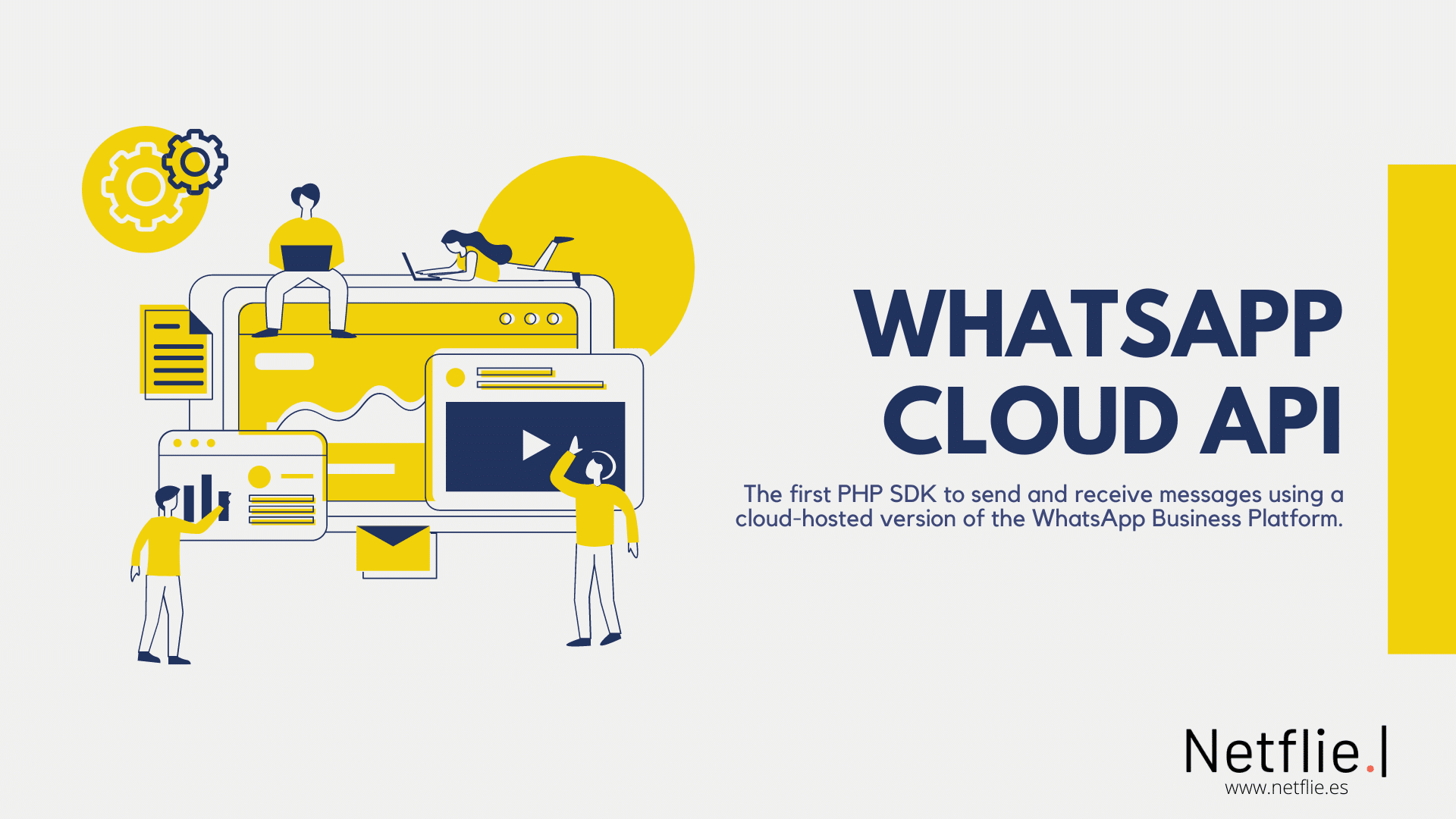This package makes it easy for developers to access WhatsApp Cloud API service in their PHP code.
The first 1,000 conversations each month are free from WhatsApp Cloud API. A conversation.
Please create and configure your Facebook WhatsApp application following the "Get Stared" section of the official guide.
Minimum requirements – To run the SDK, your system will require PHP >= 7.4 with a recent version of CURL >=7.19.4 compiled with OpenSSL and zlib.
composer require netflie/whatsapp-cloud-api
<?php
// Require the Composer autoloader.
require 'vendor/autoload.php';
use Netflie\WhatsAppCloudApi\WhatsAppCloudApi;
// Instantiate the WhatsAppCloudApi super class.
$whatsapp_cloud_api = new WhatsAppCloudApi([
'from_phone_number_id' => 'your-configured-from-phone-number-id',
'access_token' => 'your-facebook-whatsapp-application-token',
]);
$whatsapp_cloud_api->sendTextMessage('34676104574', 'Hey there! I\'m using WhatsApp Cloud API. Visit https://www.netflie.es');You can send documents in two ways: by uploading a file to the WhatsApp Cloud servers (where you will receive an identifier) or from a link to a document published on internet.
<?php
use Netflie\WhatsAppCloudApi\Message\Media\LinkID;
use Netflie\WhatsAppCloudApi\Message\Media\MediaObjectID;
$document_id = '341476474779872';
$document_name = 'whatsapp-cloud-api-from-id.pdf';
$document_caption = 'WhastApp API Cloud Guide';
// With the Media Object ID of some document upload on the WhatsApp Cloud servers
$media_id = new MediaObjectID($document_id);
$whatsapp_cloud_api->sendDocument('34676104574', $media_id, $document_name, $document_caption);
// Or
$document_link = 'https://netflie.es/wp-content/uploads/2022/05/image.png';
$link_id = new LinkID($document_link);
$whatsapp_cloud_api->sendDocument('34676104574', $link_id, $document_name, $document_caption);<?php
$whatsapp_cloud_api->sendTemplate('34676104574', 'hello_world', 'en_US'); // If not specified, Language will be default to en_US and otherwise it will be required.You also can build templates with parameters:
<?php
use Netflie\WhatsAppCloudApi\Message\Template\Component;
$component_header = [];
$component_body = [
[
'type' => 'text',
'text' => '*Mr Jones*',
],
];
$component_buttons = [
[
'type' => 'button',
'sub_type' => 'quick_reply',
'index' => 0,
'parameters' => [
[
'type' => 'text',
'text' => 'Yes',
]
]
],
[
'type' => 'button',
'sub_type' => 'quick_reply',
'index' => 1,
'parameters' => [
[
'type' => 'text',
'text' => 'No',
]
]
]
];
$components = new Component($component_header, $component_body, $component_buttons);
$whatsapp_cloud_api->sendTemplate('34676104574', 'sample_issue_resolution', 'en_US', $components); // Language is optional<?php
use Netflie\WhatsAppCloudApi\Message\Media\LinkID;
$audio_link = 'https://netflie.es/wp-content/uploads/2022/05/file_example_OOG_1MG.ogg';
$link_id = new LinkID($audio_link);
$whatsapp_cloud_api->sendAudio('34676104574', $link_id);<?php
use Netflie\WhatsAppCloudApi\Message\Media\LinkID;
use Netflie\WhatsAppCloudApi\Message\Media\MediaObjectID;
$link_id = new LinkID('http(s)://image-url');
$whatsapp_cloud_api->sendImage('<destination-phone-number>', $link_id);
//or
$media_id = new MediaObjectID('<image-object-id>');
$whatsapp_cloud_api->sendImage('<destination-phone-number>', $media_id);<?php
use Netflie\WhatsAppCloudApi\Message\Media\LinkID;
use Netflie\WhatsAppCloudApi\Message\Media\MediaObjectID;
$link_id = new LinkID('http(s)://video-url');
$whatsapp_cloud_api->sendVideo('<destination-phone-number>', $link_id, '<video-caption>');
//or
$media_id = new MediaObjectID('<image-object-id>');
$whatsapp_cloud_api->sendVideo('<destination-phone-number>', $media_id, '<video-caption>');Stickers sample: https://github.com/WhatsApp/stickers
<?php
use Netflie\WhatsAppCloudApi\Message\Media\LinkID;
use Netflie\WhatsAppCloudApi\Message\Media\MediaObjectID;
$link_id = new LinkID('http(s)://sticker-url');
$whatsapp_cloud_api->sendSticker('<destination-phone-number>', $link_id);
//or
$media_id = new MediaObjectID('<sticker-object-id>');
$whatsapp_cloud_api->sendSticker('<destination-phone-number>', $media_id);<?php
$whatsapp_cloud_api->sendLocation('<destination-phone-number>', $longitude, $latitude, $name, $address);<?php
$body = 'Let\'s start with your pickup. You can either manually *enter an address* or *share your current location*.';
$whatsapp_cloud_api->sendLocationRequest('<destination-phone-number>', $body);<?php
use Netflie\WhatsAppCloudApi\Message\Contact\ContactName;
use Netflie\WhatsAppCloudApi\Message\Contact\Phone;
use Netflie\WhatsAppCloudApi\Message\Contact\PhoneType;
$name = new ContactName('Adams', 'Smith');
$phone = new Phone('34676204577', PhoneType::CELL());
$whatsapp_cloud_api->sendContact('<destination-phone-number>', $name, $phone);<?php
use Netflie\WhatsAppCloudApi\Message\OptionsList\Row;
use Netflie\WhatsAppCloudApi\Message\OptionsList\Section;
use Netflie\WhatsAppCloudApi\Message\OptionsList\Action;
$rows = [
new Row('1', '⭐️', "Experience wasn't good enough"),
new Row('2', '⭐⭐️', "Experience could be better"),
new Row('3', '⭐⭐⭐️', "Experience was ok"),
new Row('4', '⭐⭐️⭐⭐', "Experience was good"),
new Row('5', '⭐⭐️⭐⭐⭐️', "Experience was excellent"),
];
$sections = [new Section('Stars', $rows)];
$action = new Action('Submit', $sections);
$whatsapp_cloud_api->sendList(
'<destination-phone-number>',
'Rate your experience',
'Please consider rating your shopping experience in our website',
'Thanks for your time',
$action
);<?php
use Netflie\WhatsAppCloudApi\Message\CtaUrl\TitleHeader;
$header = new TitleHeader('Booking');
$whatsapp_cloud_api->sendCtaUrl(
'<destination-phone-number>',
'See Dates',
'https://www.example.com',
$header,
'Tap the button below to see available dates.',
'Dates subject to change.',
);<?php
$body = 'Hello! Thanks for your interest. Ordering is easy. Just visit our catalog and add items you\'d like to purchase.';
$footer = 'Best grocery deals on WhatsApp!';
$sku_thumbnail = '<product-sku-id>'; // product sku id to use as header thumbnail
$whatsapp_cloud_api->sendCatalog(
'<destination-phone-number>',
$body,
$footer, // optional
$sku_thumbnail // optional
);<?php
use Netflie\WhatsAppCloudApi\WhatsAppCloudApi;
use Netflie\WhatsAppCloudApi\Message\ButtonReply\Button;
use Netflie\WhatsAppCloudApi\Message\ButtonReply\ButtonAction;
$whatsapp_cloud_api = new WhatsAppCloudApi([
'from_phone_number_id' => 'your-configured-from-phone-number-id',
'access_token' => 'your-facebook-whatsapp-application-token'
]);
$rows = [
new Button('button-1', 'Yes'),
new Button('button-2', 'No'),
new Button('button-3', 'Not Now'),
];
$action = new ButtonAction($rows);
$whatsapp_cloud_api->sendButton(
'<destination-phone-number>',
'Would you like to rate us on Trustpilot?',
$action,
'RATE US', // Optional: Specify a header (type "text")
'Please choose an option' // Optional: Specify a footer
);<?php
use Netflie\WhatsAppCloudApi\WhatsAppCloudApi;
use Netflie\WhatsAppCloudApi\Message\MultiProduct\Row;
use Netflie\WhatsAppCloudApi\Message\MultiProduct\Section;
use Netflie\WhatsAppCloudApi\Message\MultiProduct\Action;
$rows_section_1 = [
new Row('<product-sku-id>'),
new Row('<product-sku-id>'),
// etc
];
$rows_section_2 = [
new Row('<product-sku-id>'),
new Row('<product-sku-id>'),
new Row('<product-sku-id>'),
// etc
];
$sections = [
new Section('Section 1', $rows_section_1),
new Section('Section 2', $rows_section_2),
];
$action = new Action($sections);
$catalog_id = '<catalog-id>';
$header = 'Grocery Collections';
$body = 'Hello! Thanks for your interest. Here\'s what we can offer you under our grocery collection. Thank you for shopping with us.';
$footer = 'Subject to T&C';
$whatsapp_cloud_api->sendMultiProduct(
'<destination-phone-number>',
$catalog_id,
$action,
$header,
$body,
$footer // optional
);<?php
$catalog_id = '<catalog-id>';
$sku_id = '<product-sku-id>';
$body = 'Hello! Here\'s your requested product. Thanks for shopping with us.';
$footer = 'Subject to T&C';
$whatsapp_cloud_api->sendSingleProduct(
'<destination-phone-number>',
$catalog_id,
$sku_id,
$body, // body: optional
$footer // footer: optional
);You can reply a previous sent message:
<?php
$whatsapp_cloud_api
->replyTo('<whatsapp-message-id-to-reply>')
->sendTextMessage(
'34676104574',
'Hey there! I\'m using WhatsApp Cloud API. Visit https://www.netflie.es'
);You can react to a message from your conversations if you know the messageid
<?php
$whatsapp_cloud_api->sendReaction(
'<destination-phone-number>',
'<message-id-to-react-to>',
'👍', // the emoji
);
// Unreact to a message
$whatsapp_cloud_api->sendReaction(
'<destination-phone-number>',
'<message-id-to-unreact-to>'
);Media messages accept as identifiers an Internet URL pointing to a public resource (image, video, audio, etc.). When you try to send a media message from a URL you must instantiate the LinkID object.
You can also upload your media resources to WhatsApp servers and you will receive a resource identifier:
$response = $whatsapp_cloud_api->uploadMedia('my-image.png');
$media_id = new MediaObjectID($response->decodedBody()['id']);
$whatsapp_cloud_api->sendImage('<destination-phone-number>', $media_id);To download a media resource:
$response = $whatsapp_cloud_api->downloadMedia('<media-id>');WhatsAppCloudApi instance returns a Response class or a ResponseException if WhatsApp servers return an error.
try {
$response = $this->whatsapp_app_cloud_api->sendTextMessage(
'<destination-phone-number>,
'Hey there! I\'m using WhatsApp Cloud API. Visit https://www.netflie.es',
true
);
} catch (\Netflie\WhatsAppCloudApi\Response\ResponseException $e) {
print_r($e->response()); // You can still check the Response returned from Meta servers
}Add your webhook in your Meta App dashboard. You need to verify your webhook:
<?php
require 'vendor/autoload.php';
use Netflie\WhatsAppCloudApi\WebHook;
// Instantiate the WhatsAppCloudApi super class.
$webhook = new WebHook();
echo $webhook->verify($_GET, "<the-verify-token-defined-in-your-app-dashboard>");Webhook is now verified, you will start receiving notifications every time your customers send messages.
<?php
require 'vendor/autoload.php';
define('STDOUT', fopen('php://stdout', 'w'));
use Netflie\WhatsAppCloudApi\WebHook;
$payload = file_get_contents('php://input');
fwrite(STDOUT, print_r($payload, true) . "\n");
// Instantiate the Webhook super class.
$webhook = new WebHook();
// Read the first message
fwrite(STDOUT, print_r($webhook->read(json_decode($payload, true)), true) . "\n");
//Read all messages in case Meta decided to batch them
fwrite(STDOUT, print_r($webhook->readAll(json_decode($payload, true)), true) . "\n");The Webhook::read function will return a Notification instance. Please, explore the different notifications availables.
When you receive an incoming message from Webhooks, you can mark the message as read by changing its status to read. Messages marked as read display two blue check marks alongside their timestamp.
Marking a message as read will also mark earlier messages in the conversation as read.
<?php
$whatsapp_cloud_api->markMessageAsRead('<message-id>');<?php
$whatsapp_cloud_api->businessProfile('<fields>');<?php
$whatsapp_cloud_api->updateBusinessProfile([
'about' => '<about_text>',
'email' => '<email>'
]);Fields list: https://developers.facebook.com/docs/whatsapp/cloud-api/reference/business-profiles
- Send Text Messages
- Send Documents
- Send Templates with parameters
- Send Audios
- Send Images
- Send Videos
- Send Stickers
- Send Locations
- Send Location Request
- Send Contacts
- Send Lists
- Send Buttons
- Send Multi Product Message
- Send Single Product
- Upload media resources to WhatsApp servers
- Download media resources from WhatsApp servers
- Mark messages as read
- React to a Message
- Get/Update Business Profile
- Webhook verification
- Webhook notifications
- Ask a question on the Discussions forum
- To report bugs, please open an issue
Please see UPGRADE for more information on how to upgrade to v2.
Please see CHANGELOG for more information what has changed recently.
composer unit-testYou also can run tests making real calls to the WhastApp Clou API. Please put your testing credentials on WhatsAppCloudApiTestConfiguration file.
composer integration-testPlease see CONTRIBUTING for details.
The MIT License (MIT). Please see License File for more information. Please see License file for more information.
This package is not officially maintained by Facebook. WhatsApp and Facebook trademarks and logos are the property of Meta Platforms, Inc.