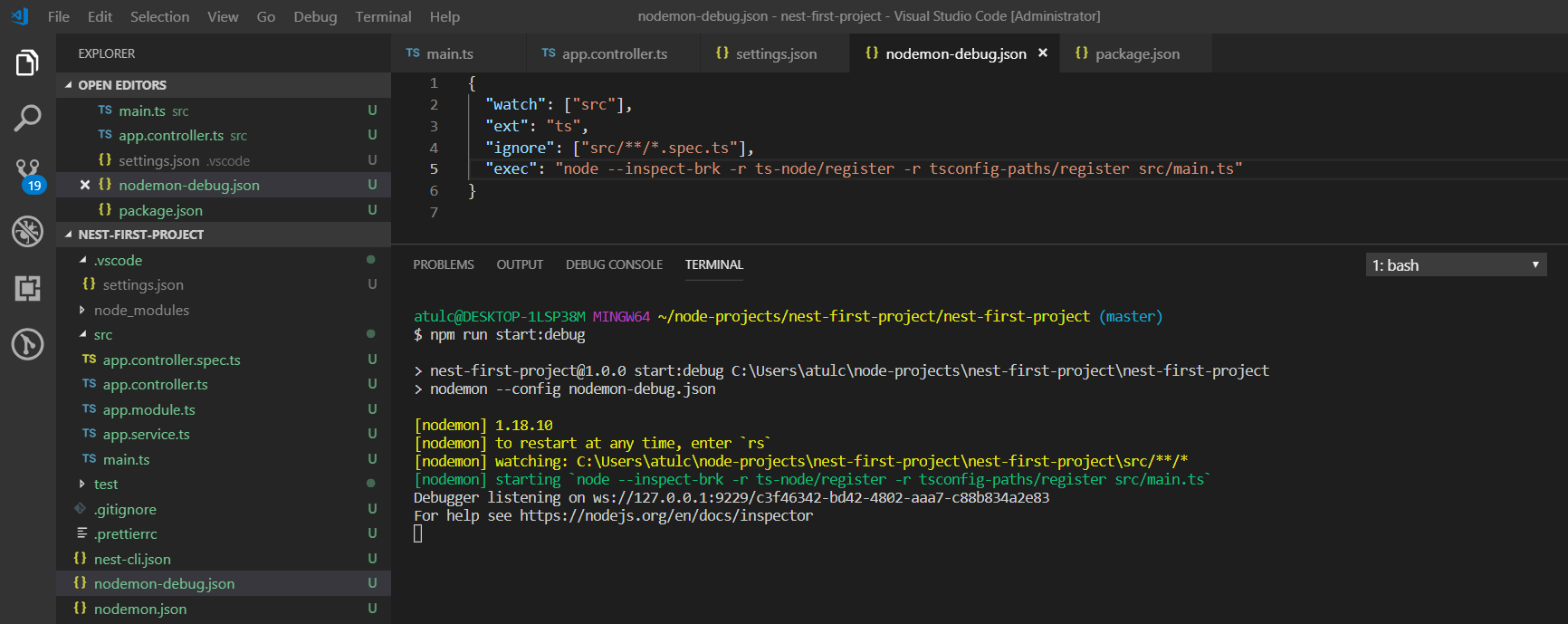can we update packages to latest versions, if this dont causes any problems?
{
"name": "nest-typescript-starter",
"version": "1.0.0",
"description": "Nest TypeScript starter repository",
"license": "MIT",
"scripts": {
"format": "prettier --write "src/**/*.ts"",
"start": "ts-node -r tsconfig-paths/register src/main.ts",
"start:dev": "nodemon",
"start:debug": "nodemon --config nodemon-debug.json",
"prestart:prod": "rimraf dist && tsc",
"start:prod": "node dist/main.js",
"start:hmr": "node dist/server",
"lint": "tslint -p tsconfig.json -c tslint.json",
"test": "jest",
"test:watch": "jest --watch",
"test:cov": "jest --coverage",
"test:e2e": "jest --config ./test/jest-e2e.json",
"webpack": "webpack --config webpack.config.js"
},
"dependencies": {
"@nestjs/common": "^5.1.0",
"@nestjs/core": "^5.1.0",
"@nestjs/microservices": "^5.1.0",
"@nestjs/testing": "^5.1.0",
"@nestjs/websockets": "^5.1.0",
"reflect-metadata": "^0.1.12",
"rxjs": "^6.2.2",
"typescript": "^2.8.0"
},
"devDependencies": {
"@types/express": "^4.16.0",
"@types/jest": "^23.3.1",
"@types/node": "^10.5.5",
"@types/supertest": "^2.0.5",
"jest": "^23.4.2",
"nodemon": "^1.18.3",
"prettier": "^1.14.0",
"rimraf": "^2.6.2",
"supertest": "^3.1.0",
"ts-jest": "^23.0.1",
"ts-loader": "^4.4.2",
"ts-node": "^7.0.0",
"tsconfig-paths": "^3.5.0",
"tslint": "^5.11.0",
"webpack": "^4.16.3",
"webpack-cli": "^3.1.0",
"webpack-node-externals": "^1.7.2",
"ajv": "^6.5.2"
},
"jest": {
"moduleFileExtensions": [
"js",
"json",
"ts"
],
"rootDir": "src",
"testRegex": ".spec.ts$",
"transform": {
"^.+\.(t|j)s$": "ts-jest"
},
"coverageDirectory": "../coverage"
}
}