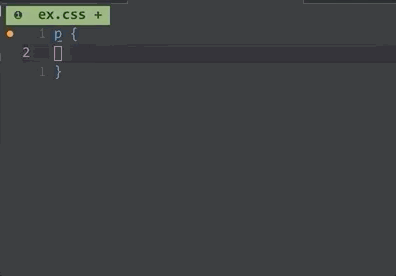Emmet completion support for coc.nvim
Fork of emmet extension from VSCode with only completion support.
Note: this. extension does completion support for emmet only, you should use https://github.com/mattn/emmet-vim
In your vim/neovim, run command:
:CocInstall coc-emmet<C-n>and<C-p>to choose a completion option<C-y>to paste a picked completion
You can set these properties on your coc-settings.json file to customize behavior.
| Property | Description | Default value |
|---|---|---|
emmet.showExpandedAbbreviation |
Shows expanded Emmet abbreviations as suggestions. | "always" |
emmet.showAbbreviationSuggestions |
Shows possible Emmet abbreviations as suggestions. Not applicable in stylesheets or when emmet.showExpandedAbbreviation is "never". |
true |
emmet.includeLanguages |
Enable Emmet abbreviations in languages that are not supported by default. Add a mapping here between the language and Emmet supported language. E.g.: {"vue-html": "html", "javascript": "javascriptreact"} |
{} |
emmet.variables |
Variables to be used in Emmet snippets | {} |
emmet.syntaxProfiles |
Define profile for specified syntax or use your own profile with specific rules. | {} |
emmet.excludeLanguages |
An array of languages where Emmet abbreviations should not be expanded. | ["markdown"] |
emmet.extensionsPath |
Path to a folder containing Emmet profiles and snippets. | null |
emmet.showSuggestionsAsSnippets |
Show Emmet completion items as snippet kind. | true |
emmet.optimizeStylesheetParsing |
When set to false, the whole file is parsed to determine if current position is valid for expanding Emmet abbreviations. When set to true, only the content around the current position in CSS/SCSS/Less files is parsed. |
true |
emmet.priority |
Priority of Emmet completion source, change to 100 for higher priority than languageserver. |
3 |
emmet.preferences |
Preferences used to modify behavior of some actions and resolvers of Emmet. | {} |
MIT