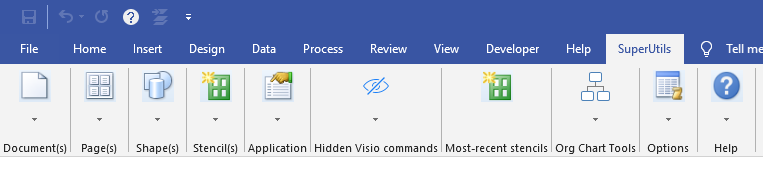This is releases repository for Visio Super Utilities.
These are the utilities that were originally created by Paul Herber, UK. Paul decided to entrust me the maintenance and further development of the product. So, starting from version 3.8 the utilities will live here.
For the previous versions, please check out the Paul Herber's website
This software is an add-on (or plug-in) for Microsoft Visio providing you with a toolbox and collection of utilities for anyone who uses or develops with Visio.
Microsoft Visio 2010/2013/2016/2019/2021 (Standard or Professional) - 32-bit or 64-bit. Microsoft Windows 10. Sorry, we can no longer support Win 7 or 8.
A new SuperUtils ribbon is added to Visio with all the new tools to assist you when working with Visio drawings.
- Close all documents without saving
- Mark all documentss as saved
- Export all documents as images
- Export current document text
- Export all open documents text
- Export text from files
- Alternative web Page export (HTML/XHTML)
- Shapes in document report
- Document shape count report
- Document word count
- Document Merge to end of document
- Document Merge to beginning of document
- Document Connections between Shapes report
- Compare documents
- Copy/Paste of
- Custom properties
- User-defined cells
- List all documents
- List/goto document
- Document Comments Report
- Convert Comments to Text Boxes
- Hyperlink report and check
- Layers report and check
- Export all embedded images from a document
- Export all documents as images
- Export all pages as images
- Alternative web page export (HTML/XHTML)
- Shapes on page report
- Page report (including hidden pages check)
- Page shape count report
- Page word count
- Page shapedata report
- Page Connections between Shapes report
- Copy/Paste of:
- Custom properties
- User-defined cells
- Actions
- Layers
- Export current page text
- Compare pages in current document
- Compare pages in different documents
- Compare page properties in current document
- Compare page properties in different documents
- Duplicate page
- Copy page to another document
- Copy page as new document
- Copy all pages to separate documents
- Add multiple pages
- Hyperlink report and check
- Import images - each to own page
- List/Goto page
- Page Comments Report
- Convert Comments to Text Boxes
- Layers report and check
- Rename multiple pages
- Export all shape text
- Grouped shape(s) report
- Compare shapes
- Shape substitution
- Export selected shapes text
- Remove small items from shape(s)
- Copy/Paste/Delete of:
- Shapedata
- User-defined cells
- Connection points
- Actions
- TextTransform section
- Character format
- Shape(s) nudge
- Clear shape(s) text formatting
- Align selected shapes with page middle (vertical/horizontal)
- Startup stencils - always open these stencils when Visio opens a document
- Close all stencils
- Stencil Report (finds mismatched shape names, hidden shapes and otherwise hidden custom line ends and fill patterns)
- Stencil Display (a replacement for the discontinued add-on that used to be supplied with Visio 2000)
- Delete hidden item from stencil by index
- Update all stencil master BaseIDs
- Create Stencil Illustration
- Bulk Convert Stencils in VSS/VSX/VSSX/VSSM/VSDX format
- Create stencil from Images
- Add-ons report
- Clear undo data
Hidden Visio commands
All these commands have been deemed by Microsoft to be "too difficult" or "not useful" and hidden away on obtuse menus or not available at all unless you edit the ribbon.
- Array Shapes (Visio Pro only)
- Auto-correct options
- Snap and Glue dialog
- Center drawing
- Shape operations
- Union
- Combine
- Fragment
- Intersect
- Subtract
- Join
- Trim
- Offset
- Update alignment box
- Connect shapes
- Visio About dialog
- Up to 50 of your most recently-used stencils listed and easy to reload. Limited to 3 items in the unregistered version.
- Sort Org Chart
- Headcount - for the Document, page, selection and subordinates.
- Gives you a total count and sub-totals for each position type e.g. Executive, Manager...
This software is digitally-signed. The download is fully functional and gives you 20 free uses of any of the built-in utilities. After 20 uses there is a delay that gets longer by 1 second every time the software is used. We hope this is long enough for you to try out these utilities.