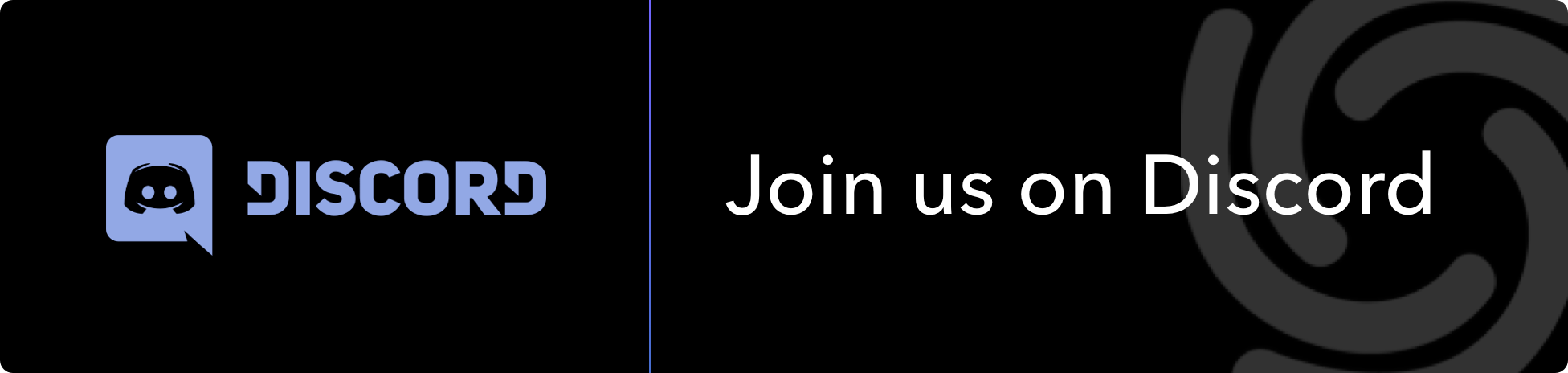Go CLI and Library for quickly mapping organization network ranges using ASN information.
Features • Installation • Usage • Running asnmap • Join Discord
- ASN to CIDR Lookup
- ORG to CIDR Lookup
- DNS to CIDR Lookup
- IP to CIDR Lookup
- ASN/DNS/IP/ORG input
- JSON/CSV/TEXT output
- STD IN/OUT support
asnmap requires Go 1.18 to install successfully. To install, just run the below command or download pre-compiled binary from release page.
go install github.com/projectdiscovery/asnmap/cmd/asnmap@latestasnmap -hThis will display help for the tool. Here are all the flag it supports.
Usage:
./asnmap [flags]
Flags:
INPUT:
-a, -asn string[] target asn to lookup, example: -a AS5650
-i, -ip string[] target ip to lookup, example: -i 100.19.12.21, -i 2a10:ad40::
-d, -domain string[] target domain to lookup, example: -d google.com, -d facebook.com
-org string[] target organization to lookup, example: -org GOOGLE
CONFIGURATIONS:
-config string path to the asnmap configuration file
-r, -resolvers string[] list of resolvers to use
OUTPUT:
-o, -output string file to write output to
-j, -json display json format output
-c, -csv display csv format output
-v6 display ipv6 cidr ranges in cli output
-v, -verbose display verbose output
-silent display silent output
-version show version of the projectasnmap support multiple inputs including ASN, IP, DNS and ORG name to query ASN/CIDR information.
| Input | ASN | DNS | IP | ORG |
|---|---|---|---|---|
| Example | AS14421 |
example.com |
93.184.216.34 |
GOOGLE |
Input can be provided either using specific options or STDIN which accepts all the supported formats. Single, multiple (comma-separated) and file input is supported for all the options.
echo GOOGLE | ./asnmap -silentExample input for asnmap:
asnmap -a AS45596 -silent
asnmap -i 100.19.12.21 -silent
asnmap -d hackerone.com -silent
asnmap -o GOOGLE -silentasnmap by default returns the CIDR range for given input.
echo GOOGLE | ./asnmap
___ _____ __
/ _ | / __/ |/ /_ _ ___ ____
/ __ |_\ \/ / ' \/ _ / _ \
/_/ |_/___/_/|_/_/_/_/\_,_/ .__/
/_/ v0.0.1
projectdiscovery.io
Use with caution. You are responsible for your actions
Developers assume no liability and are not responsible for any misuse or damage.
8.8.4.0/24
8.8.8.0/24
8.35.200.0/21
34.3.3.0/24
34.4.4.0/24
34.96.0.0/20
34.96.32.0/19
34.96.64.0/18
34.98.64.0/18
34.98.136.0/21
34.98.144.0/21asnmap by default displays CIDR range, and all the information is always available in JSON format, for automation and post processing using -json output is most convenient option to use.
echo hackerone.com | ./asnmap -json -silent | jq{
"timestamp": "2022-09-19 12:14:33.267339314 +0530 IST",
"input": "hackerone.com",
"as_number": "AS13335",
"as_name": "CLOUDFLARENET",
"as_country": "US",
"as_range": [
"104.16.0.0/14",
"104.20.0.0/16",
"104.21.0.0/17"
]
}
{
"timestamp": "2022-09-19 12:14:33.457401266 +0530 IST",
"input": "hackerone.com",
"as_number": "AS13335",
"as_name": "CLOUDFLARENET",
"as_country": "US",
"as_range": [
"2606:4700:8390::/44"
]
}asnmap also support csv format output which has all the information just like JSON output
echo hackerone.com | ./asnmap -csv -silenttimestamp|input|as_number|as_name|as_country|as_range
2022-09-19 12:15:04.906664007 +0530 IST|hackerone.com|AS13335|CLOUDFLARENET|US|104.16.0.0/14,104.20.0.0/16,104.21.0.0/17
2022-09-19 12:15:05.201328136 +0530 IST|hackerone.com|AS13335|CLOUDFLARENET|US|2606:4700:9760::/44Output of asnmap can be directly piped into other projects in workflow accepting stdin as input, for example:
echo AS54115 | asnmap | tlsxecho AS54115 | asnmap | asnmap -ptrecho AS54115 | asnmap | naabu -p 443echo AS54115 | asnmap | naabu -p 443 | httpxecho AS54115 | asnmap | naabu -p 443 | httpx | nuclei -id tech-detect
It's possible to use the library directly in your go programs. The following code snippets outline how to get cidr ranges from given input
package main
import (
"github.com/projectdiscovery/asnmap"
"fmt"
)
func main() {
client := asnmap.NewClient()
// Query based on ASN
asn := "14421"
ASN := asnmap.ASN(asn)
results := asnmap.GetFormattedDataInJson(client.GetData(ASN))
fmt.Println(string(results))
// Query based on IP
ip := "210.10.122.10"
IP := asnmap.IP(ip)
results = asnmap.GetFormattedDataInJson(client.GetData(IP))
fmt.Println(string(results))
// Query based on Organization
org := "pplinknet"
ORG := asnmap.Org(org)
results = asnmap.GetFormattedDataInJson(client.GetData(ORG))
fmt.Println(string(results))
// Query based on domain
domain := "hackerone.com"
resolvedIps := asnmap.ResolveDomain(domain)
for _, ip := range resolvedIps {
results = asnmap.GetFormattedDataInJson(client.GetData(asnmap.IP(ip), asnmap.Domain(domain)))
fmt.Println(string(results))
}
}- Frank Denis for maintaining free IPtoASN database.
asnmap is made with ❤️ by the projectdiscovery team and distributed under MIT License.