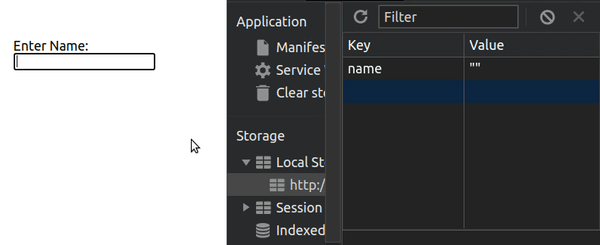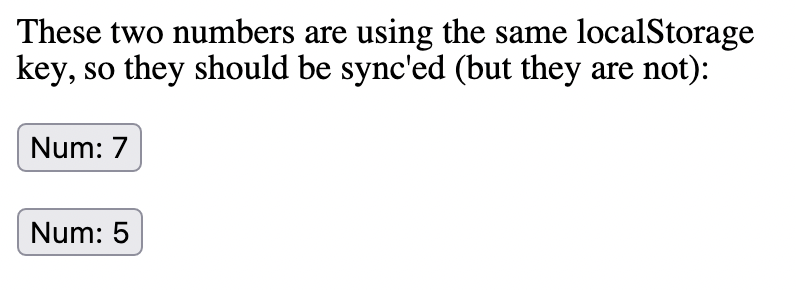A flexible React Hook for using Local Storage.
✅ Persists data to local storage with an interface similar to the React useState hook
✅ Works with any hooks-compatible React version
✅ Works with SSR
✅ Syncs data between components in the same or different browser tabs
Install with npm
npm i use-local-storageInstall with yarn
yarn add use-local-storageIn its most basic form, the useLocalStorage hook just needs the Local Storage key you wish to use. However, it's advised that you also provde a default value as a second argument in the event that they key does not yet exist in Local Storage.
The following usage will persist the username variable in a "name" key in Local Storage. It will have a default/initial value of an empty string "". This default value will only be used if there is no value already in Local Storage, moreover setting the variable username to undefined will remove it from Local Storage.
import useLocalStorage from "use-local-storage";
function MyComponent() {
const [username, setUsername] = useLocalStorage("name", "");
return (
<>
<input
value={username}
onChange={(e) => {
setUsername(e.target.value);
}}
/>
<button
onClick={() => {
setUsername(undefined);
}}
>
Remove Username
</button>
</>
);
}Note: By default, the useLocalStorage hook uses JSON.stringify and JSON.parse to serialize and parse the data, respectively. A custom serializer and/or parser can be configured if desired (discussed below in the Advanced Usage section).
The type of username will be inferred from your default value. In this case, the type of string will be inferred.
If you use useLocalStorage without providing a default value, or you simply want to specify that username is actually of a different type, you should pass the type of your data as a generic:
import useLocalStorage from "use-local-storage";
function MyComponent() {
const [username, setUsername] = useLocalStorage<string>("name");
return (
<>
<input
value={username}
onChange={(e) => {
setUsername(e.target.value);
}}
/>
<button
onClick={() => {
setUsername(undefined);
}}
>
Remove Username
</button>
</>
);
}the useLocalStorage hook takes an optional third options argument. This allows you to configure a custom serializer and/or parser if you need to use something other than JSON.stringify and JSON.parse. The options object also has a logger key to log an errors caught in the hook. You can also disable the cross-context synchronization by setting syncData to false.
const options = {
serializer: (obj) => {
/* Serialize logic */
return someString;
},
parser: (str) => {
/* Parse logic */
return parsedObject;
},
logger: (error) => {
// Do some logging
},
syncData: false, // You can disable cross context sync
};
const [data, setData] = useLocalStorage("data", { foo: "bar" }, options);