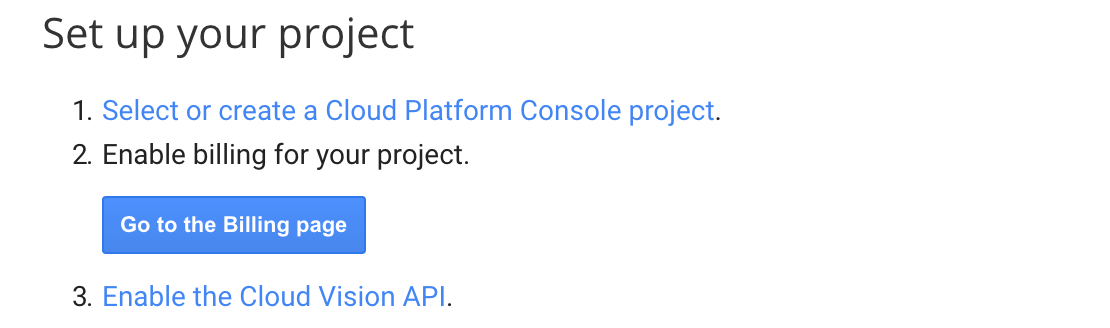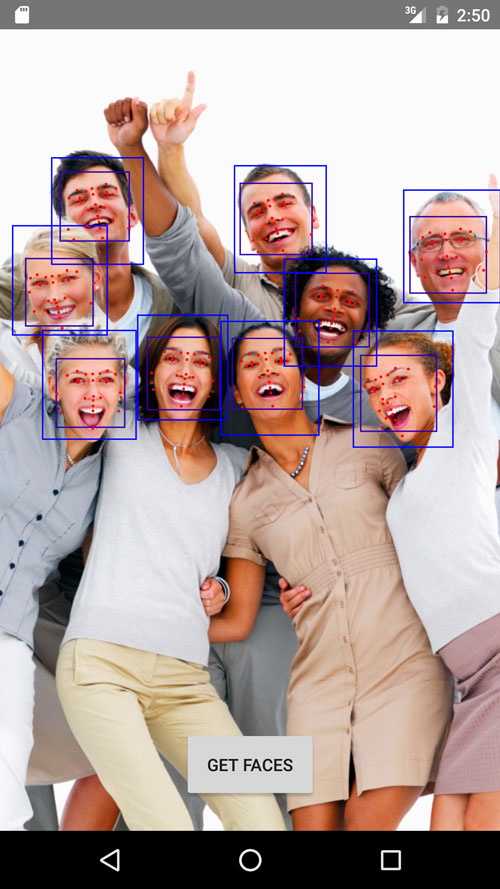#Cloud Vision Lib
This is a simple wrapper for Google's new Cloud Vision API.
It uses the latest version of Retrofit2 and the example app was built using the latest preview of Android Studio (2.1 preview 4 at time of writing, with alpha gradle pluging) so please be aware of that if you run into compiling issues.
##Usage First and foremost, to get access to the API, you need to follow the directions written here:
http://cloud.google.com/vision/docs/getting-started
Make sure you do everything in 'Setup up your project' in order to get an api key. You shouldn't need to setup a Cloud Storage bucket for use with an Android app.
For using the library on its own, you can clone this repo and include the module, or, via jcenter()
you can add it to your build.gradle dependencies {}:
compile 'net.trippedout:cloudvisionlib:0.1.0'
Once imported, you can start sending ImageRequests to the service.
Setup your CloudVisionService:
mCloudVisionService = CloudVisionApi.getCloudVisionService();
Then, since there's only one API call (for now), get an image and determine what features you want in your response, and call the API:
String encodedData = ImageUtil.getEncodedImageData(path/to/file or Bitmap you want to use);
Call<VisionResponse> call = mCloudVisionService.getAnnotations(
"yourApiKey", // you get this key from the getting-started steps above
CloudVisionApi.getTestRequestAllFeatures(encodedData) // uses all possible features with default result number
)
If you are familiar with Retrofit this should look familiar: .enqueue() the response, and use the built in
helper class or handle it like any other Retrofit call.
Check out ImageActivity#getFaces()
for implementation specifics.
The VisionResponse object will contain a map of all the features you requested. In our example, we pass
all the face detect annotations to our custom FaceFeaturesView, an extension of ImageView that
draws the annotations on top of its image, in the correct scale.
CloudVisionApi.FaceDetectResponse faceDetectResponse
= (CloudVisionApi.FaceDetectResponse) response.getResponseByType(CloudVisionApi.FEATURE_TYPE_FACE_DETECTION);
mFaceFeaturesView.setFaceAnnotations(faceDetectResponse.faceAnnotations);