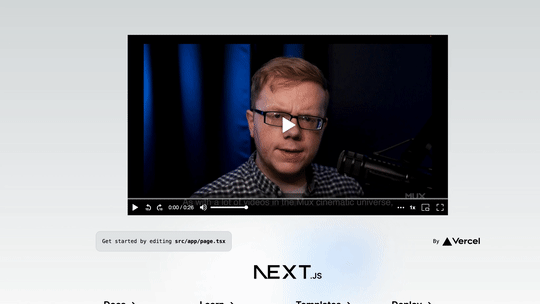Next video is a react component for adding video to your next.js application. It extends both the <video> element and your Next app with features for automatic video optimization.
- Smart storage: Store large video files outside of your git repo
- Auto optimized: Optimize video files and deliver via CDN for better playback performance and quality
- Customizable UI: Choose from themes or build your own player controls
- Posters & Previews: Zero-config placeholder images and timeline hover thumbnails
- Wider compatibility: Use videos that aren’t supported natively by all browsers
- Analytics built-in (optional): See how often videos get watched and track video performance
- AI-powered: Add auto-generated captions to your videos and use transcripts
import Video from 'next-video';
import getStarted from '/videos/get-started.mp4';
export default function Page() {
return <Video src={getStarted} />;
}In the root of your Next.js project, run:
npx -y next-video initThis will (with prompting):
- install
next-videoas a dependency - update your
next.config.jsfile - if you're using TypeScript, add types for your video file imports
- create a
/videosdirectory in your project which is where you will put all video source files.
It will also update your .gitignore file to ignore video files in the /videos directory. Videos, particularly any of reasonable size, shouldn't be stored/tracked by git. Alternatively, if you'd like to store the original files you can remove the added gitignore lines and install git-lfs.
Vercel recommends using a dedicated content platform for video because video files are large and can lead to excessive bandwidth usage. By default, next-video uses Mux, which is built by the the creators of Video.js, powers popular streaming apps like Patreon, and whose video performance monitoring is used on the largest live events in the world.
- Sign up for Mux
- Create an access token
- Add environment variables to
.env.local(or however you export local env variables)
# .env.local
MUX_TOKEN_ID=[YOUR_TOKEN_ID]
MUX_TOKEN_SECRET=[YOUR_TOKEN_SECRET]Click to see the manual init steps.
cd your-next-app
# If your project is using NPM (the default for Next.js)
npm install next-video
# If your project is using Yarn
yarn add next-video
# If your project is using pnpm
pnpm add next-video/** @type {import('next').NextConfig} */
const { withNextVideo } = require('next-video/process');
const nextConfig = {}; // Your current Next Config object
module.exports = withNextVideo(nextConfig);This is only required if you're using TypeScript, and makes sure your video file imports don't yell at you for missing types. video.d.ts should have been created in your project root when you ran npx next-video init, if not you can create it manually:
// video.d.ts
/// <reference types="next-video/video-types/global" />Then add that file to the include array in tsconfig.json.
{
// ...
"include": ["video.d.ts", "next-env.d.ts", /* ... */ ]
// ...
}Local videos (Demo)
Add videos locally to the /videos directory then run npx next-video sync. The videos will be automatically uploaded to remote storage and optimized. You'll notice /videos/[file-name].json files are also created. These are used to map your local video files to the new, remote-hosted video assets. These json files must be checked into git.
npx next-video sync
You can also add next-video sync -w to the dev script to automatically sync videos as they're added to /videos while the dev server is running.
// package.json
"scripts": {
"dev": "next dev & npx next-video sync -w",
},Now you can use the <Video> component in your application. Let's say you've added a file called awesome-video.mp4 to /videos
import Video from 'next-video';
import awesomeVideo from '/videos/awesome-video.mp4';
export default function Page() {
return <Video src={awesomeVideo} />;
}While a video is being uploaded and processed, <Video> will attempt to play the local file. This only happens during local development because the local file is never uploaded to your git repo.
For videos that are already hosted remotely (for example on AWS S3), import the remote URL and refresh the page.
This creates a local JSON file in the /videos folder and the sync script will start uploading the video.
import Video from 'next-video';
import awesomeVideo from 'https://www.mydomain.com/remote-video.mp4';
export default function Page() {
return <Video src={awesomeVideo} />;
}If the hosted video is a single file like an MP4, the file will be automatically optimized for better deliverability and compatibility.
Remote videos with string source URL
In some cases you might not have the remote video URL's available at the time of import.
That can be solved by creating a new API endpoint in your Next.js app for /api/video with the following code.
App router (Next.js >=13)
// app/api/video/route.js
export { GET } from 'next-video/request-handler';Pages router (Next.js)
// pages/api/video/[[...handler]].js
export { default } from 'next-video/request-handler';Then set the src attribute to the URL of the remote video, refresh the page and the video will start processing.
import Video from 'next-video';
export default function Page() {
return <Video src="https://www.mydomain.com/remote-video.mp4" />;
}You can add a custom poster and blurDataURL to the video by passing them as props.
import Video from 'next-video';
import awesomeVideo from '/videos/awesome-video.mp4';
import awesomePoster from '../public/images/awesome-poster.jpg';
export default function Page() {
return <Video
src={awesomeVideo}
poster={awesomePoster.src}
blurDataURL={awesomePoster.blurDataURL}
/>;
}This is a good solution but it will not provide the same level of optimization as the automatic poster and blurDataURL by the default provider.
To get the same level of optimization you can use a slotted poster element.
Slotted poster image element (Demo)
Add a slotted poster image element
(like next/image)
to the video by passing it as a child with a slot="poster" attribute.
Now your image will get all the benefits of the used image component and it will be nicely placed behind the video player controls.
import Image from 'next/image';
import Video from 'next-video';
import awesomeVideo from '/videos/awesome-video.mp4';
import awesomePoster from '../public/images/awesome-poster.jpg';
export default function Page() {
return (
<Video src={awesomeVideo}>
<Image
slot="poster"
src={awesomePoster}
placeholder="blur"
alt="Some peeps doing something awesome"
/>
</Video>
);
}Custom Player (Demo)
You can customize the player by passing a custom player component to the as prop.
The custom player component accepts the following props:
asset: The asset that is processed, contains useful asset metadata and upload status.src: A string video source URL if the asset is ready.poster: A string image source URL if the asset is ready.blurDataURL: A string base64 image source URL that can be used as a placeholder.
import Video from 'next-video';
import ReactPlayer from './player';
import awesomeVideo from '/videos/awesome-video.mp4';
export default function Page() {
return <Video as={ReactPlayer} src={awesomeVideo} />;
}// player.tsx
'use client';
import type { PlayerProps } from 'next-video';
import ReactPlayer from 'react-player';
export default function Player(props: PlayerProps) {
let { asset, src, poster, blurDataURL, thumbnailTime, ...rest } = props;
let config = { file: { attributes: { poster } } };
return <ReactPlayer
url={src}
config={config}
width="100%"
height="100%"
{...rest}
/>;
}Background Video (Demo)
You can use a <BackgroundVideo> component to add a video as a background with
no player controls. This saves about 50% of the JS player size and is optimized
for background video usage.
The <BackgroundVideo> component is a custom player like you saw in the previous section.
The thumbnailTime query parameter in the example below is used to generate
a poster image and blur up image at the specified time in the video
(limited to usage with the mux provider).
import BackgroundVideo from 'next-video/background-video';
import getStarted from '/videos/country-clouds.mp4?thumbnailTime=0';
export default function Page() {
return (
<BackgroundVideo src={getStarted}>
<h1>next-video</h1>
<p>
A React component for adding video to your Next.js application.
It extends both the video element and your Next app with features
for automatic video optimization.
</p>
</BackgroundVideo>
);
}You can choose between different providers for video processing and hosting.
The default provider is Mux.
To change the provider you can add a provider option in the next-video config.
Some providers require additional configuration which can be passed in the providerConfig property.
// next.config.js
const { withNextVideo } = require('next-video/process');
/** @type {import('next').NextConfig} */
const nextConfig = {};
module.exports = withNextVideo(nextConfig, {
provider: 'backblaze',
providerConfig: {
backblaze: { endpoint: 'https://s3.us-west-000.backblazeb2.com' }
}
});Supported providers with their required environment variables:
| Provider | Environment vars | Provider config | Pricing link |
|---|---|---|---|
mux (default) |
MUX_TOKEN_IDMUX_TOKEN_SECRET |
Pricing | |
vercel-blob |
BLOB_READ_WRITE_TOKEN |
Pricing | |
backblaze |
BACKBLAZE_ACCESS_KEY_IDBACKBLAZE_SECRET_ACCESS_KEY |
endpointbucket (optional) |
Pricing |
amazon-s3 |
AWS_ACCESS_KEY_IDAWS_SECRET_ACCESS_KEY |
endpointbucket (optional) |
Pricing |
| Mux (default) | Vercel Blob | Backblaze | Amazon S3 | |
|---|---|---|---|---|
| Off-repo storage | ✅ | ✅ | ✅ | ✅ |
| Delivery via CDN | ✅ | ✅ | - | - |
| BYO player | ✅ | ✅ | ✅ | ✅ |
| Compressed for streaming | ✅ | - | - | - |
| Adapt to slow networks (HLS) | ✅ | - | - | - |
| Automatic placeholder poster | ✅ | - | - | - |
| Timeline hover thumbnails | ✅ | - | - | - |
| Stream any source format | ✅ | * | * | * |
| AI captions & subtitles | ✅ | - | - | - |
| Video analytics | ✅ | - | - | - |
| Pricing | Minutes-based | GB-based | GB-based | GB-based |
*Web-compatible MP4 files required for hosting providers without video processing
If you're using Amazon S3 as the provider, you'll need to create a new IAM user with the following permissions:
{
"Version": "2012-10-17",
"Statement": [
{
"Effect": "Allow",
"Action": [
"s3:ListAllMyBuckets",
"s3:CreateBucket",
"s3:PutBucketOwnershipControls"
],
"Resource": "*"
},
{
"Effect": "Allow",
"Action": [
"s3:PutBucketPublicAccessBlock",
"s3:PutBucketAcl",
"s3:PutBucketCORS",
"s3:GetObject",
"s3:PutObject",
"s3:PutObjectAcl",
"s3:ListBucket"
],
"Resource": "arn:aws:s3:::next-videos-*"
}
]
}- Automatic video optimization
- Delivery via a CDN
- Automatically upload and process local source files
- Automatically process remote hosted source files
- Customizable player
- Connectors for additional video services
- AI captions
If you want to develop on this thing locally, you can clone and link this sucker. Just know...it's not a great time right now.
- Clone this repo
cdinto the reponpm install && npm run buildcd ../(or back to wherever you want to create a test app)npx create-next-appcd your-next-appnpx link ../next-video(or wherever you cloned this repo)