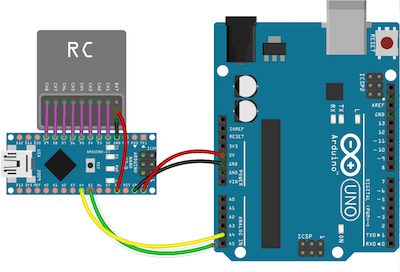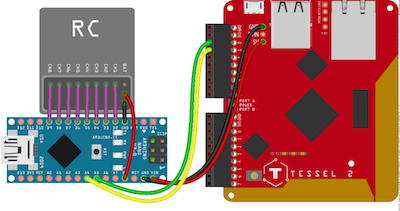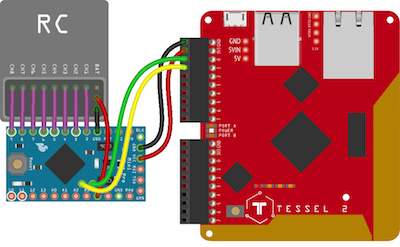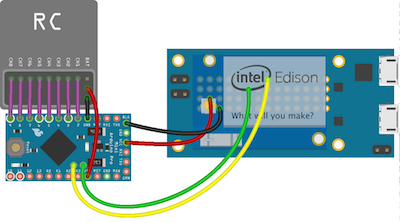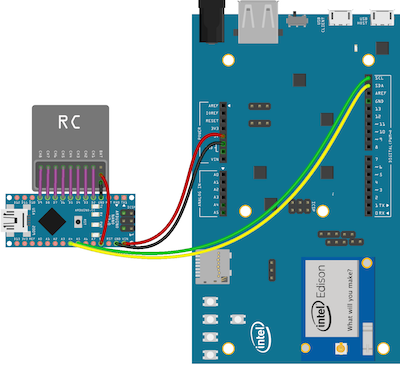Receiver
RC Receiver component plugin for Johnny-Five.
API & Documentation
Receiver
The Receiver class constructs objects that represent a single RC Receiver component.
var receiver = new Receiver();
receiver.on("change", function() {
console.log(this.x, this.y);
});Options
| Property | Type | Value(s)/Description | Default | Required |
|---|---|---|---|---|
| address | number | Address for I2C device * | 0x0A |
no |
| channels | number | Number of channels | 6 | no |
| channels | array | Array of channel names ** | ** | no |
// Example of explicitly specified address
var receiver = new Receiver({
address: 0x04
});* The I2C address defaults to 0x0A, however digital pins 10 & 11 can be used to configure the address, according to the following table:
| D11 | D12 | Address |
|---|---|---|
| 0 | 0 | 0x0A |
| 0 | 1 | 0x0B |
| 1 | 0 | 0x0C |
| 1 | 1 | 0x0D |
** The built-in channel names are derived from the most commonly used names in the most common order:
throttleaileronelevatorruddergearaux1aux2aux3
When channels: [...] are specified, the length is used to set the channel count and the names provided are used to override the above listed names.
Properties
| Property | Type | Value(s)/Description |
|---|---|---|
| 1-n | number | Each channel value is accessible via numeric channel property. These are NOT zero-indexed |
Iterable/Iterator Protocol
For code running in Node.js 4.2.x or newer, Receiver objects implement the Iterable Protocol.
var receiver = new Receiver();
// Create a zero-indexed array of receiver's current values:
var array = Array.from(receiver);Events
-
change Fired whenever any channel value changes.
-
change:[name] Fired whenever the channel matching
[name]changes.receiver.on("change", function(change) { console.log("Channel(%d): %d", change.channel, change.value); });
receiver.on("change:throttle", function(change) { console.log("Throttle: %d", change.value); });
-
data Fired as frequently as the hardware can be read.
Backpack Controller
Install Firmware
Using the Arduino IDE, install the firmware to your AVR based microcontroller of choice.
Assembly
Connect To I2C Capable Platform
Arduino UNO
var five = require("johnny-five");
var Receiver = require("j5-rc-receiver")(five);
var board = new five.Board();
board.on("ready", function() {
var receiver = new Receiver();
receiver.on("change", function(change) {
console.log("Channel(%d): %d", change.channel, change.value);
});
});Tessel 2
var five = require("johnny-five");
var Receiver = require("j5-rc-receiver")(five);
var Tessel = require("tessel-io");
var board = new five.Board({
io: new Tessel()
});
board.on("ready", function() {
var receiver = new Receiver({
// Tessel-IO allow omitting the bus when using Port A,
// but for illustrative purposes, we specify it here...
bus: "A"
});
receiver.on("change", function(change) {
console.log("Channel(%d): %d", change.channel, change.value);
});
});Intel Edison MiniBoard
Intel Edison Arduino Board
var five = require("johnny-five");
var Receiver = require("j5-rc-receiver")(five);
var Edison = require("edison-io");
var board = new five.Board({
io: new Edison()
});
board.on("ready", function() {
var receiver = new Receiver();
receiver.on("pointermove", function() {
console.log({ x: this.x, y: this.y });
});
});Flight Simulator
Coming soon?
NOTE
The examples shown here are provided for illustration and do no specifically indicate platform support. This component class is expected to work with any platform that has I2C support.