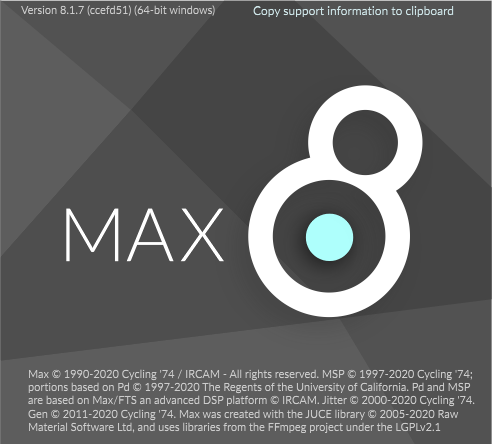A modular kit providing high-level sound playback, processing and performance tools for students of Music 264 at Harvard University.
-
If you have previously installed a copy of 264 Tools, delete it from your Max Packages directory.
-
Download the latest release (click ‘Source code’ under Assets)
-
Uncompress your download to your Max Packages directory.
You can find this under~/Documents/Max 8/Packagesfor Max 8
You should end up with file paths that look like~/Documents/Max 8/Packages/264-tools/ALL-THE-FILES-GO-HERE. -
Open (or restart) Max.
Alternatively if you prefer using the command line:
# move to your packages directory
cd ~/Documents/Max 8/Packages
# download 264 Tools to your packages directory
git clone https://github.com/mus264/264-tools.gitAfter you have installed 264 Tools, open Max’s Extras menu to find 264 Tools > 264 Tools Overview for an introduction to the various modules.
For a quick list of all available modules check out 264 Tools > Module Finder in the Extras menu.
From Max’s Extras menu, select 264 Tools > Check for Updates. This will let you know if you need to update. (You will need to be connected to the internet for this to work.)
The toolkit currently includes the following modules, which should be loaded in a bpatcher.
264.sfplay~— a simple sound file player264.sfrecord~— a monophonic sound file recorder
264.delay~— a single, flexible delay line264.filter~— a highpass, lowpass or bandpass filter264.grains~— a live audio granulation module264.ringmod~— modulate a signal with a single frequency oscillator264.reverb~— a basic reverb module264.transpose~— a pitch shifter with 3 octave range above & below source264.freeze~— a spectral audio freezer264.loop~— a buffer-based loop recorder and manipulator264.limit~— a no-options audio limiter (implementingomx.peaklim~)264.gate~— an amplitude gate
264.envelope~— an envelope follower compatible with other modules264.pitchtrack~— a fundamental frequency tracker264.trigger~— an attack detector
264.audiotest~— display audio status & test loudspeakers
264.key-learn— a utility permitting quick linking of keyboard shortcuts264.midi-learn— a utility permitting quick linking of inputs with a MIDI controller264.line— a breakpoint function module for line playback264.tog— a MIDI-ready toggle switch264.go!— a MIDI-ready button264.midi-presets— manage mapping presets for your264.key-learnand264.midi-learnobjects264.audio-presets— manage presets for parameters across 264 Tools modules264.fullscreen— toggle a patch to display fullscreen264.lockstatus— check if a patch is currently locked
The latest release of these modules requires Max 8. Please report bugs under the issues tab above.
If you need to support Max 6 or 7, you can download v0.17.0 or lower.
264.grains~ relies on the munger~ granulation external, which has a substantial ancestry including work by Ivica Ico Bukvic, Ji-Sun Kim, Dan Trueman, and R. Luke DuBois, most recently for percolate.
The original versions of 264.midi-presets, 264.audio-presets, 264.loop~, 264.sfplay~, and 264.sfrecord~ relied on Patrick Delges’s filesys Java class to manage file locations. (This is now done via a custom Node.js script.)
The 264.reverb~ core is heavily based on Randy Jones’s yafr2 example.
264.pitchtrack~ is built around the sigmund~ sinusoidal analysis and pitch tracking external, originally developed by Miller Puckette, ported to Max/MSP by Miller Puckette, Cort Lippe & Ted Apel. Included here is Volker Böhm’s 64-bit version.
264.freeze~ is adapted from Jean-François Charles’s spectral freezing patches.
264.loop~ is built around Rodrigo Constanzo & raja’s amazing karma~, which is Copyright © 2015, Rodrigo Constanzo All rights reserved. Please see the module for detailed redistribution information.
264.line relies on an adapted version of simplify-js, which is Copyright © 2017, Vladimir Agafonkin All rights reserved and distributed under a BSD 2-Clause license.
This software is free to use, modify, and redistribute under a GNU General Public License.