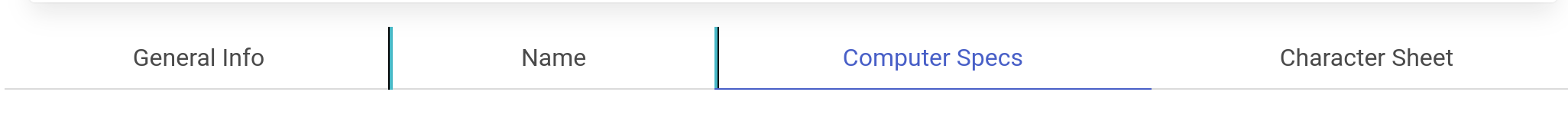I'm Murdo, a Scottish software engineering student (graduand, technically) who mostly uses Java and Python and has far too many hobbies and a remarkable skill for procrastination.
My website probably contains most information you might be looking for.
I'm most experienced in Java and Python. I'm also fairly experienced with JavaScript, HTML and CSS. I use Eclipse for Java, and VSCode (VSCodium, strictly speaking) for everything else.
I have some lesser experience in the following languages (alphabetical order): C, Erlang, Lua, OCaml, PHP, R, Shell, SQL
The projects I'm currently working on through this account are:
- pipupdater, a Python command-line tool to automatically update any out-of-date packages reported by pip.
- smooth_logger, a simple Python logging library that lets you customise various logging scopes and whether they will be printed or saved to the log file.
- smooth_progress, a simple Python progress bar that can be integrated with the above library.
- Word Search, a very simple Java auto-generator and auto-solver for word search puzzles, which currently needs much more development.
Some projects I've worked on in the past include:
- oscr, tadr and torcf, command-line Python tools that interfaced with the Reddit API to streamline the transcribing process for members of the now shuttered r/TranscribersOfReddit project.
Programming projects of mine elsewhere:
- No Dismemberment or Finishers, a mod for The Witcher 3: The Wild Hunt that disables in-combat dismemberment and slow-motion finishers.
- Goromorg, Tunnel Ogre, and Skeleton Warrior, three mods for The Legend of Grimrock 2 that import enemies from the previous game as assets for custom dungeon creation.
I also have a few small Bash scripts:
- installsp, for streamlining the installation of Slackware packages and moving them to a local repository.
- sytdl, for shortening the argument syntax of youtube-dlp, because I'm lazy.
Once again, my website can be found here.
You can contact me for purposes relating to my public projects at [email protected].