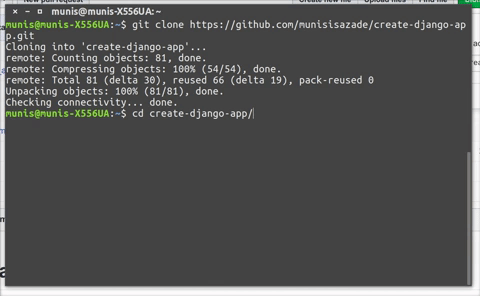First check this bellow command: One line download script copy paste your terminal
#!
$ git clone https://github.com/munisisazade/create-django-app.git && cd create-django-app/ && python3 install.py && cd .. && rm -rf create-django-app/
Create new Django app with bellow command:
#!
$ create-django-app talasemia
Change into the directory, you want create virtual environment:
#!
$ source .venv/bin/activate
Change into the outer mysite directory, if you haven’t already, and run the following commands:
#!
$ python manage.py runserver
Project:
#!
$ django-admin startproject <myproject>
To create your app, make sure you’re in the same directory as manage.py and type this command:
#!
$ python manage.py startapp <appname>
Create superusers using the createsuperuser command:
#!
$ python manage.py createsuperuser --username=joe [email protected]
By running makemigrations, you’re telling Django that you’ve made some changes to your models (in this case, you’ve made new ones) and that you’d like the changes to be stored as a migration.
#!
$ python manage.py makemigrations <appname>
Now, run migrate again to create those model tables in your database:
#!
$ python manage.py migrate
In the terminal, we can run our test:
#!
$ python manage.py test <appname>
To invoke the Python shell, use this command:
#!
$ python manage.py shell
Installing required dependencies on virtual environment:
#!
$ pip freeze > requirements.txt
$ pip install -r requirements.txt
- Extend your RAM by adding a swap file - http://stackoverflow.com/a/18335151/968751
- Make ffmpeg executable everywhere - http://askubuntu.com/a/613799
- FFMpeg permission denied error - http://askubuntu.com/a/478019
- One liner ffmpeg (or other) to get only resolution? - http://askubuntu.com/a/577431 / http://stackoverflow.com/a/29585066 (json)
- Revert to a commit by a SHA hash in Git? - http://stackoverflow.com/a/1895095
- Media server: ngnix RMTP
- Video edit: ffmpeg