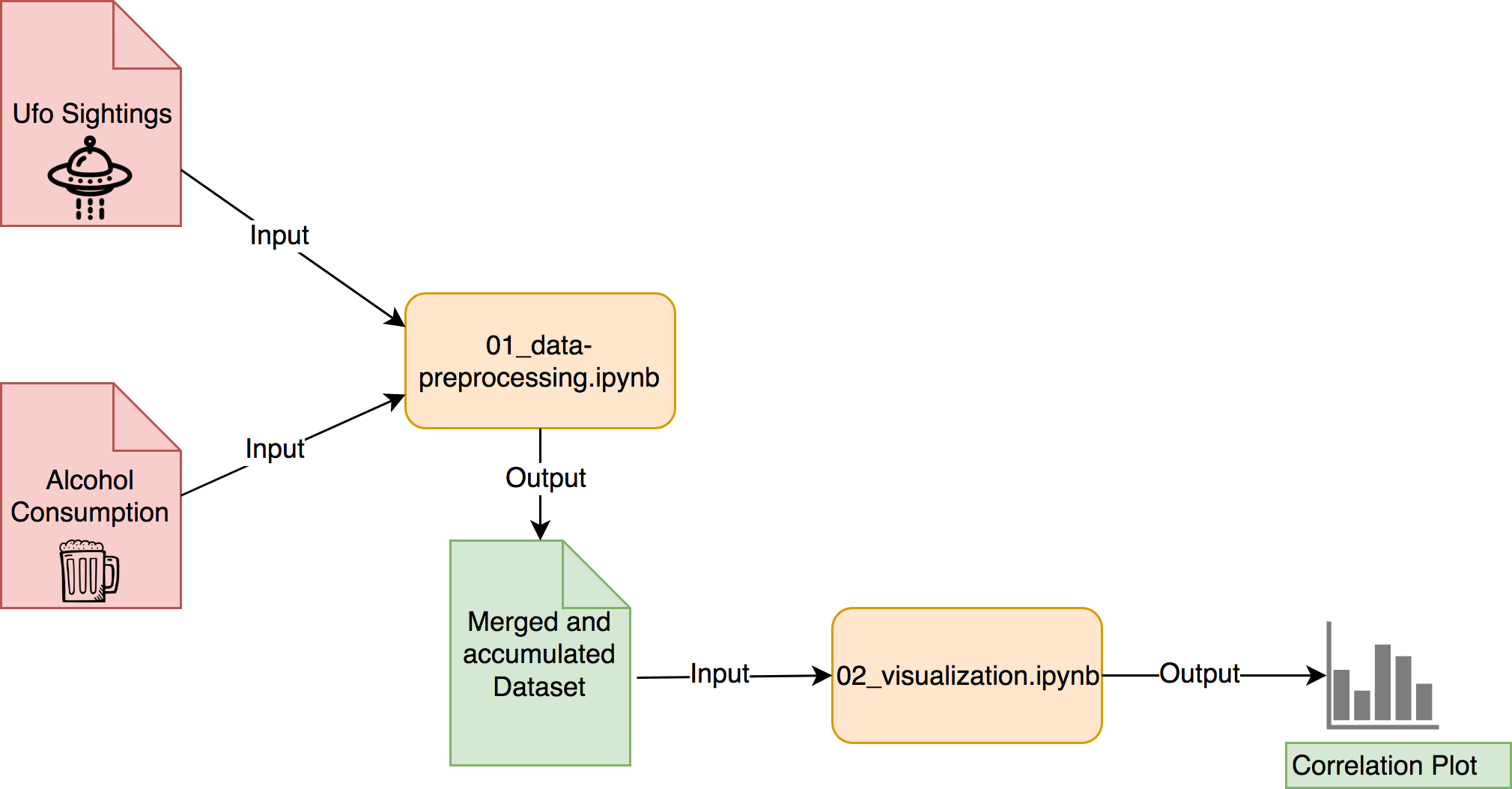This experiment aims to explore the connection between the alcohol consumption per capita and the number of ufo sightings in the USA.
Prior to running the experiment make sure that the following folders exist:
data/raw- Folder to store the external datasetsdata/processed- Folder to store the intermediate dataset inreports/figures- Target folder for generated correlation plot
- Ufo Sightings: Sigmond Axel. (2014). ufo-reports (Version commit-c0915f18186e5e2227083702049a838258001a2a) [Data set]. Zenodo. http://doi.org/10.5281/zenodo.1205624
- Alcohol Consumption: OECD (2018), Alcohol consumption (indicator). doi: 10.1787/e6895909-en (Accessed on 22 March 2018) via https://data.oecd.org/healthrisk/alcohol-consumption.htm
The cited datasources have already been added to this repository.
Follow these instructions if you want to use updated versions of these datasource:
- Download CSV files to folder
data/raw - Set paths to CSV files in notebook
01_data-preprocessing.ipynbby changing the values ofUFO_SIGHTINGSandALC_CONSUMPTION
To run the code in this repository you will need to have access to a machine running python (at least version 3.5) and pip.
Run pip install -r requirements.txt to install the required dependencies.
Once the dependencies have been installed, start the jupyter notebook server via jupyter notebook and open http://localhost:8888.
In the notebooks folder you'll find the following notebooks:
01_data-preprocessing.ipynb
Running this notebook generates a dataset consisting of the number of ufo sightings and the alcohol consumption in the usa per year by preprocessing and accumulating the data provided by the datasources mentioned above.
The resulting dataset is located at data/processed/ufo_alcohol.csv
02_visualization.ipynb
This notebook takes the data generated by running 01_data-preprocessing.ipynb as input and generates a plot to visualize correlations between the data points.
The resulting plot is stored at reports/figures/correlation.png
Run docker build . to create a docker image of this repository. The resulting image exposes the jupyter notebook on port 8888.
Boot a docker container via docker run -i -p 8888:8888 <IMAGE_ID> to start a jupyter instance. The resulting console output will show the url you can open in your browser to take a look at the code, e.g.
Copy/paste this URL into your browser when you connect for the first time,
to login with a token:
http://0.0.0.0:8888/?token=<SOME_TOKEN>