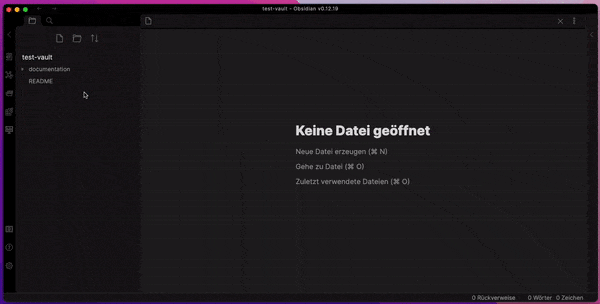I got error messages when using internal note links. It would be great if one can click the note link and go to the content on the note.
---
## Note link
- [[Note link - 202112160000]]
Uncaught (in promise) RangeError: Invalid string length
at InternalLinkProcessor.transformInternalLink (eval at <anonymous> (app.js:1), <anonymous>:70146:62)
at InternalLinkProcessor.transformInternalLink (eval at <anonymous> (app.js:1), <anonymous>:70147:19)
at InternalLinkProcessor.transformInternalLink (eval at <anonymous> (app.js:1), <anonymous>:70147:19)
at InternalLinkProcessor.transformInternalLink (eval at <anonymous> (app.js:1), <anonymous>:70147:19)
at InternalLinkProcessor.transformInternalLink (eval at <anonymous> (app.js:1), <anonymous>:70147:19)
at InternalLinkProcessor.transformInternalLink (eval at <anonymous> (app.js:1), <anonymous>:70147:19)
at InternalLinkProcessor.transformInternalLink (eval at <anonymous> (app.js:1), <anonymous>:70147:19)
at InternalLinkProcessor.transformInternalLink (eval at <anonymous> (app.js:1), <anonymous>:70147:19)
at InternalLinkProcessor.transformInternalLink (eval at <anonymous> (app.js:1), <anonymous>:70147:19)
at InternalLinkProcessor.transformInternalLink (eval at <anonymous> (app.js:1), <anonymous>:70147:19)
at InternalLinkProcessor.transformInternalLink (eval at <anonymous> (app.js:1), <anonymous>:70147:19)
at InternalLinkProcessor.transformInternalLink (eval at <anonymous> (app.js:1), <anonymous>:70147:19)
at InternalLinkProcessor.transformInternalLink (eval at <anonymous> (app.js:1), <anonymous>:70147:19)
at InternalLinkProcessor.transformInternalLink (eval at <anonymous> (app.js:1), <anonymous>:70147:19)
at InternalLinkProcessor.transformInternalLink (eval at <anonymous> (app.js:1), <anonymous>:70147:19)
at InternalLinkProcessor.transformInternalLink (eval at <anonymous> (app.js:1), <anonymous>:70147:19)