Adding some stuff to the readme to hopefully help others get it up and running.
I've made a Quest build that works. You have to copy some songs folders into /storage/emulated/0/Android/data/com.quest.opensabervr/files/Playlists/ -- but after you do that it should work!
0a. I built this using Unity 2019.2.4f1. The oculus SDK is baked in, so you shouldn't need to add that. 0b. You'll probably need all the other Android SDK tools, so this guide assumes you have them already and that you've successfully built something and had it run on your Quest.
- You will need to set up some Oculus stuff to get this to compile. Go get an oculus developer account, generate a key and put the sig file in: Assets/Plugins/Android/assets/oculussig_ABCDE(file_goes_here)
- One song comes with the build. It will also look for songs in your BeatOnData folder. So it might just magically find your custom songs. If not, you will need to put songs into the android data folder: /storage/emulated/0/Android/data/com.quest.opensabervr/files/Playlists
It probably wont build for SteamVR anymore. It shouldn't be hard to fix that, but I do not have any devices to test with, so I'm not supporting anything except Quest for the moment.
After four releases (latest v0.1.3) I'm totally happy with the current development state of the game. It's fully working and has more features included like I ever wanted in the beginning of the development of OpenSaberVR. That said I won't active develop any further on OpenSaberVR.
Like I wrote on my profile pageat itch.io, I like to play around with VR and try different game styles with it. My main goal is always to develop a small little game which is fully playable and which makes fun to play. I'm sure that OpenSaberVR has reached that state.
Nevertheless you are able to go on with the development based on this work. Have a look at the repo and learn from it, develop something new, improve it, do whatever you want with it. If you have created something, then let me know. The itch.io project page and the GitHub repo will stay online. Also the global highscore will be stay online. Have fun playing OpenSaberVR.
Open Saber VR is an open source clone of the famous and fabolous game Beat Saber.
I started this project by accident and managed to get the main game logic up and running in 3 days. Thanks to the open source project beatsaver viewer I was able to get the blocks (notes) in sync with the beat!
Now you would maybe ask yourself what is a Beat Saber clone without any music? Yeah, you are right, it's nothing. But I have some vey good answer to this. Because of the great and wide community of the Beat Saber modders and there custom songs, you can use ANY song from their website and it will work in Open Saber VR. So just go to their websites BeatSaver, BeastSaber and download any song you want.
At the moment Open Saber VR only supports the notes (beat blocks) and obstacles. Mines are not supported but will be added in the future. Also a global highscore was introduced, this is in very early alpha state and the highscore itself can be deleted/changed/resetted anytime during the alpha stage.
If you are interested in helping/contributing to the project (no matter if you are a coding monkey or 3D artist or just have some ideas), feel free to contact me, I will be more than happy to have some help. You can find the complete source code here, so if you want to contribute, just have a look there.
Just download any song from BeatSaver or BeastSaber and unzip it to the "OpenSaberVR_data/Playlists" folder. Make sure that each song has its own folder in the Playlists folder. After that run Open Saber VR and the song should be displayed in the menu.
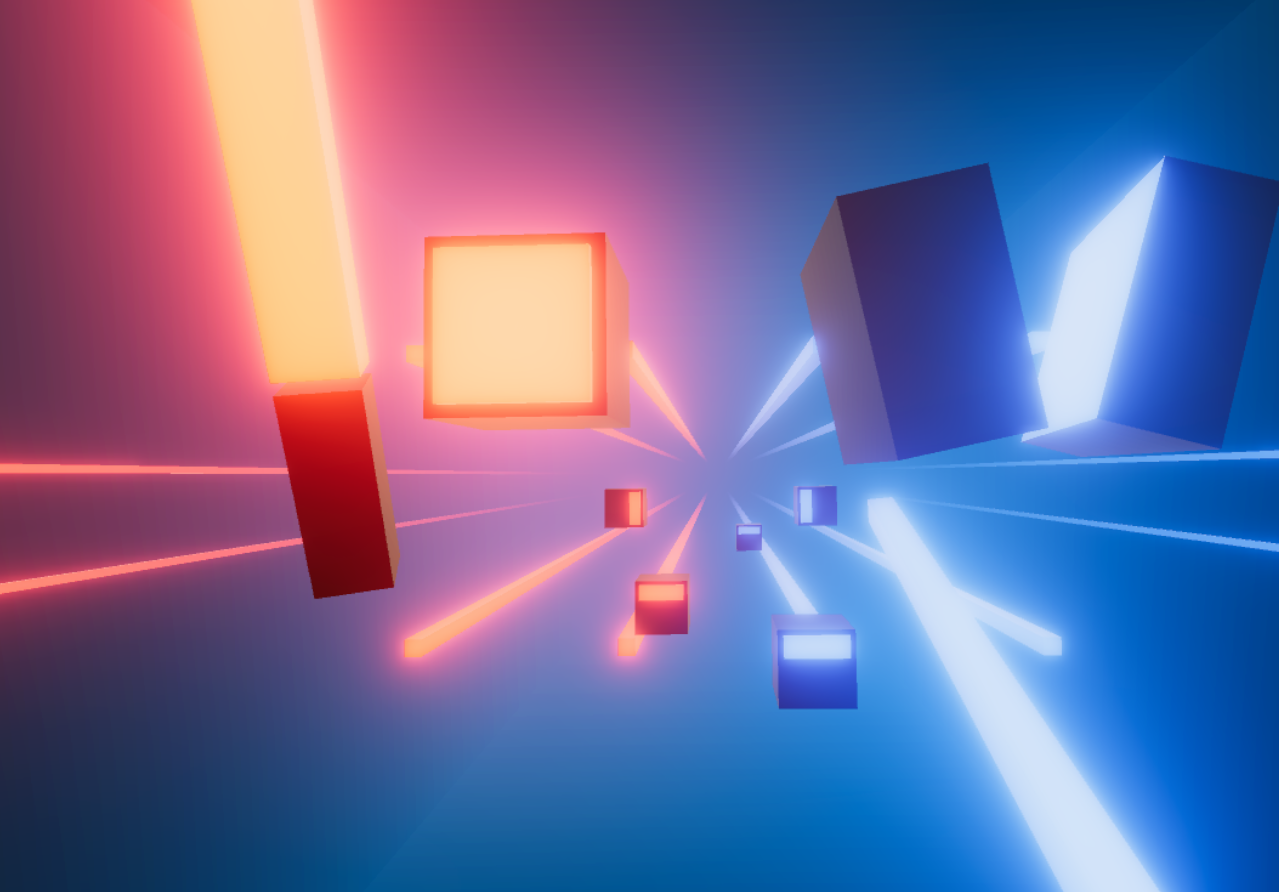
There is no energy or anything right now, so you can't "loose" a game , the song will play until the end. Also there are no points right now, only some fun with the music.
After the song finished, just wait for 5 seconds and you will be pushed back to the main menu where you can select another song.
- fully support for the songs from BeastSaber and BeatSaver
- support for one or two saber songs
- global and local highscore
- pressing both trigger buttons longer than 4 seconds will cancel the current song
- 'C' - switch on/off headset mirror and activate in game camera
- 'M' - turn on/off mouse and keyboard movement of the camera, you can look around with the mouse
- 'W''A''S''D' - movement of the camera with the keyboard, like any shooter out there
- 'Space' - move camera up
- 'Left control' - move camera down
- 'R' - reset the position to the start position
- Only HTC VIVE is tested by me, it was reported that Oculus Rift and also a Windows Mixed Reality Headset was working with SteamVR. If you have one which is not listed here, let me know if it works.
- This is an early development version, so expect some bugs
Feedback is very welcome. If you have questions or ideas, then just leave a mail.

