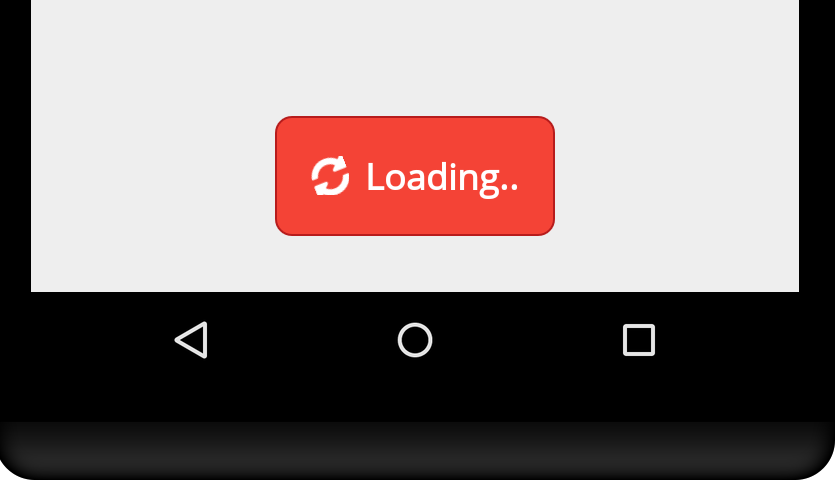ToastLib is Library for Customize Toast.
Methods for implement
// ToastEnum.SHORT or ToastEnum.LONG
.duration(ToastEnum enum)
// Toast background color
.backgroundColor(int backgroundColor)
// Toast content textcolor
.textColor(int textColor)
// Toast content textsize (in SP), default is 20
.textSize(int size)
// Typeface for applying font to text
.typeface(Typeface ttf)
// true or false, for style bold to content
.isBold(boolean isBold)
// to apply fontAwesome icon, put fa-string in param
.icon(String faString)
// to add icon (drawable) in toast
.icon(int icon)
// to apply tint color on icon
.iconColor(int iconColor)
// icon size in dp, default is (24, 24)
.iconSize(int w, int h)
// corner radius for content, default is 4dp
.corner(int radius)
// margin from bottom/top (if Gravity is top then margin count from TOP and same for Bottom), default is 36
.margin(int margin)
// padding for inner content (default is 4)
.padding(int padding)
// space between icon and content, default is 8
.spacing(int spacing)
// toast UI stroke width and strokecolor
.stroke(int strokeWidth, int strokeColor)
// Gravity for placing toast (NOTE: .margin apply only for TOP and BOTTOM Gravity)
.gravity(int Gravity)
// to show toast
.show()
Usage
For Custom Toast
new ToastLib.Builder(this, "Login Success")
.duration(ToastEnum.SHORT)
.backgroundColor(ContextCompat.getColor(this, R.color.green))
.textColor(ContextCompat.getColor(this, R.color.black))
.textSize(18)
.typeface(Typeface.createFromAsset(getAssets(), "fonts/OpenSans-Regular.ttf"))
.isBold(true)
.icon(getString(R.string.fa_success))
.icon(R.drawable.ic_check_black_24dp)
.iconColor(ContextCompat.getColor(this, R.color.black))
.iconSize(24, 24)
.corner(8)
.margin(56)
.padding(36)
.spacing(16)
.stroke(2, ContextCompat.getColor(this, R.color.dark_green))
.gravity(Gravity.BOTTOM)
.show();
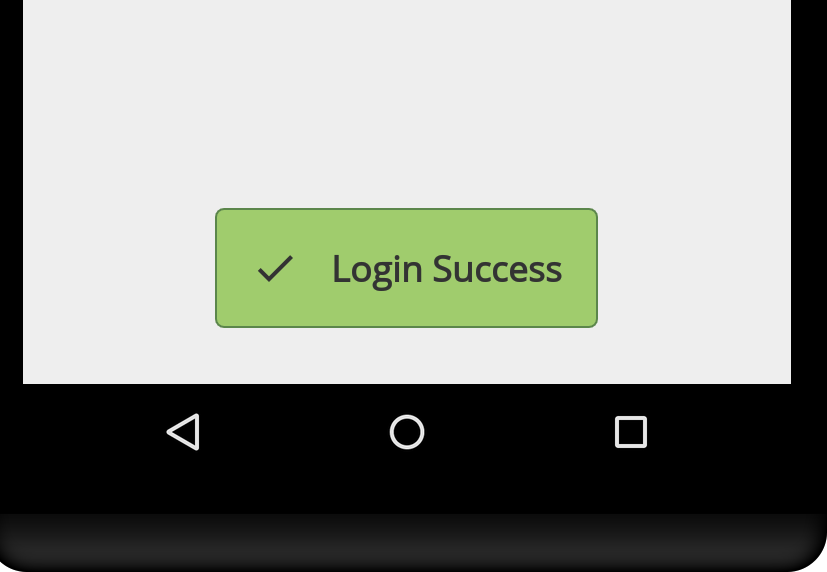
For Success Toast
ToastLib.success(this, "Success", Typeface.createFromAsset(getAssets(), "fonts/OpenSans-Regular.ttf"));
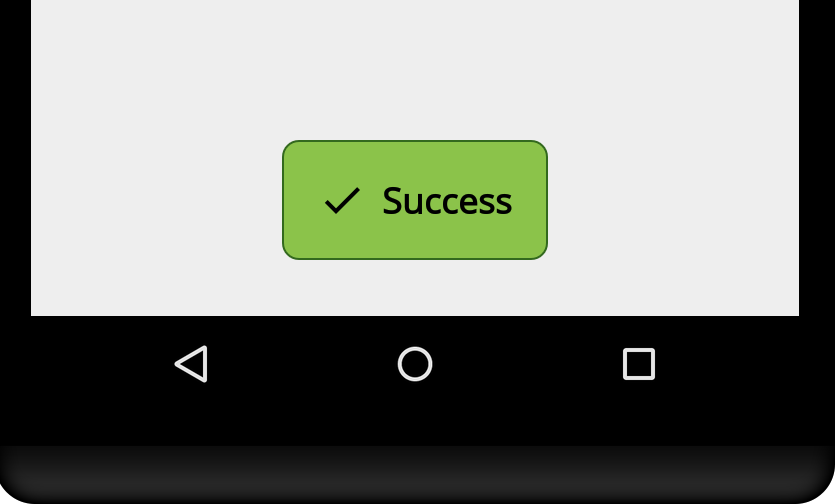
For Error Toast
ToastLib.error(this, "Ooops! Try Again..", Typeface.createFromAsset(getAssets(), "fonts/OpenSans-Regular.ttf"));
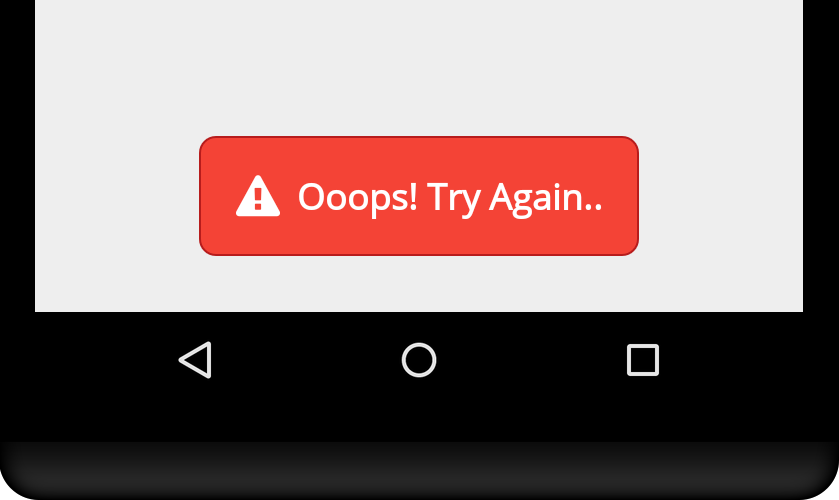
For Loading/Progress Toast
ToastLib.progress(this, "Loading..", Typeface.createFromAsset(getAssets(), "fonts/OpenSans-Regular.ttf"));