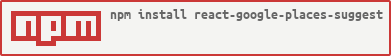React component to select geolocated suggestion from Google Maps Places API
You can download react-google-places-suggest from the NPM registry via the
npm or yarn commands
yarn add react-google-places-suggest
npm install react-google-places-suggest --saveIf you don't use package manager and you want to include
react-google-places-suggest directly in your html, you could get it from the
UNPKG CDN
https://unpkg.com/react-google-places-suggest/umd/react-google-places-suggest.jsimport React, {Component} from "react"
import ReactGoogleMapLoader from "react-google-maps-loader"
import ReactGooglePlacesSuggest from "react-google-places-suggest"
const MY_API_KEY = "AIzaSyDwsdjfskhdbfjsdjbfksiTgnoriOAoUOgsUqOs10J0" // fake
export default class GoogleSuggest extends React.Component {
state = {
search: "",
value: "",
}
handleInputChange = e => {
this.setState({search: e.target.value, value: e.target.value})
}
handleSelectSuggest = (geocodedPrediction, originalPrediction) => {
console.log(geocodedPrediction, originalPrediction) // eslint-disable-line
this.setState({
search: "",
value: geocodedPrediction.formatted_address,
})
}
handleNoResult = () => {
console.log("No results for ", this.state.search)
}
handleStatusUpdate = status => {
console.log(status)
}
render() {
const {search, value} = this.state
return (
<ReactGoogleMapLoader
params={{
key: MY_API_KEY,
libraries: "places,geocode",
}}
render={googleMaps =>
googleMaps && (
<ReactGooglePlacesSuggest
googleMaps={googleMaps}
autocompletionRequest={{
input: search,
// Optional options
// https://developers.google.com/maps/documentation/javascript/reference?hl=fr#AutocompletionRequest
}}
// Optional props
onNoResult={this.handleNoResult}
onSelectSuggest={this.handleSelectSuggest}
onStatusUpdate={this.handleStatusUpdate}
textNoResults="My custom no results text" // null or "" if you want to disable the no results item
customRender={prediction => (
<div className="customWrapper">
{prediction
? prediction.description
: "My custom no results text"}
</div>
)}
>
<input
type="text"
value={value}
placeholder="Search a location"
onChange={this.handleInputChange}
/>
</ReactGooglePlacesSuggest>
)
}
/>
)
}
}See Demo page
| Name | PropType | Description | Example |
|---|---|---|---|
| googleMaps | object | injected by react-google-maps-loader |
- |
| onNoResult | function | Handle no results when enter key is pressed | (geocodedPrediction, originalPrediction) => {console.log(geocodedPrediction, originalPrediction)} |
| onSelectSuggest | function | Handle click on suggest | (geocodedPrediction, originalPrediction) => {console.log(geocodedPrediction, originalPrediction)} |
| onStatusUpdate | function | Handle places service status update | status => {console.log(status)} |
| customRender | function | Customize list item | prediction => prediction ? prediction.description : "no results" |
| customContainerRender | function | Customize list | items => <CustomWrapper>{items.map(item => <ItemWrapper>{item.description}</ItemWrapper>)} |
| displayPoweredByGoogle | boolean | Display the "Powered By Google" logo as required by the Google Maps autocomplete terms and conditions. (defaults to true. Not included when using customContainerRender prop) | |
| textNoResults | String | No results text, null to disable | No results |
- ⇄ Pull/Merge requests and ★ Stars are always welcome.
- For bugs and feature requests, please create an issue.
- Pull requests must be accompanied by passing automated tests (
npm test).
See CONTRIBUTING.md guidelines
See CHANGELOG.md
This project is licensed under the MIT License - see the LICENCE.md file for details