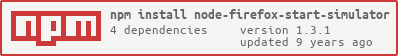node-firefox-start-simulator 
Start a Firefox OS simulator.
This is part of the node-firefox project.
Installation
From git
git clone https://github.com/mozilla/node-firefox-start-simulator.git
cd node-firefox-start-simulator
npm installIf you want to update later on:
cd node-firefox-start-simulator
git pull origin master
npm installnpm
npm install node-firefox-start-simulatorUsage
var startSimulator = require('node-firefox-start-simulator');
// `startSimulator` returns a Promise
startSimulator(options).then(function(simulator) {
});where options is a plain Object with any of the following:
detached: start the simulator as a detached process. If our script is killed, the simulator will still be running.port: make the simulator listen to this port for debugging. If not specified, we'll find an available port.version: start a simulator in this version. If not specified, we'll start the first simulator that we can find.verbose: pipe the output from the simulator to standard I/O. For example, you'll get JavaScriptconsole.logmessages executed in the simulator.
and simulator is an object containing:
binary: path to the simulator binarybin: an alias tobinaryprofile: path to the simulator profilepid: process idprocess: the actual process objectport: the port where the simulator is listening for debugging connections
There is also a startSimulator.all() utility to launch many simulators at once:
startSimulator.all(options)(simulatorOptions)
.then(function(launchedSimulators) {
// launchedSimulators is a list of simulator objects
});The options parameter here is the same as above - these options will be
commonly applied to all the simulators launched.
The call to startSimulator.all() returns a function that takes a list of
simulators and returns a Promise to launch them all. The result of that
Promise is launchedSimulators, a list of all the simulators that were
launched.
Note: This function returning a function may seem like a roundabout way to do
things, but take a look at the examples below to see how this works with
findSimulators() and other Promise-based APIs.
Examples
Start any simulator on the first available port
var startSimulator = require('node-firefox-start-simulator');
startSimulator().then(function(simulator) {
console.log('Started simulator at port', simulator.port);
}, function(err) {
console.log('Error starting a simulator', err);
});Start all simulators found on your system
var findSimulators = require('node-firefox-find-simulators');
var startSimulator = require('node-firefox-start-simulator');
// startSimulator.all() returns a function that applies the common options to
// all the simulators discovered by findSimulators()
findSimulators.then(startSimulator.all({ detached: true }));Have a look at the examples folder for more!
Documentation
If you want to contribute to this module, it might be interesting to have a look at the way WebIDE launches the simulator. The code for this is in simulator-process.js. Whenever possible, we want to mimic the WebIDE experience as closely as possible.
History
This is based on initial work on fxos-start by Nicola Greco.