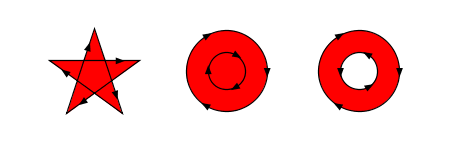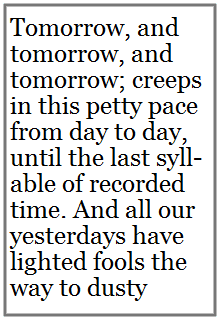<svg x='0px' y='0px' width='160px' height='155px' viewBox='0 0 160 155' enable-background='new 0 0 160 155'>
<g>
<path fill='#DCDFE2' stroke='#E3E6E8' stroke-width='38' stroke-miterlimit='10' d='M79.121,63.659l4.5,11.202l0.844,2.102
l2.257,0.151l12.043,0.815l-9.263,7.741l-1.738,1.453l0.552,2.196l2.946,11.707L81.04,94.609l-1.918-1.208l-1.918,1.204
l-10.222,6.418l2.946-11.707l0.552-2.196l-1.738-1.449l-9.263-7.741l12.043-0.815l2.257-0.151l0.844-2.102L79.121,63.659
M79.121,53.985l-7.842,19.531l-21.002,1.424L66.43,88.436l-5.134,20.411l17.826-11.192l17.826,11.192l-5.134-20.411l16.153-13.496
l-21.002-1.424L79.121,53.985L79.121,53.985z M79.121,53.985l-7.842,19.531l-21.002,1.424L66.43,88.436l-5.134,20.411
l17.826-11.192l17.826,11.192l-5.134-20.411l16.153-13.496l-21.002-1.424L79.121,53.985L79.121,53.985z'/>
<g>
<defs>
<rect id='SVGID_1_' x='-12.265' y='78.229' transform='matrix(0.6906 -0.7232 0.7232 0.6906 -68.888 118.8596)' width='233.49' height='123.436'/>
</defs>
<clipPath id='SVGID_2_'>
<use xlink:href='#SVGID_1_' overflow='visible'/>
</clipPath>
<path clip-path='url(#SVGID_2_)' fill='#DCDFE2' stroke='#DCDFE2' stroke-width='38' stroke-miterlimit='10' d='M79.121,63.659
l4.5,11.202l0.844,2.102l2.257,0.151l12.043,0.815l-9.263,7.741l-1.738,1.453l0.552,2.196l2.946,11.707L81.04,94.609l-1.918-1.208
l-1.918,1.204l-10.222,6.418l2.946-11.707l0.552-2.196l-1.738-1.449l-9.263-7.741l12.043-0.815l2.257-0.151l0.844-2.102
L79.121,63.659 M79.121,53.985l-7.842,19.531l-21.002,1.424L66.43,88.436l-5.134,20.411l17.826-11.192l17.826,11.192
l-5.134-20.411l16.153-13.496l-21.002-1.424L79.121,53.985L79.121,53.985z M79.121,53.985l-7.842,19.531l-21.002,1.424
L66.43,88.436l-5.134,20.411l17.826-11.192l17.826,11.192l-5.134-20.411l16.153-13.496l-21.002-1.424L79.121,53.985L79.121,53.985
z'/>
</g>
</g>
</svg>