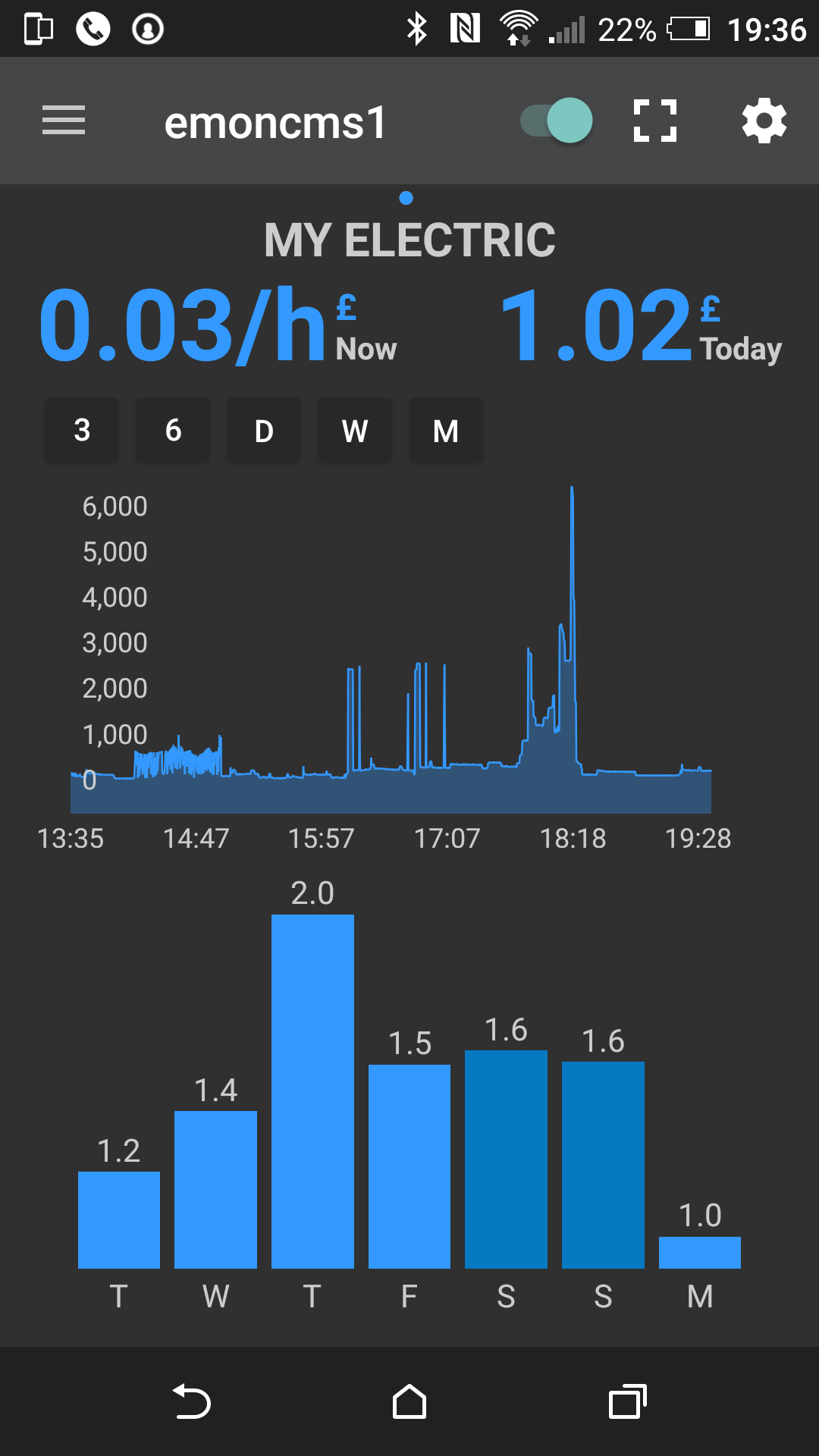MobileUI is a simple and easy NPM package to install UI Components for web mobile apps using HTML, CSS and JavaScript.
MobileUI provides a rich variety of UI components specially designed for mobile apps like tabs, side menu, stack navigation and tons of other components such as lists and forms. They all have iOS and Android support, with automatic styling that will change the appearance of the app based on the platform. With MobileUI you can truly support both Android and iOS with the same source code.
See the docs in: https://mobileui.github.io/
The Installation is very simple, but first you need to install Node.js
With Node.js installed, run in your terminal:
npm install mobileui -g
To check the version of mobileui installed, Open the terminal and type mobileui