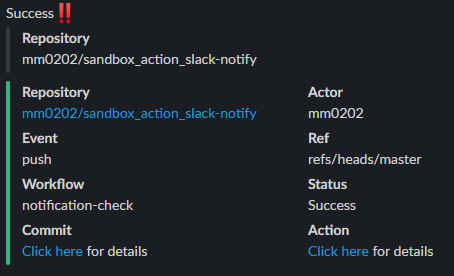Slackへのワークフロー結果通知アクション
- uses: mm0202/action_slack-notify@master
if: always()
env:
SLACK_WEBHOOK_URL: ${{ secrets.SLACK_WEBHOOK_URL }}デフォルトスタイル。リポジトリや実行されたワークフローへのリンクなどを表示。
- uses: mm0202/action_slack-notify@master
if: always()
with:
style: "variables-check"
env:
SLACK_WEBHOOK_URL: ${{ secrets.SLACK_WEBHOOK_URL }}コード中で使用可能な変数の確認用スタイル。アクション開発時の確認用。
- uses: mm0202/action_slack-notify@master
if: always()
with:
payload: |
{
"text": "${{ job.status }}:bangbang:",
"attachments": [{
"fields": [{
"title": "Repository",
"value": "${{ github.repository }}"
}]
}]
}
customPayloadMode: "merge"
customAttachmentMode: "prepend"
env:
SLACK_WEBHOOK_URL: ${{ secrets.SLACK_WEBHOOK_URL }}payloadに指定の無い項目は、スタイルの設定を適用。
attachmentsで指定の内容は、スタイルのattachmentの前に追加。
- uses: mm0202/action_slack-notify@master
if: always()
with:
payload: |
{
"text": "${{ job.status }}:bangbang:",
"attachments": [{
"fields": [{
"title": "Ref",
"value": "${{ github.ref }}"
}]
}]
}
customPayloadMode: "overwrite"
env:
SLACK_WEBHOOK_URL: ${{ secrets.SLACK_WEBHOOK_URL }}payloadの指定で上書き。スタイルの設定は無視。
payloadの設定で使用可能な変数は以下を参照してください。
Context and expression syntax for GitHub Actions
| value | default | description |
|---|---|---|
| default | o | Default Styleを参照 |
| variables-check | - | Variables Check Styleを参照 |
カスタムpayload。デフォルトは"{}"。
| value | default | description |
|---|---|---|
| merge | o | スタイルのpayloadとマージ |
| overwrite | - | スタイルのpayloadを上書き |
| value | default | description |
|---|---|---|
| append | o | スタイルのattachmentの後に追加 |
| prepend | - | スタイルのattachmentの前の追加 |
| overwrite | - | スタイルのattachmentsを上書き |
デフォルトはjob.statusの値を使用。特別な場合を除き、ワークフローでの設定は必要なし。
アクションの結果