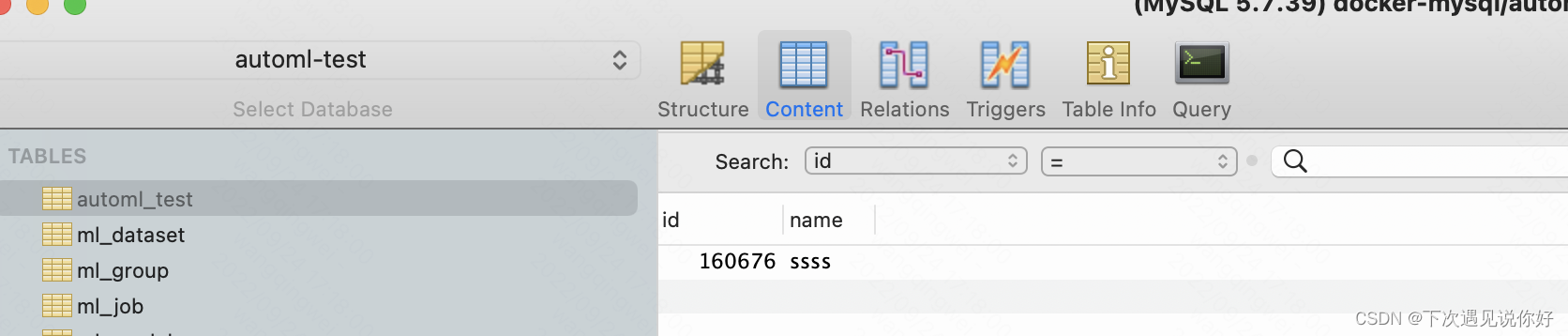We're designing the AutoML platform that would make it easy for non-technical people to build custom AI solutions and AI-powered process automation.
Easy-to-use ML platforms leverage the time/value/knowledge trade-off in a genuinely attractive way and allow users with no AI coding skills to optimize day-to-day operations and to solve business issues.
API Link: Todo
AutoML的部署脚本维护在./deploy目录下.
按照以下指南在你本地Minikube上部署AutoML平台.
开始之前,请确保以下组件安装在你的机器上:
- Docker: (参考:https://docs.docker.com/desktop/install/mac-install/)
- Minikube: (参考:https://minikube.sigs.k8s.io/docs/start/)
- Helm:(参考:https://helm.sh/zh/docs/)
Mac OS:
Minikube在macOS上首选驱动为Docker。
- 启动Docker
- 使用 Docker驱动启动集群:
minikube start --driver=docker - 配置Docker为默认驱动程序:
minikube config set driver docker - 执行
kubectl get node验证启动是否成功。
Linux: Todo
Windows:
Minikube在Windows上首选驱动为Hyper-V+Docker。我们使用Docker来作为驱动程序。
- 启动Docker
- 使用 Docker 驱动启动集群:
minikube start --driver=docker - 配置 Docker 为默认驱动程序:
minikube config set driver docker - 执行
kubectl get node验证启动是否成功
加载本地镜像到 minikube: 构建镜像:
docker build -t automl/automl:v1beta1 java/automl加载本地镜像:
minikube image load automl/automl:v1beta1 # minikube image load <image>, your local image配置automl仓库:
helm repo add automl https://ml-for-good.github.io/automl/搜索automl仓库下的chart:
helm search repo automl安装automl的helm包:
helm install automl automl/deploy查看pod,svc,deployment信息:
kubectl get pod,svc,deployment,pv,pvc -n mysql获取 minikube的 IP 和service的NodePort
minikube service mysql -n mysql --url使用本地Navicat客户端连接数据库,连接信息:
Host:IP
port:NodePort
用户名:root
密码:root
进入之后, 可以看到库automl和automl-test和相关表已经创建了.
Run service tunnel
minikube service openapi-mockTry in your browser
Open in your browser (ensure there is no proxy set)
http://127.0.0.1:TUNNEL_PORT/v1beta1/namespaces/1/datasets
Load local image to minikube
minikube image load automl/automl:v1 # minikube image load <image>, your local imageRun service tunnel
minikube service automl-webTry in your browser
Open in your browser (ensure there is no proxy set)
http://127.0.0.1:TUNNEL_PORT/swagger-ui/index.html
Get pod, deployment status, name
kubectl get pod,deploymentGet logs
kubectl logs <resource name>kubectl delete deploy automl-web默认java/automl/目录下的Dockerfile中的 -Dspring.profiles.active=dev 环境是dev环境, 采用automl库
在本地自己测试部署的时候, 可以修改这个值为test这样, automl-web 服务采用automl-test库.
部署完automl-web之后, 本地执行以下命令.
curl -X POST "http://127.0.0.1:TUNNEL_PORT/v1beta1/test/insert" -H "accept: /" -H "Content-Type: application/json" -d "{ "id": 160676, "name": "sss"}"
我们可以看到已经有数据了. (我当时是以test环境启动的)
Todo