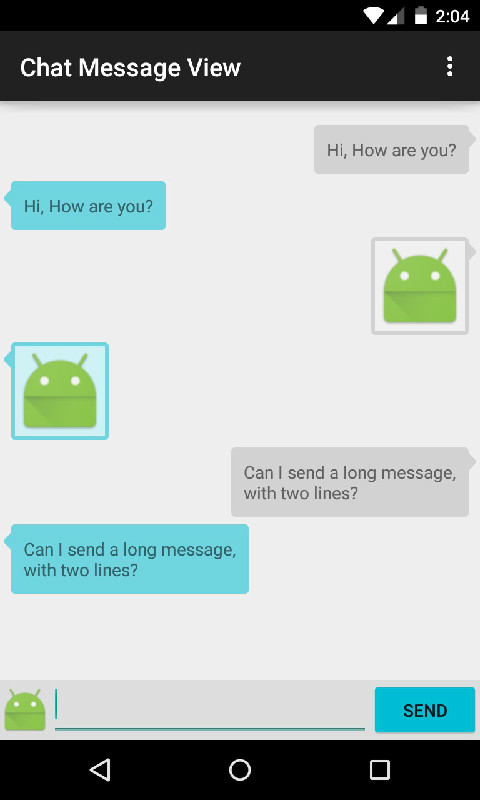ChatMessageView helps you to create chat message view quickly like a typical chatting application. Its a container view, so you can add any type of message such as TextView or any customize TextView, ImageView, etc.
- Can have any child inside of it.
- You can change color of
ChatMessageViewnormal and pressed. - Adjustable arrow position (top, bottom, left, right)
- Adjustable arrow gravity (start, end, center)
- Chat view without arrow
add gradle dependency to your dependency list:
dependencies {
compile 'me.himanshusoni.chatmessageview:chat-message-view:1.0.1'
}- Include
ChatMessageViewin your xml of adapter view with content inside.
<me.himanshusoni.chatmessageview.ChatMessageView
xmlns:app="http://schemas.android.com/apk/res-auto"
android:layout_width="match_parent"
android:layout_height="wrap_content"
app:backgroundColor="#88BABABA"
app:backgroundColorPressed="#FFBABABA"
app:cornerRadius="3dp" >
<TextView
android:id="@+id/text"
android:layout_width="wrap_content"
android:layout_height="wrap_content"
android:text="Hello" />
<!-- ... -->
</me.himanshusoni.chatmessageview.ChatMessageView>Attributes:
app:arrowGravity="start|end|center"
app:arrowPosition="right|left|top|bottom"
app:arrowMargin="3dp"
app:contentPadding="10dp"
app:backgroundColor="#88BABABA"
app:backgroundColorPressed="#FFBABABA"
app:cornerRadius="3dp"
app:showArrow="true"Description:
arrowGravitycontrols relative position of arrow. possible values arestart,endandcenter. default isleft.arrowPositioncontrols poition of the arrow outside the box. possible values areright,left,topandbottom. default isleft.arrowMargincontrols margin of arrow. IfarrowPositionisleftorrightit controls top and bottom margin. else it controls left and right margin.contentPaddingadjusts padding of content within the box.backgroundColorsets background color ofChatMessageViewin normal mode including arrow.backgroundColorPressedsets background color ofChatMessageViewin pressed mode including arrow.cornerRadiussets corner radius of the box.showArrowshows / hides arrow fromChatMessageView.
================== developed to make programming easy.
by Himanshu Soni ([email protected])