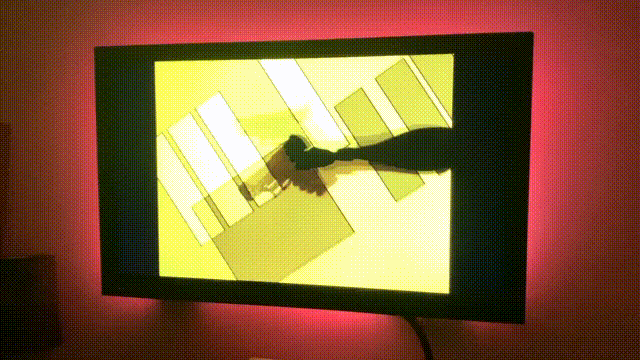This Homebridge plugin provides a simple switch that enables and disables a Python script on a host display. The script finds the most dominant colour on the display ands sends it to a Magic Home light.
The result is a much more immersive viewing experience.
Given that you already have Homebridge installed and set up, you can install this plugin with the following command:
$ sudo npm install -g homebridge-magichome-sync
A Python version >= 3 must be used to run the host application.
First you must clone the repository on the host machine using the following command:
$ git clone https://github.com/mjsamuel/Homebridge-MagicHome-Sync.git
After that, to create a virtual environment for all the projects dependencies to be installed into, use the following commands:
# Navigate to the host folder
$ cd Homebridge-MagicHome-Sync/host
# Create a Python virtual environment
$ python -m venv venv
# Activate the virtual environment
$ source ./venv/bin/activate
# Download the requirements
$ pip install -r requirements.txt
Once all the dependencies have been installed, to run the Python script use the following command:
$ python run.py
The Python application can also be configured to run on startup using tools such as forever or launchctl.
nameis the name for the accessory, default is "Magic Home Sync"host_ipis the IP address of the host device that is running the sync programhost_portis the host display port, default is "6006"light_ipis the IP address of the light to be synced with the hostlight_typeis the Magic Home device type, being either "RGB", "RGBW" or" RGBWW", default is "RGBW"polling intervalis the interval in seconds that the lights are updated in, default is 1
"accessories": [
{
"accessory": "MagicHomeSync",
"name": "MH Sync",
"host_ip": "192.168.2.128",
"host_port": 6006,
"light_ip": "192.168.2.129",
"light_type": "RGBWW",
"polling_interval": 0.5
}
]Many thanks to:
- Danielhiversen for his flux_led project which was stripped down and used to interface with Magic Home devices