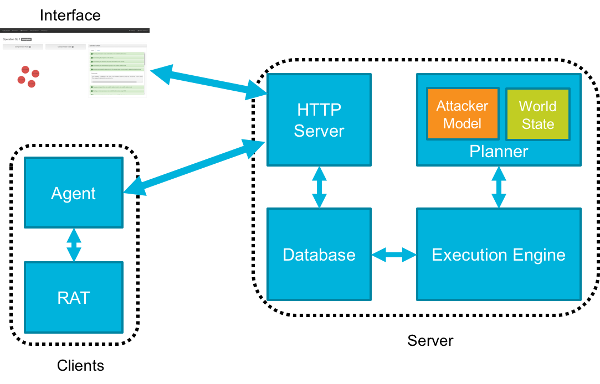MITRE Caldera™ is a cyber security platform designed to easily automate adversary emulation, assist manual red-teams, and automate incident response.
It is built on the MITRE ATT&CK™ framework and is an active research project at MITRE.
The framework consists of two components:
- The core system. This is the framework code, consisting of what is available in this repository. Included is an asynchronous command-and-control (C2) server with a REST API and a web interface.
- Plugins. These repositories expand the core framework capabilities and providing additional functionality. Examples include agents, reporting, collections of TTPs and more.
⭐ Create your own plugin! Plugin generator: Skeleton ⭐
These plugins are supported and maintained by the Caldera team.
- Access (red team initial access tools and techniques)
- Atomic (Atomic Red Team project TTPs)
- Builder (dynamically compile payloads)
- Caldera for OT (ICS/OT capabilities for Caldera)
- Compass (ATT&CK visualizations)
- Debrief (operations insights)
- Emu (CTID emulation plans)
- Fieldmanual (documentation)
- GameBoard (visualize joint red and blue operations)
- Human (create simulated noise on an endpoint)
- Magma (VueJS UI for Caldera v5)
- Manx (shell functionality and reverse shell payloads)
- Response (incident response)
- Sandcat (default agent)
- SSL (enable https for caldera)
- Stockpile (technique and profile storehouse)
- Training (certification and training course)
These plugins are ready to use but are not included by default and are not maintained by the Caldera team.
- Arsenal (MITRE ATLAS techniques and profiles)
- CalTack (embedded ATT&CK website)
- Pathfinder (vulnerability scanning)
- SAML (SAML authentication)
These requirements are for the computer running the core framework:
- Any Linux or MacOS
- Python 3.8+ (with Pip3)
- Recommended hardware to run on is 8GB+ RAM and 2+ CPUs
- Recommended: GoLang 1.17+ to dynamically compile GoLang-based agents.
- NodeJS (v16+ recommended for v5 VueJS UI)
Concise installation steps:
git clone https://github.com/mitre/caldera.git --recursive
cd caldera
pip3 install -r requirements.txt
python3 server.py --insecure --buildFull steps: Start by cloning this repository recursively, passing the desired version/release in x.x.x format. This will pull in all available plugins.
git clone https://github.com/mitre/caldera.git --recursive --branch x.x.xNext, install the PIP requirements:
pip3 install -r requirements.txtSuper-power your Caldera server installation! Install GoLang (1.19+)
Finally, start the server.
python3 server.py --insecure --buildThe --build flag automatically installs any VueJS UI dependencies, bundles the UI into a dist directory, and is served by the Caldera server. You will only have to use the --build flag again if you add any plugins or make any changes to the UI. Once started, log into http://localhost:8888 using the default credentials red/admin. Then go into Plugins -> Training and complete the capture-the-flag style training course to learn how to use Caldera.
If you prefer to not use the new VueJS UI, revert to Caldera v4.2.0. Correspondingly, do not use the --build flag for earlier versions as not required.
If you'll be developing the UI, there are a few more additional installation steps.
Requirements
- NodeJS (v16+ recommended)
Setup
- Add the Magma submodule if you haven't already:
git submodule add https://github.com/mitre/magma - Install NodeJS dependencies:
cd plugins/magma && npm install && cd .. - Start the Caldera server with an additional flag:
python3 server.py --uidev localhost
Your Caldera server is available at http://localhost:8888 as usual, but there will now be a hot-reloading development server for the VueJS front-end available at http://localhost:3000. Both logs from the server and the front-end will display in the terminal you launched the server from.
To build a Caldera docker image, ensure you have docker installed and perform the following actions:
# Recursively clone the Caldera repository if you have not done so
git clone https://github.com/mitre/caldera.git --recursive
# Build the docker image. Change image tagging as desired.
# WIN_BUILD is set to true to allow Caldera installation to compile windows-based agents.
# Alternatively, you can use the docker compose YML file via "docker-compose build"
cd caldera
docker build . --build-arg WIN_BUILD=true -t caldera:latest
# Run the image. Change port forwarding configuration as desired.
docker run -p 8888:8888 caldera:latestTo gracefully terminate your docker container, do the following:
# Find the container ID for your docker container running Caldera
docker ps
# Send interrupt signal, e.g. "docker kill --signal=SIGINT 5b9220dd9c0f"
docker kill --signal=SIGINT [container ID]Refer to our contributor documentation.
Refer to our vulnerability discolosure documentation for submitting bugs.
To discuss licensing opportunities, please reach out to [email protected] or directly to MITRE's Technology Transfer Office.
If you are interested in partnering to support, sustain, and evolve MITRE Caldera™'s open source capabilities, please contact us at [email protected].