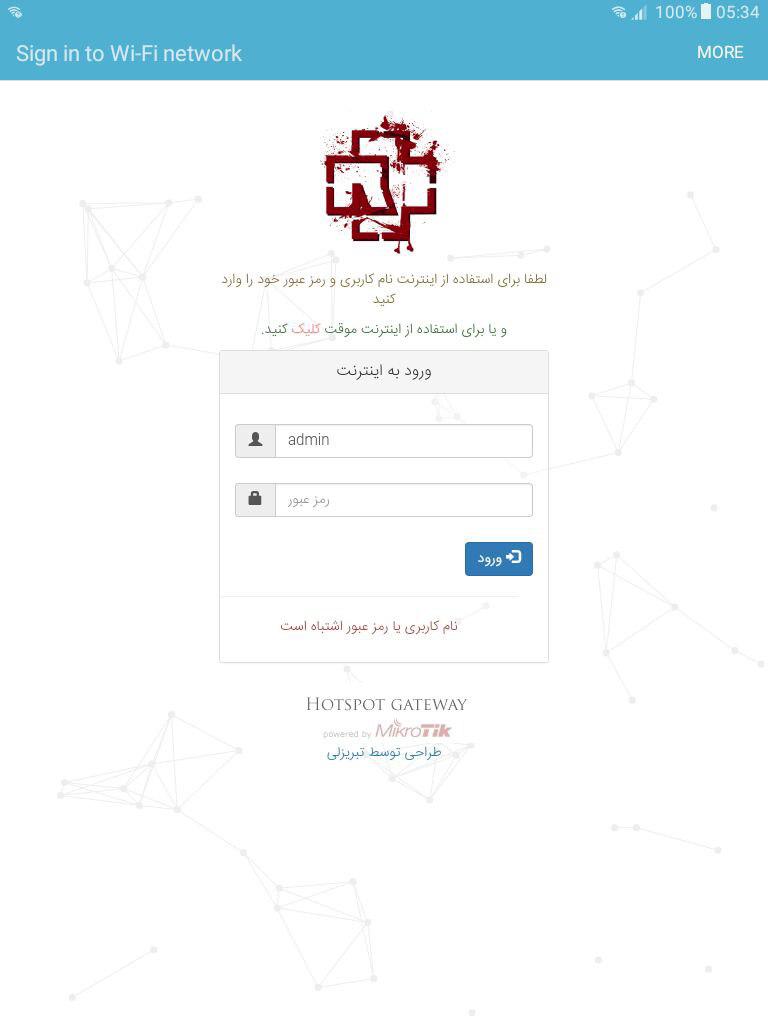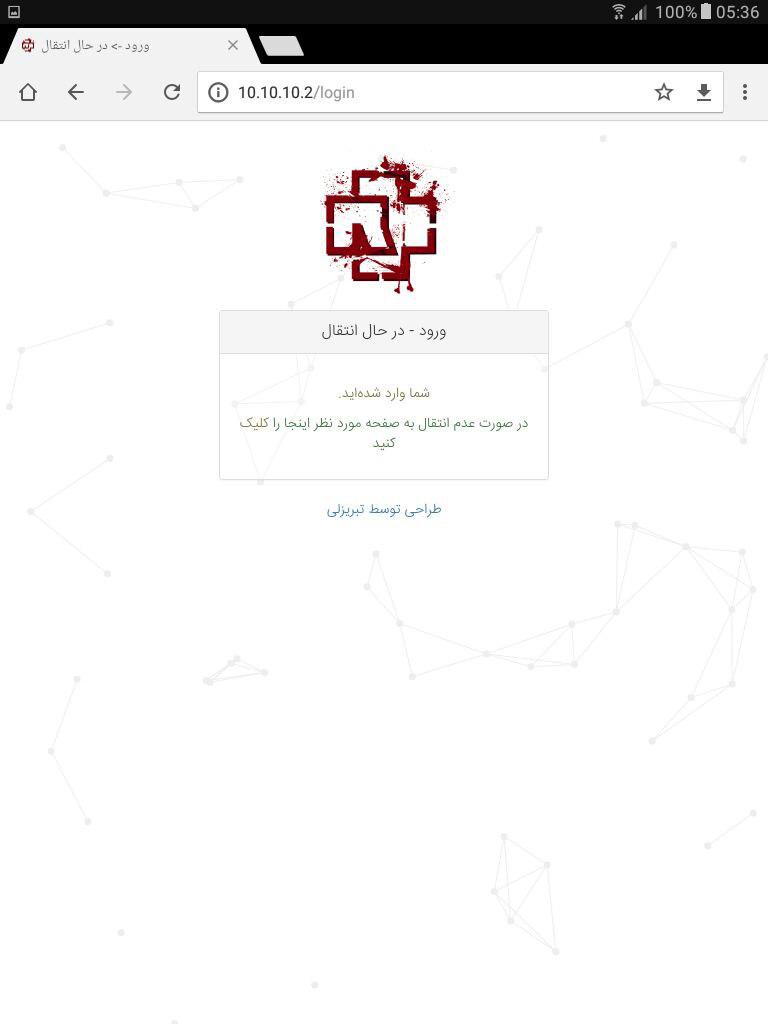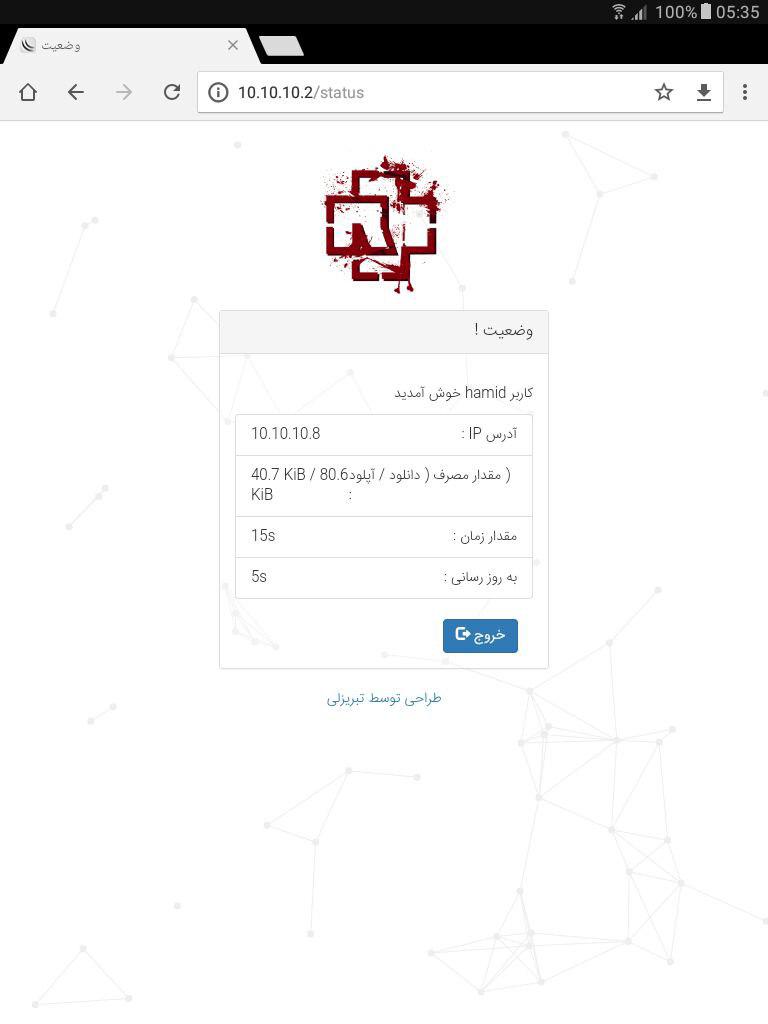1 : هات اسپاتتون رو کانفیگ کنین
2 : قالب رو دانلود کنین
3 : فولدر اسکرین شات هارو پاک کنین چون حجم نسبتا زیادی دارن به درد کار هم نمیخورن تو میکروتیک
4 : فونت ایران سانس یا یکان یا هر فونت دیگه ای که دوست داشتین رو دانلود کنین و تو فولدر فونت ها کپی کنین
/fonts/sans و /fonts/Yekan
چون فونت های ایران سانس و یکان پولی هستن و آزاد نیستن اونارو آپلود نکردیم !
لینک خرید و اطلاعات بیشتر در مورد فونت :
Font Iran
بعد از دانلود و کپی کردن فونت میرین تو فایل :
/css/font.css
و تغییرات لازم رو اجرا میکنین و آدرس فونت هاتون رو میدین بهش که به صورت پیشفرض ایران سنس هست فونت مورد استفاده
بعد از اون تو فولدر
/css/style.css
اسم فونت مورد علاقه تون رو میدین بهش
5 : هر مدلی که دوست دارین فایل های قالب رو کپی میکنین تو فولدر
hotspot
میکروتیک و یا اینکه یه فولدر باز میکنین و تو تنظیمات میکروتیک اون فولدر رو انتخاب میکنین به عنوان قالب پیشفرض و از قالب استفاده میکنین
اگه مشکلی داشت و یا نیاز به تغییرات بود خوشحال میشم اطلاع بدین
Mikrotik Hotspot Customized RTL Theme
1 : config your mikrotik hotspot
2 : download template
3 : delete ScreenShots folder
4 : download and your copy your favorite font to /fonts folder
i used IranSans font, but its not free and you have to pay for that, but you can replace you font or download and use IranSans from website :
Font Iran
check your fonts directory and modify this file to link your fonts :
/css/font.css
if you use another font, you can change default font face in /css/style.css
5 : Upload template folder to your mikrotik in hotspot folder or you can use another folder and link that on mikrotik configuration
if you have suggestion or you have problems feel free to ask, and change or ask your questions