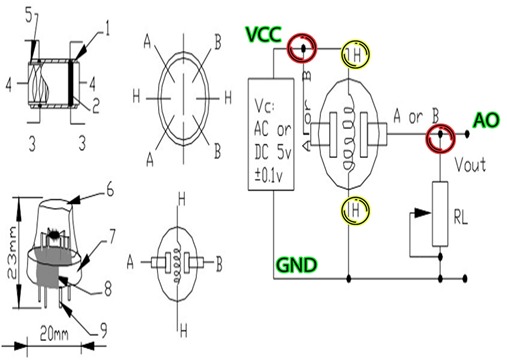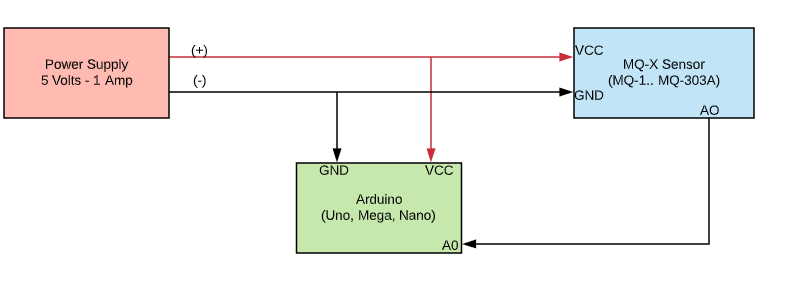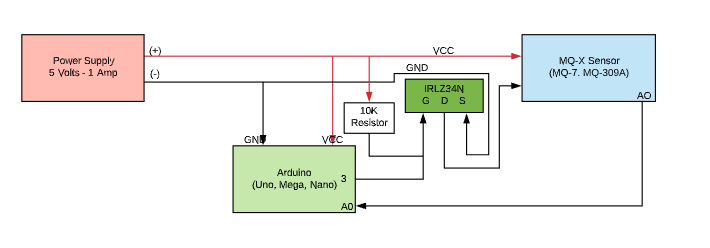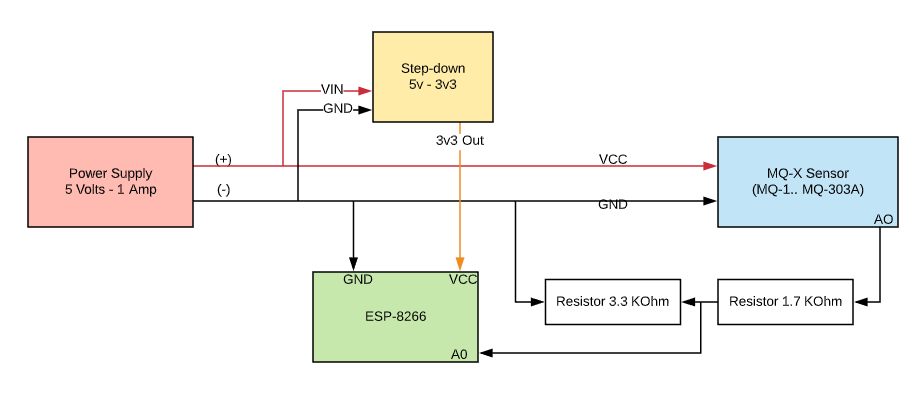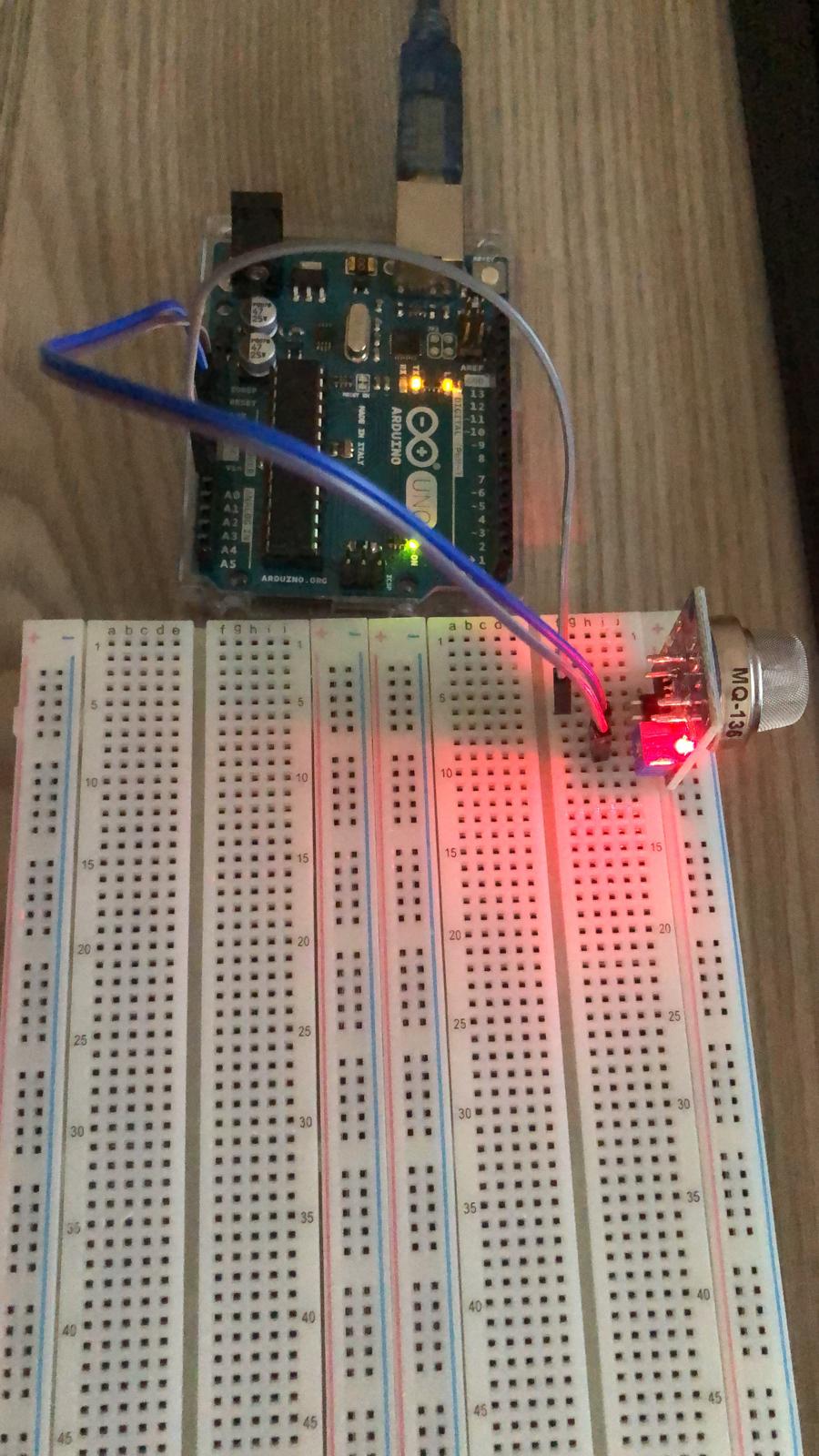We present a unified library for MQ sensors, this library allows to read MQ signals easily from Arduino, Genuino, ESP8266, ESP-32 boards whose references are MQ2, MQ3, MQ4, MQ5, MQ6, MQ7, MQ8, MQ9, MQ131, MQ135, MQ303A, MQ309A.
//Include the library
#include <MQUnifiedsensor.h>
/************************Hardware Related Macros************************************/
#define Board ("Arduino UNO")
#define Pin (A4) //Analog input 4 of your arduino
/***********************Software Related Macros************************************/
#define Type ("MQ-4") //MQ4
#define Voltage_Resolution (5)
#define ADC_Bit_Resolution (10) // For arduino UNO/MEGA/NANO
#define RatioMQ4CleanAir (4.4) //RS / R0 = 60 ppm
/*****************************Globals***********************************************/
//Declare Sensor
MQUnifiedsensor MQ4(Board, Voltage_Resolution, ADC_Bit_Resolution, Pin, Type);
// Setup
MQ4.setRegressionMethod("Exponential"); //_PPM = a*ratio^b
MQ4.setA(1012.7); MQ4.setB(-2.786); // Configure the equation to to calculate CH4 concentration
MQ4.setR0(3.86018237); // Value getted on calibration
// Loop
MQ4.init();
MQ4.update();
float ppmCH4 = MQ4.readSensor();
- VCC -> 5V Power supply (+) wire
- GND -> GND Ground (-) wire
- AO -> Analog Output of the sensor
- RL Value in KOhms
- RS/R0 (Clean air - English) -> (Aire puro - Spanish)
- Note: RS/R0 is equal to Ratio variable on the program
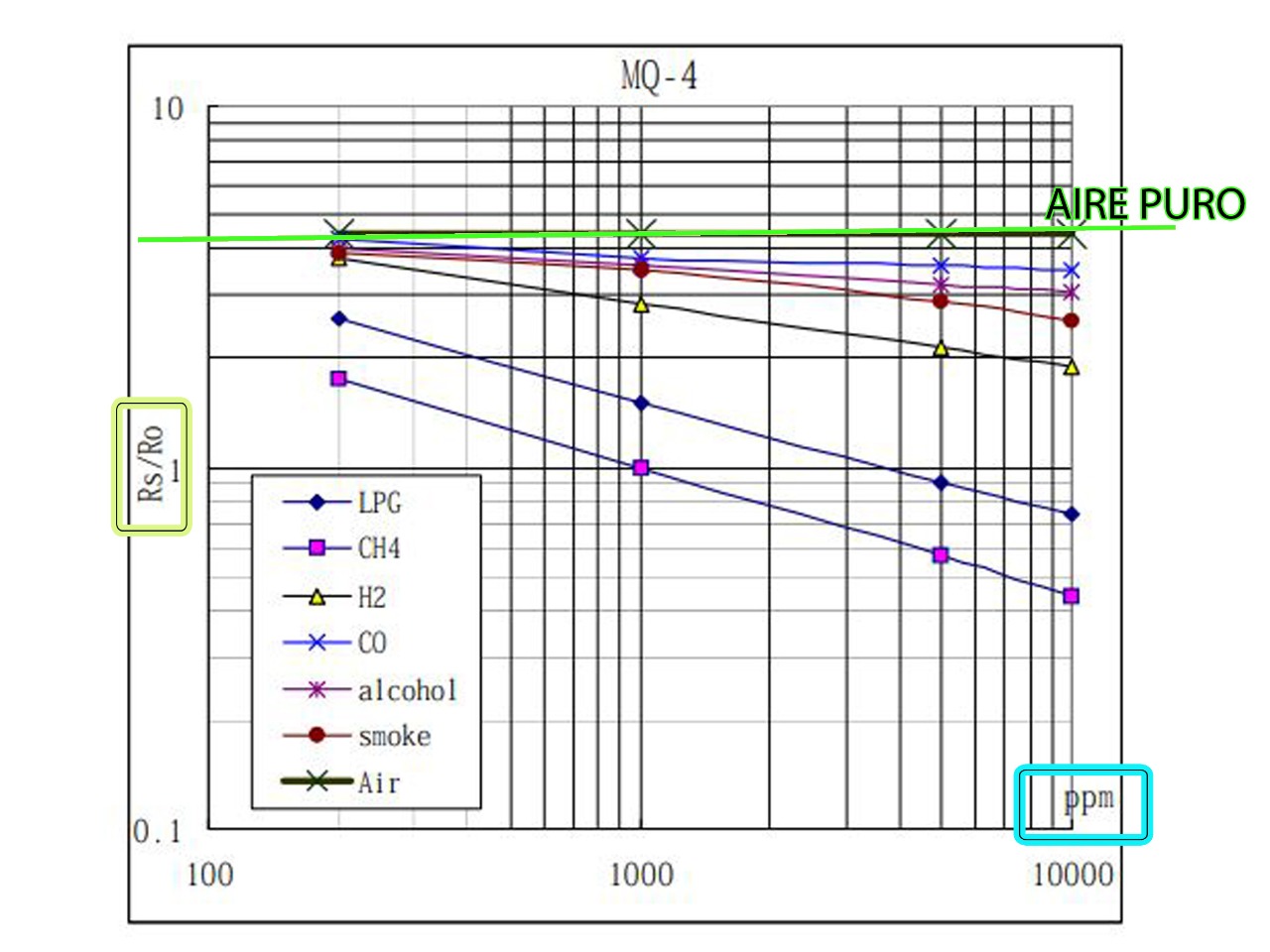
** Note ** issue: MQ-7 and MQ-309 needs two different voltages for heater, they can be supplied by PWM and DC Signal controlled by your controller, another option is to use two different power sources, you should use the best option for you, next i will show the PWM option and on the examples this will be the way .
The ESP32 WROOM 32D does not need an external power supply. A0 goes to PIN36, Vcc to 3v3 and GND to any GND port on the board. Check the ESP2/ESP32_WROOM_32 folder to fixing the measuring issue when connecting to wifi.
If your sensor is an MQ2 (Same for others sensors):
- To enable on setup wrote
MQ2.serialDebug(true);
- And on Loop Wrote
MQ2.serialDebug();
- Result:
Note:
Yellow -> Calibration status.Green -> Hardware and software characteristics.Red -> Headers of the library calculations.- Only valid for 1 gas sensor readings.
Usage
- Quick troubleshooting, since it shows everything the library does and the results of the calculations in each function.
You'll need Arduino desktop app 1.8.9 or later.
| Sensor | Manufacture | URL Datasheet |
|---|---|---|
| MQ-2 | HANWEI Electronics | datasheet |
| MQ-3 | HANWEI Electronics | datasheet |
| MQ-4 | HANWEI Electronics | datasheet |
| MQ-5 | HANWEI Electronics | datasheet |
| MQ-6 | HANWEI Electronics | datasheet |
| MQ-7 | HANWEI Electronics | datasheet |
| MQ-8 | HANWEI Electronics | datasheet |
| MQ-9 | HANWEI Electronics | datasheet |
| MQ-131 | HANWEI Electronics | datasheet |
| MQ-135 | HANWEI Electronics | datasheet |
| MQ-136 | HANWEI Electronics | datasheet |
| MQ-303A | HANWEI Electronics | datasheet |
| MQ-309A | HANWEI Electronics | datasheet |
Review WPDigitalizer folder website
Clone this repository into your desktop machine
git clone https://github.com/miguel5612/MQSensorsLib
Use calibration systems if you have several sensors that read the same gas.
These tests can re-adjust values defined previously and you can contribute to improve conditions or features obtained from particular scenes.
Examples/MQ-3
These tests may generate statistics validation using descriptive tools for quantitative variables.
Examples/MQ-board.ino
- Data sheets - Curves and behavior for each sensor, using logarithmic graphs.
- Main purpose - Every sensor has high sensibility for a specific gas or material.
Please read CONTRIBUTING.md for details on our code of conduct, and the process for submitting pull requests to us.
- Miguel A. Califa U. - GitHub - CV
- Ghiordy F. Contreras C. - GitHub - CV
- Yersson R. Carrillo A. - GitHub - CV
- Andres A. Martinez. - Github - CV
- Juan A. Rodríguez. - Github - CV
- Mario A. Rodríguez O. - GitHub - CV
See also the list of contributors who participated in this project.
This project is licensed under the MIT License - see the LICENSE.md file for details
- Plain text: Califa Urquiza, Miguel Angel, Contreras Contreras, Ghiordy, & Carrillo Amado, Yerson Ramiro. (2019, September 3). miguel5612/MQSensorsLib: Arduino Preview V1.03 (Version 1.0.3). Zenodo. http://doi.org/10.5281/zenodo.3384301
- CSL: {
"publisher": "Zenodo",
"DOI": "10.5281/zenodo.3384301",
"title": "miguel5612/MQSensorsLib: Arduino Preview V1.03",
"issued": {
"date-parts": [
[
2019,
9,
3
]
]
},
"abstract": "
Publishing on Zenodo platform as software in order to extend its applications for other works allowing to recognize MQSensorLib's Authors this work into scientific community using Digital Object Identifier System (DOI).
", "author": [ { "family": "Califa Urquiza, Miguel Angel" }, { "family": "Contreras Contreras, Ghiordy" }, { "family": "Carrillo Amado, Yerson Ramiro" } ], "version": "1.0.3", "type": "article", "id": "3384301" } - BibTeX: @misc{califa_urquiza_miguel_angel_2019_3384301, author = {Califa Urquiza, Miguel Angel and Contreras Contreras, Ghiordy and Carrillo Amado, Yerson Ramiro}, title = {miguel5612/MQSensorsLib: Arduino Preview V1.03}, month = sep, year = 2019, doi = {10.5281/zenodo.3384301}, url = {https://doi.org/10.5281/zenodo.3384301} }