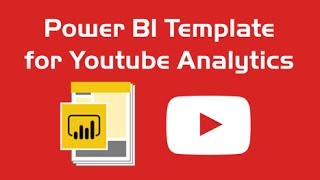Hello Miguel...
I just runing your project successfully following your detailed instructions. It is a nice project.
Now i'm trying to use your Analytics Template but unfortunately i'm unable to open it. Pop up messages said that report file file is corrupt or invalid. I'm running march'18 PowerBI version.
I really thanks in advance for your help.
Regards,
Alex-
Crash Log attached...
Feedback Type:
Frown (Error)
Timestamp:
2018-03-24T22:47:34.1570945Z
Local Time:
2018-03-24T19:47:34.1570945-03:00
Session ID:
6892ac1f-b40f-427a-b403-d3350c21fa95
Release:
March 2018
Product Version:
2.56.5023.1021 (PBIDesktop) (x64)
Error Message:
'C:\Users\Alex\Youtube Analytics Template.pbit' is corrupt or an invalid report file.
Stack Trace:
at MS.Internal.IO.Zip.ZipIOEndOfCentralDirectoryBlock.FindPosition(Stream archiveStream)
at MS.Internal.IO.Zip.ZipIOEndOfCentralDirectoryBlock.SeekableLoad(ZipIOBlockManager blockManager)
at MS.Internal.IO.Zip.ZipArchive..ctor(Stream archiveStream, FileMode mode, FileAccess access, Boolean streaming, Boolean ownStream)
at MS.Internal.IO.Zip.ZipArchive.OpenOnStream(Stream stream, FileMode mode, FileAccess access, Boolean streaming)
at System.IO.Packaging.ZipPackage..ctor(Stream s, FileMode mode, FileAccess access, Boolean streaming)
at System.IO.Packaging.Package.Open(Stream stream, FileMode packageMode, FileAccess packageAccess, Boolean streaming)
at Microsoft.PowerBI.Packaging.PowerBIPackager.Open(Stream storageStream, Boolean& requiresConversionToReportLayout, Byte[]& securityBindings, Boolean skipValidation)
at Microsoft.PowerBI.Client.Windows.Services.PowerBIPackagingService.Open(FileStream fileStream, IPowerBIWindowService windowService, Nullable`1 entryPoint, Boolean& allCredentialsSatisfied)
at Microsoft.PowerBI.Client.Windows.Services.TemplateManager.TryImportTemplate(IPowerBIWindowService windowService, IQueryServices queryServices, IExceptionHandler exceptionHandler, TelemetryUserActionId entryPoint, Boolean& editQueries, String filePath)
Stack Trace Message:
File contains corrupted data.
Invocation Stack Trace:
at Microsoft.Mashup.Host.Document.ExceptionExtensions.GetCurrentInvocationStackTrace()
at Microsoft.Mashup.Client.ClientShared.FeedbackErrorInfo..ctor(String message, Exception exception)
at Microsoft.PowerBI.Client.Windows.Services.TemplateManager.TryImportTemplate(IPowerBIWindowService windowService, IQueryServices queryServices, IExceptionHandler exceptionHandler, TelemetryUserActionId entryPoint, Boolean& editQueries, String filePath)
at Microsoft.PowerBI.Client.Windows.Commands.ApplicationCommands.DataImportCommands.ImportTemplate(IPowerBIWindowService windowService, IExceptionHandler exceptionHandler, ImportTemplateParameters parameters)
at Microsoft.Mashup.Host.Document.ExceptionHandlerExtensions.HandleExceptions(IExceptionHandler exceptionHandler, Action action)
at Microsoft.PowerBI.Client.Windows.Commands.CommandFactory.<>c__DisplayClass421.<FromSyncHandlers>b__3f(UICommandParameter1 p)
at Microsoft.Practices.Prism.Commands.DelegateCommandBase.<>c__DisplayClass2.<.ctor>b__0(Object arg)
at Microsoft.Practices.Prism.Commands.DelegateCommandBase.d__7.MoveNext()
at System.Runtime.CompilerServices.AsyncTaskMethodBuilder.Start[TStateMachine](TStateMachine& stateMachine)
at Microsoft.Practices.Prism.Commands.DelegateCommandBase.Execute(Object parameter)
at Microsoft.Practices.Prism.Commands.DelegateCommandBase.<System.Windows.Input.ICommand.Execute>d__4.MoveNext()
at System.Runtime.CompilerServices.AsyncVoidMethodBuilder.Start[TStateMachine](TStateMachine& stateMachine)
at Microsoft.Practices.Prism.Commands.DelegateCommandBase.System.Windows.Input.ICommand.Execute(Object parameter)
at Microsoft.Practices.Prism.Commands.CompositeCommand.Execute(Object parameter)
at Microsoft.PowerBI.Client.Program.<>c__DisplayClassa.<>c__DisplayClass10.<
b__3>d__12.MoveNext()
at System.Runtime.CompilerServices.AsyncTaskMethodBuilder.Start[TStateMachine](TStateMachine& stateMachine)
at Microsoft.PowerBI.Client.Program.<>c__DisplayClassa.<>c__DisplayClass10.b__3(MainWindow mainWindow)
at Microsoft.PowerBI.Client.Windows.MainWindow.<b__4c>d__4e.MoveNext()
at System.Runtime.CompilerServices.AsyncTaskMethodBuilder.Start[TStateMachine](TStateMachine& stateMachine)
at Microsoft.PowerBI.Client.Windows.MainWindow.b__4c()
at Microsoft.PowerBI.Client.Windows.IExceptionHandlerExtensions.d__3.MoveNext()
at System.Runtime.CompilerServices.AsyncTaskMethodBuilder.Start[TStateMachine](TStateMachine& stateMachine)
at Microsoft.PowerBI.Client.Windows.IExceptionHandlerExtensions.HandleAwaitableAsyncExceptions(IExceptionHandler exceptionHandler, Func
1 asyncFunc) at Microsoft.PowerBI.Client.Windows.IExceptionHandlerExtensions.<HandleAsyncExceptions>d__0.MoveNext() at System.Runtime.CompilerServices.AsyncVoidMethodBuilder.Start[TStateMachine](TStateMachine& stateMachine) at Microsoft.PowerBI.Client.Windows.IExceptionHandlerExtensions.HandleAsyncExceptions(IExceptionHandler exceptionHandler, Func1 asyncFunc)
at Microsoft.Mashup.Host.Document.ExceptionHandlerExtensions.HandleExceptions(IExceptionHandler exceptionHandler, Action action)
at System.RuntimeMethodHandle.InvokeMethod(Object target, Object[] arguments, Signature sig, Boolean constructor)
at System.Reflection.RuntimeMethodInfo.UnsafeInvokeInternal(Object obj, Object[] parameters, Object[] arguments)
at System.Delegate.DynamicInvokeImpl(Object[] args)
at System.Windows.Forms.Control.InvokeMarshaledCallbackDo(ThreadMethodEntry tme)
at System.Windows.Forms.Control.InvokeMarshaledCallbackHelper(Object obj)
at System.Threading.ExecutionContext.RunInternal(ExecutionContext executionContext, ContextCallback callback, Object state, Boolean preserveSyncCtx)
at System.Threading.ExecutionContext.Run(ExecutionContext executionContext, ContextCallback callback, Object state, Boolean preserveSyncCtx)
at System.Threading.ExecutionContext.Run(ExecutionContext executionContext, ContextCallback callback, Object state)
at System.Windows.Forms.Control.InvokeMarshaledCallback(ThreadMethodEntry tme)
at System.Windows.Forms.Control.InvokeMarshaledCallbacks()
at System.Windows.Forms.Control.WndProc(Message& m)
at System.Windows.Forms.NativeWindow.Callback(IntPtr hWnd, Int32 msg, IntPtr wparam, IntPtr lparam)
at System.Windows.Forms.UnsafeNativeMethods.DispatchMessageW(MSG& msg)
at System.Windows.Forms.UnsafeNativeMethods.DispatchMessageW(MSG& msg)
at System.Windows.Forms.Application.ComponentManager.System.Windows.Forms.UnsafeNativeMethods.IMsoComponentManager.FPushMessageLoop(IntPtr dwComponentID, Int32 reason, Int32 pvLoopData)
at System.Windows.Forms.Application.ThreadContext.RunMessageLoopInner(Int32 reason, ApplicationContext context)
at System.Windows.Forms.Application.ThreadContext.RunMessageLoop(Int32 reason, ApplicationContext context)
at System.Windows.Forms.Form.ShowDialog(IWin32Window owner)
at Microsoft.Mashup.Client.ClientShared.WindowManager.ShowDialog[T](T form, IWindowContainer owner)
at Microsoft.PowerBI.Client.Program.<>c__DisplayClassa.b__0()
at Microsoft.PowerBI.Client.Windows.IExceptionHandlerExtensions.<>c__DisplayClass7.b__6()
at Microsoft.Mashup.Host.Document.ExceptionHandlerExtensions.HandleExceptions(IExceptionHandler exceptionHandler, Action action)
at Microsoft.PowerBI.Client.Program.Main(String[] args)
OS Version:
Microsoft Windows NT 10.0.14393.0 (x64 en-US)
CLR Version:
4.6.2 or later [Release Number = 394802]
Peak Virtual Memory:
33.9 GB
Private Memory:
242 MB
Peak Working Set:
345 MB
IE Version:
11.2125.14393.0
User ID:
b93653de-6d24-47c0-aa5e-f037dbb20a2e
Workbook Package Info:
1* - en-US, Query Groups: 0, fastCombine: Disabled, runBackgroundAnalysis: True.
Telemetry Enabled:
True
Model Default Mode:
Import
Snapshot Trace Logs:
Enabled Preview Features:
PBI_EnableReportTheme
CustomConnectors
Disabled Preview Features:
PBI_shapeMapVisualEnabled
PBI_numericSlicerEnabled
PBI_SpanishLinguisticsEnabled
PBI_AdobeAnalytics
PBI_qnaExplore
PBI_variationUIChange
PBI_customVisualsGallery
PBI_canvasTooltips
Disabled DirectQuery Options:
PBI_DirectQuery_Unrestricted
TreatHanaAsRelationalSource
Cloud:
GlobalCloud
DPI Scale:
100%
Supported Services:
Power BI
Formulas:
section Section1;