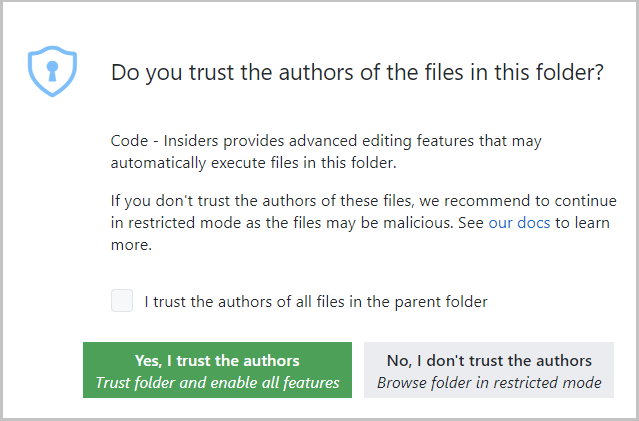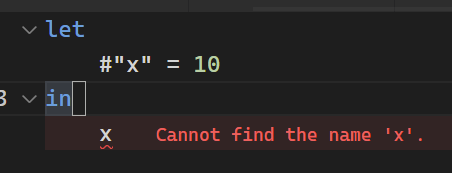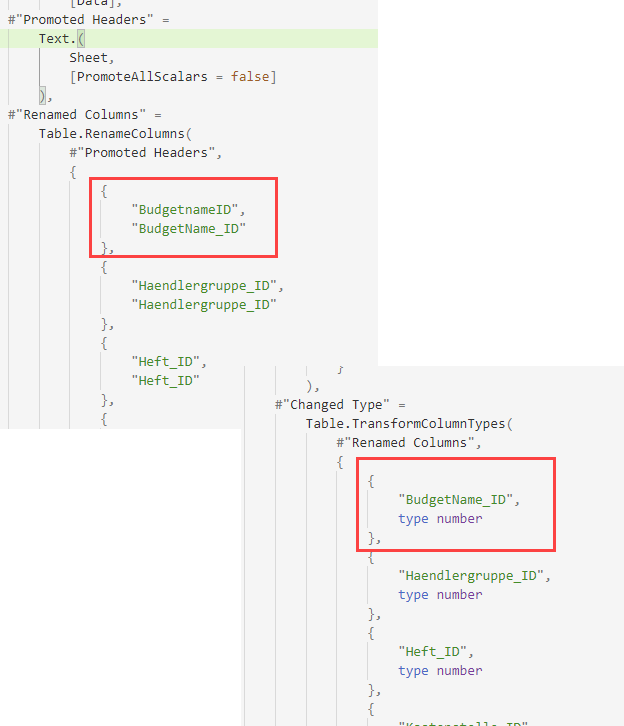Available in the Visual Studio Code Marketplace. Provides a language service for the Power Query / M formula language with the following capabilities:
Suggests keywords, local variables, and the standard Power Query library.
Displays function documentation if it exists, and validates the types for function arguments.
Provides a formatter for the "Format Document" (Alt + Shift + F) command.
These commands can be used to add/remove M and JSON string formatting to/from the currently selected text. This can be helpful when you need to encode an embedded SQL (or other) query in an M expression, or when you're working with files that contain embedded M expressions, such as Power BI Dataflow's model.json file, and Power Query traces. There is a powerquery.editor.transformTarget setting in the extension to choose the target for the operation. inPlace (the default) replaces the currently selected text with the updated value. clipboard does not change the currently selected text, and puts the transformed text on the clipboard.
These commands require one or more text selections in the active editor window.
| Command | Label |
|---|---|
| powerquery.jsonEscapeText | Encode selection as JSON string |
| powerquery.jsonUnescapeText | Remove JSON string encoding from selection |
| powerquery.mEscapeText | Encode selection as an M text value |
| powerquery.mUnescapeText | Remove M text encoding from selection |
A more specialized version of this command will extract the M Document from an entire model.json/dataflow.json document. This command requires the active document to be recognized as JSON. The result is a new PowerQuery document.
| Command | Label |
|---|---|
| powerquery.extractDataflowDocument | Extract M document from model.json |
- powerquery-parser: A lexer + parser for Power Query. Also contains features such as type validation.
- powerquery-formatter: A code formatter for Power Query which is bundled in the VSCode extension.
- powerquery-language-services: A high level library that wraps the parser for external projects, such as the VSCode extension. Includes features such as Intellisense.
Install dependencies:
npm installBuild the project:
npm run buildGenerate vsix package:
npm run vsixThe .vsix can be installed into VS Code from the commandline:
code --install-extension vscode-powerquery-*.vsixThere are two test suites:
- Server unit tests -
mochabased, no build dependency. - Client UI test -
vscode/test-electronbased, requires webpacked test suite.
To run all tests:
npm run webpack-prod
npm run testTo run server unit tests only:
npm run test:serverRun one of the following Debug/Launch profiles:
- Run server unit tests
- Language UI Test
If you receive errors related to missing problem matchers, please ensure you have the TypeScript + Webpack Problem Matchers vscode extension installed.
This project welcomes contributions and suggestions. Most contributions require you to agree to a Contributor License Agreement (CLA) declaring that you have the right to, and actually do, grant us the rights to use your contribution. For details, visit https://cla.opensource.microsoft.com.
When you submit a pull request, a CLA bot will automatically determine whether you need to provide a CLA and decorate the PR appropriately (e.g., status check, comment). Simply follow the instructions provided by the bot. You will only need to do this once across all repos using our CLA.
This project has adopted the Microsoft Open Source Code of Conduct. For more information see the Code of Conduct FAQ or contact [email protected] with any additional questions or comments.
This project may contain trademarks or logos for projects, products, or services. Authorized use of Microsoft trademarks or logos is subject to and must follow Microsoft's Trademark & Brand Guidelines. Use of Microsoft trademarks or logos in modified versions of this project must not cause confusion or imply Microsoft sponsorship. Any use of third-party trademarks or logos are subject to those third-party's policies.