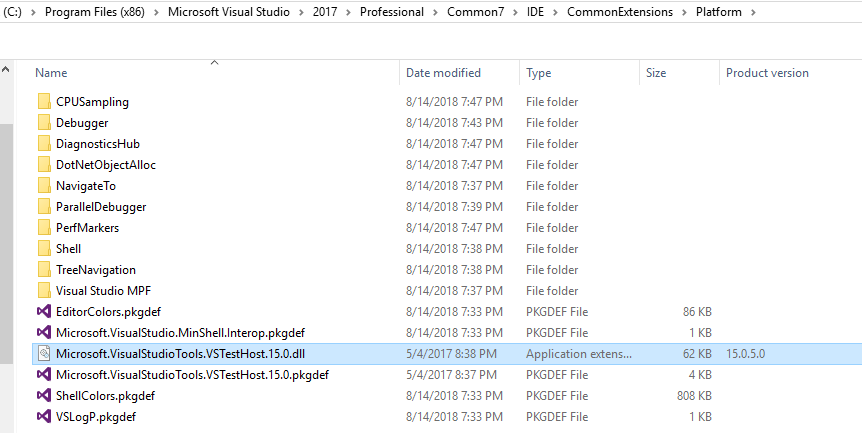Infrastructure for executing interactive UI tests in Visual Studio.
The latest release will install the required components into all supported versions of Visual Studio. After installing a new version of Visual Studio, you will need to reinstall the test host.
Test settings files are used to specify the version of Visual Studio to launch. Example file
Add the [HostType("VSTestHost")] attribute to your unit tests, and your test will now launch VS and run within its process. The VS instance will be reused between tests, so make sure you clean everything up regardless of whether your test passes or fails. In PTVS we use a helper class with IDisposable to ensure that failed tests do not affect later ones.
Use the VSTestContext static class to access the global service provider and DTE objects of the running Visual Studio instance. You can obtain a UI automation object with AutomationElement.FromHandle(VSTestContext.DTE.MainWindow.HWnd).
For information about how this extension works, see the Developer Guide.
The following versions of Visual Studio may be used as test targets:
- Visual Studio 2015 Community and higher
- Visual Studio Express 2015 for Web or Desktop
- Visual Studio 2013 Community and higher
- Visual Studio Express 2013 for Web or Desktop with Update 2
- Visual Studio 2012 Professional and higher
The following versions of Visual Studio may be used to launch tests:
- Visual Studio 2015 Community and higher
- Visual Studio 2013 Community and higher
(The difference in support is due to changes in the unit test framework. If possible, tests should be launched with the same version as the test target.)
These settings should be specified in a .testsettings file or with the TestProperty attribute before launching tests.
| Setting | Description | Values |
|---|---|---|
| VSApplication | The registry key name | "VisualStudio", "WDExpress", "VWDExpress", "Mock" |
| VSExecutable | The executable name or path | "devenv", "wdexpress", "vwdexpress" |
| VSVersion | The version number | "11.0", "12.0", "14.0" or blank (match tester) |
| VSHive | The hive name | "Exp" or "Default" |
| VSLaunchTimeoutInSeconds | The number of seconds to wait for launch | Any number, or blank (30s) |
| VSDebugMixedMode | Use native debugging for tests | "True", "False" or blank |
| VSReuseInstance | Reuse of the same VS instance for distinct tests | "True", "False" or blank (reuse) |
| ScreenCapture | Directory to capture screenshots into | Blank (do not capture) or a relative path |
| ScreenCaptureInterval | Milliseconds between screenshots | Any number, or blank (1000ms) |
If VSApplication is set to Mock, no instance of Visual Studio will be launched and tests will be run in the current process. In this case, the VSTestContext.IsMock property will be true and VSTestContext.ServiceProvider should be set by your test run initializer.
When screen capture is enabled, only unique screenshots are retained, and all screenshots are deleted when a test passes.