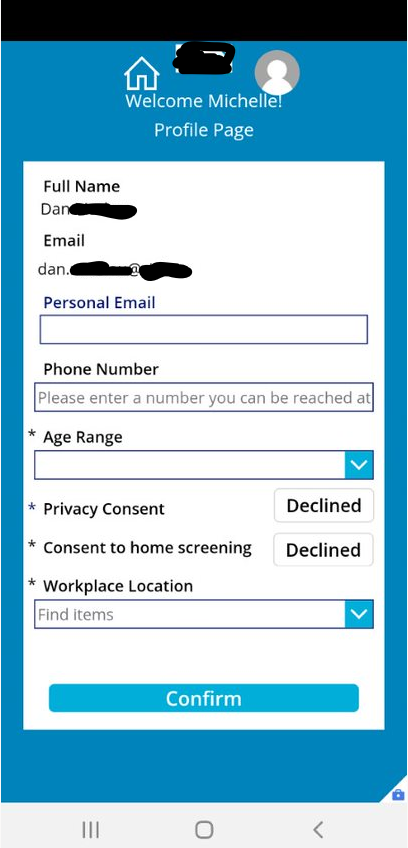The Microsoft Rapid Screening solution templates enable enterprise organizations to deliver rapid Covid-19 screening of their employees through applications for both employees and health and safety officers. Organizations have piece of mind that they can secure their data within their own environment and gain insights about the program at the aggregate level. This solution meets the standards of the Creative Destruction Lab's Rapid Screening Consortium and can be used by member organizations. The solution is built on Power Platform and Azure
For installation and configuration, Follow the deployment guide at: https://github.com/microsoft/PowerApps-RTW-Canada-Solution/tree/main/Documentation
| Date | Note |
|---|---|
| March 29th, 2021 | Release version: 1.0.0.118 |
| March 30th, 2021 | Release version: 1.0.0.120 |
| April 16th, 2021 | Release version: 2.0.0.7 |
| April 26th, 2021 | Release version: 2.0.0.8 |
| May 3rd, 2021 | Release version: 2.0.0.9 |
| May 18th, 2021 | Release version: 2.0.0.10 |
| May 20th, 2021 | Release version: 2.0.0.11 |
| June 9th, 2021 | V5 - Release version: 2.0.0.111 |
Review Power Apps terms of use at: https://docs.microsoft.com/en-us/dynamics365/legal/apps-for-power-platform-tou-med
This solution is provided "as is" without warranty of any kind. Customer bears the sole risk and responsibility for any use of this solution. Customer is expected to configure this solution as appropriate for its own needs, and is responsible for ensuring that its implementation complies with all laws and regulations applicable to Customer's use. Microsoft is not responsible for the performance, accuracy or results from the use of the app or any modifications to the app.
This app is not intended or made available for use as a medical device, clinical support, diagnostic tool, or other technology intended to be used in the diagnosis, cure, mitigation, treatment, or prevention of disease or other conditions, and no license or right is granted by Microsoft to use this app for such purposes. This app is not designed or intended to be a substitute for professional medical advice, diagnosis, treatment, or judgement and should not be used as such. Sample data included in this app are for illustration only and are fictitious. No real association is intended or inferred.