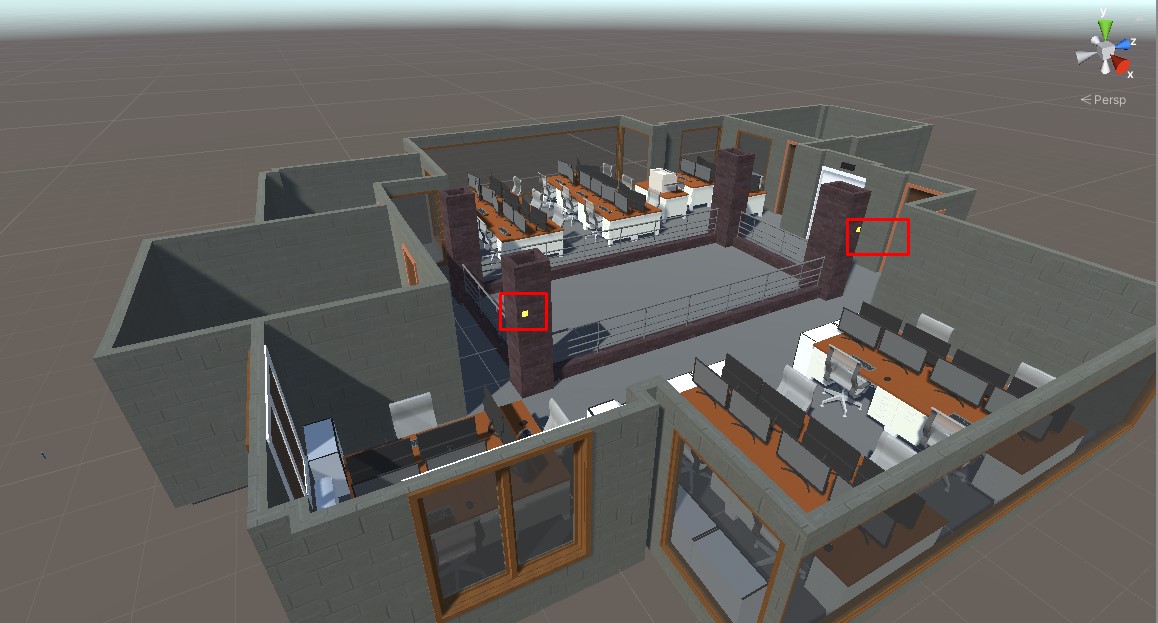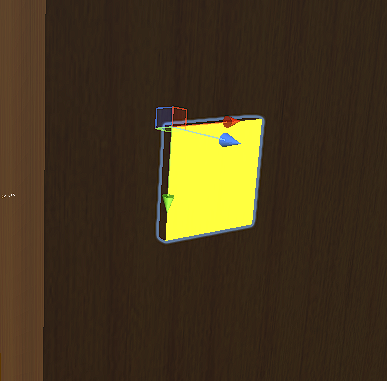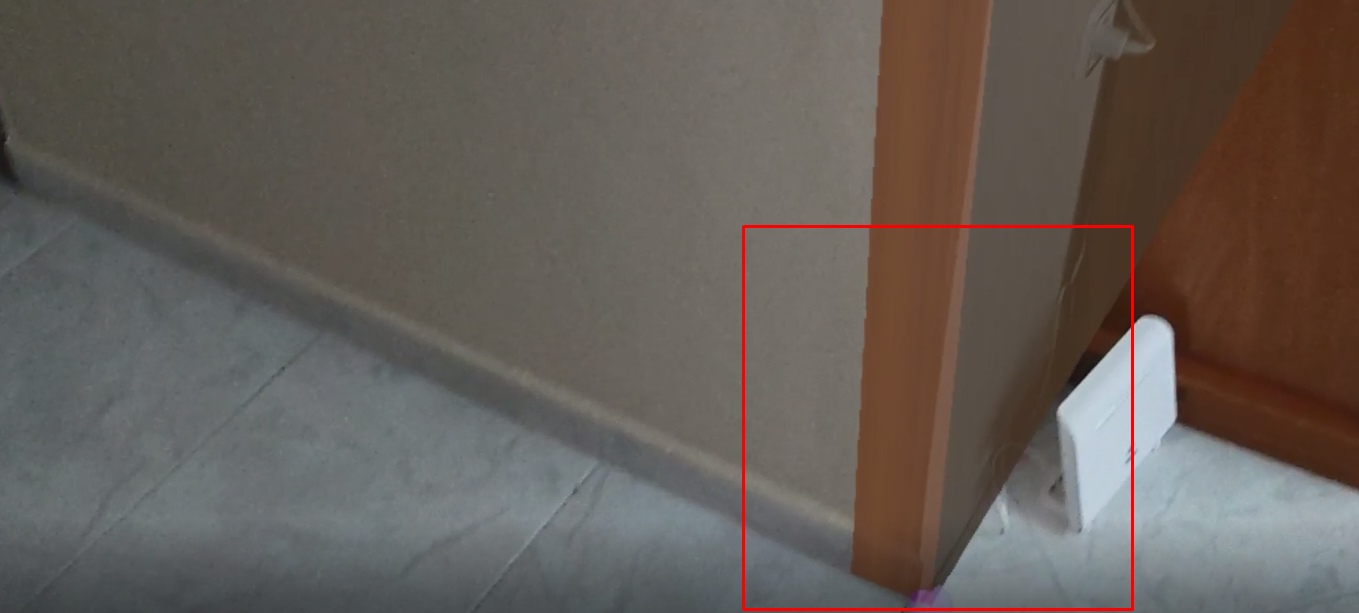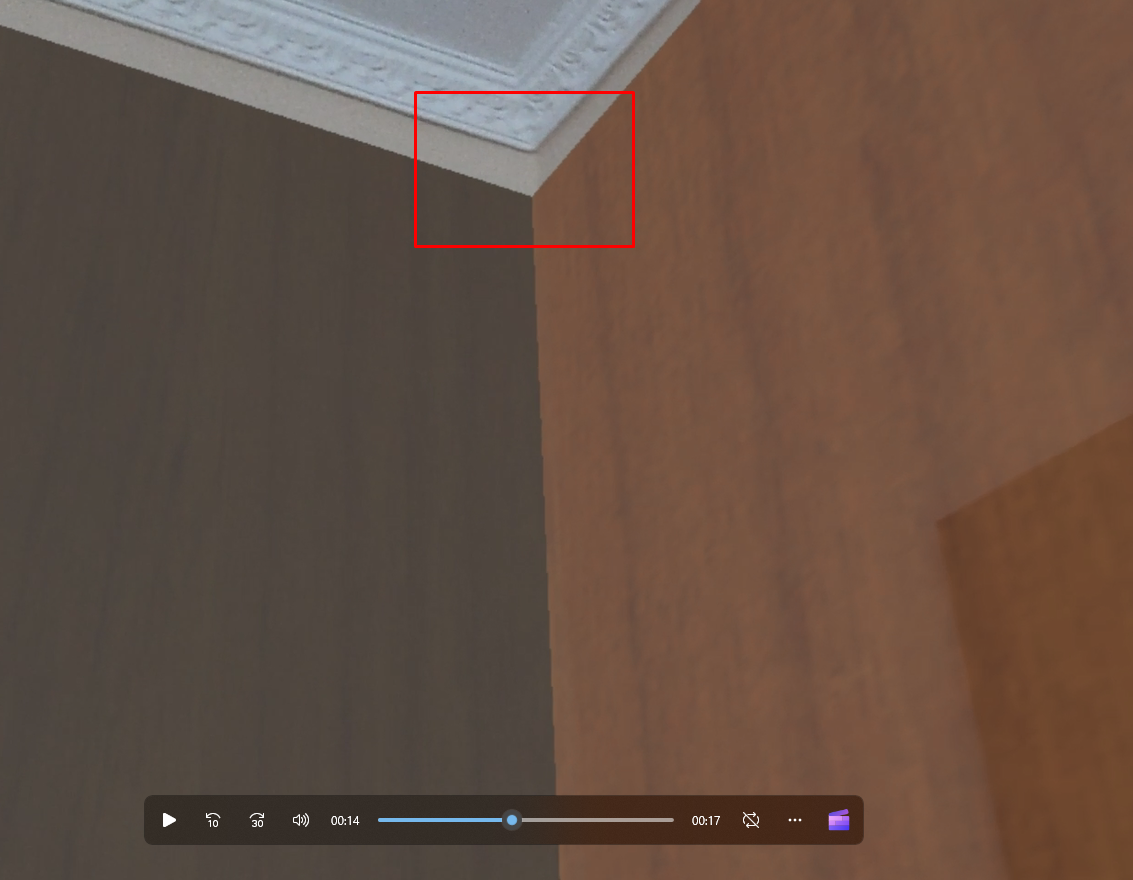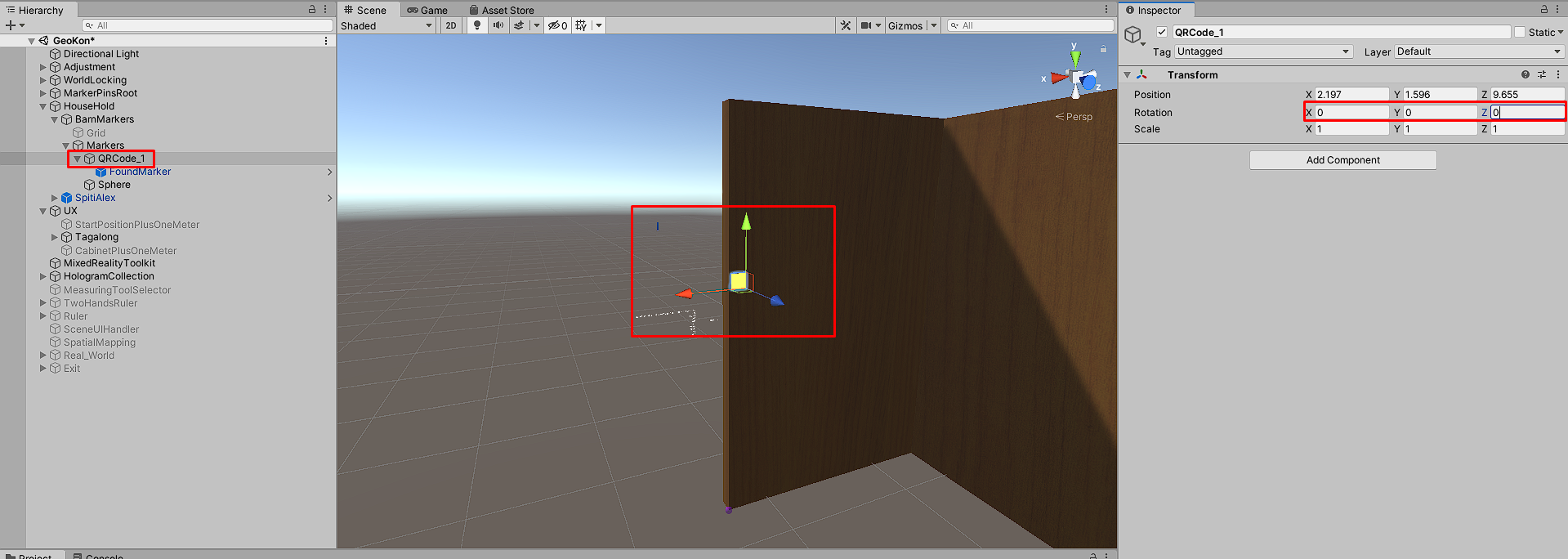The World Locking Tools - Samples (WLT-S) repository hopes to give you isolated independent examples, or even starting points, for anything you might do with the World Locking Tools for Unity.
This documentation on github.io
World Locking Tools Samples github repo.
World Locking Tools for Unity (WLT) github repo.
World Locking Tools for Unity (WLT) documentation landing page.
The basics of building and deploying a HoloLens application from Unity are assumed. If you aren't familiar with that, here's a good place to start. Or if you want to go straight to HoloLens2, then here.
For the Advanced samples, obviously familiarity with the basic World Locking Tools for Unity is assumed. Start here.
The Tutorials are most useful as auxiliary information for the documentation. Start with the documentation, and jump to the Tutorials when the documentation directs you there for illustration.
Some simple talk about contributing to this project.
This project welcomes contributions and suggestions. Most contributions require you to agree to a Contributor License Agreement (CLA) declaring that you have the right to, and actually do, grant us the rights to use your contribution. For details, visit https://cla.opensource.microsoft.com.
When you submit a pull request, a CLA bot will automatically determine whether you need to provide a CLA and decorate the PR appropriately (e.g., status check, comment). Simply follow the instructions provided by the bot. You will only need to do this once across all repos using our CLA.
This project has adopted the Microsoft Open Source Code of Conduct.
Resources:
- Microsoft Open Source Code of Conduct
- Microsoft Code of Conduct FAQ
- Contact [email protected] with questions or concerns