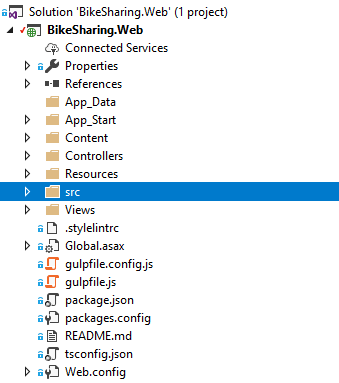|
Visual Studio Live Share Enabling developers to achieve greater confidence at speed by streamlining collaboration in real-time during development. Learn more! |
- Connectivity requirements
- Security features
- Linux install details
- Language and platform support
- Extension support
- Common Use Cases
- Troubleshooting
Have a question or feedback? There are many ways to contribute.
This project has adopted the Microsoft Open Source Code of Conduct. For more information see the Code of Conduct FAQ or contact [email protected] with any additional questions or comments.
By downloading and using Visual Studio Live Share, you agree to the product license terms and privacy statement.
License for documentation:
Copyright © Microsoft Corporation
All rights reserved.
Creative Commons Attribution 4.0 License (International): https://creativecommons.org/licenses/by/4.0/legalcode
License for documentation code samples:
The MIT License (MIT)
Copyright (c) Microsoft Corporation