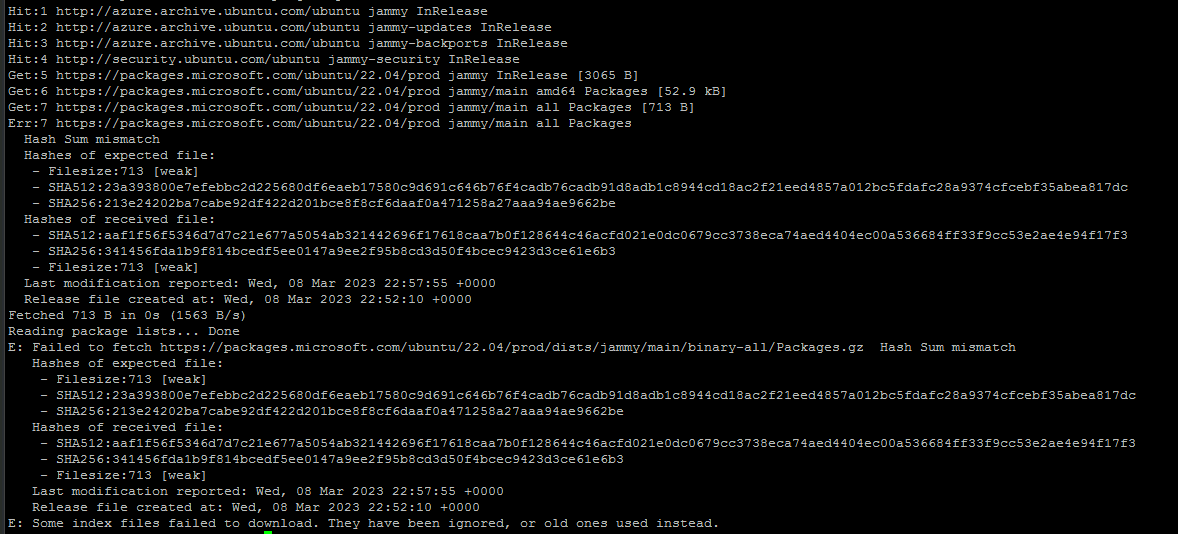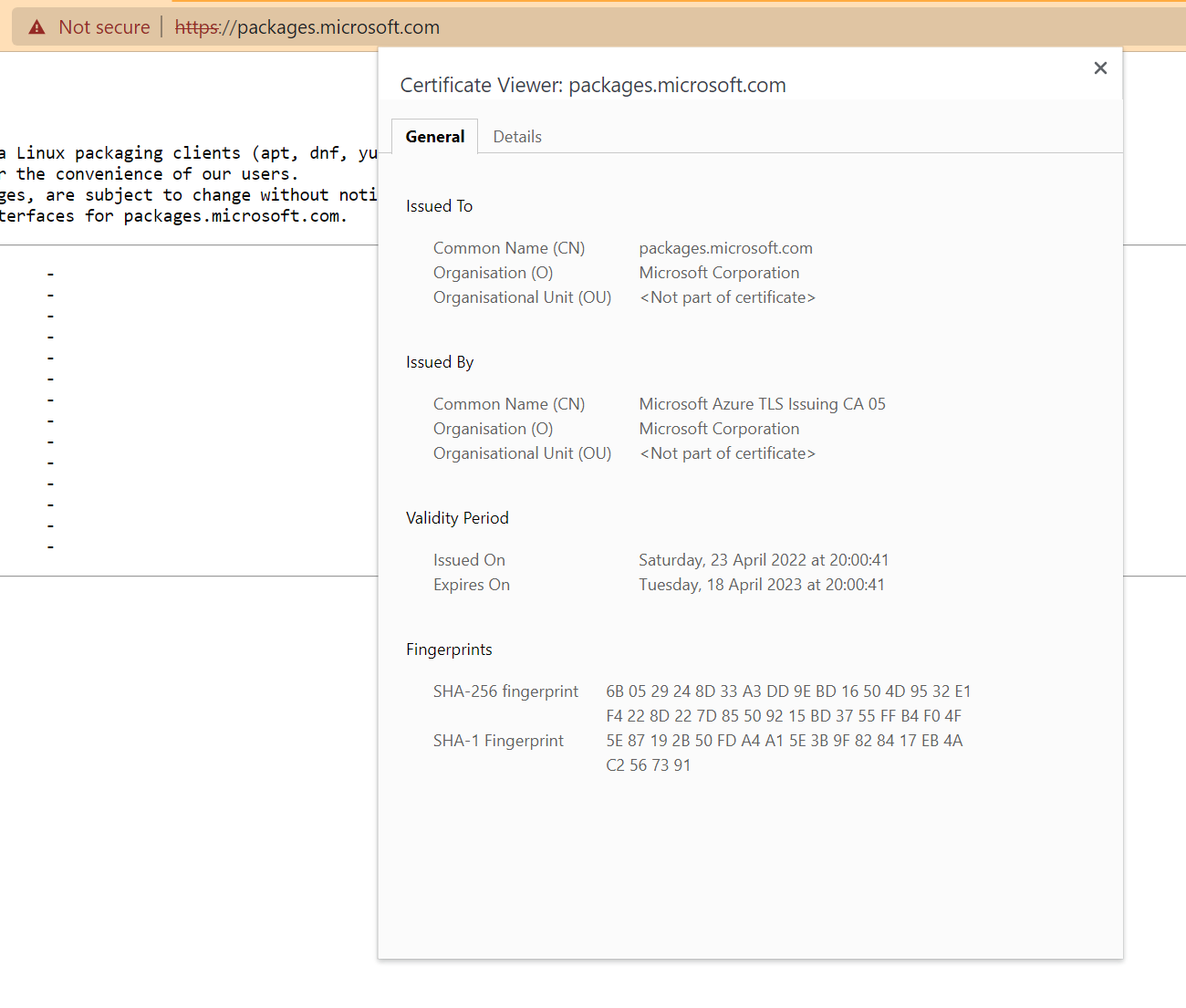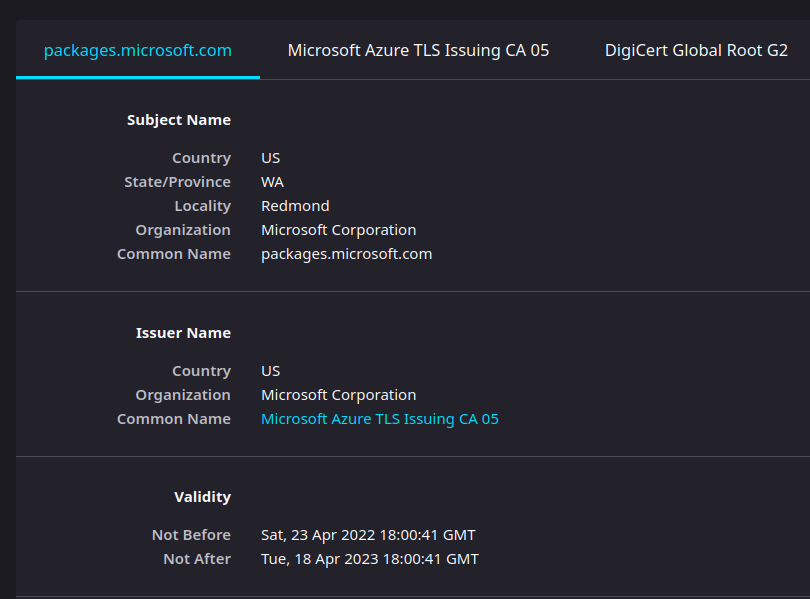The Microsoft Linux Package Repositories are hosted on PMC (packages.microsoft.com) service. The PMC service is intended to support package hosting for customers with clients running a distribution of Linux. Microsoft builds and supports a variety of software products for Linux systems and makes them available via standard APT and YUM package repositories.
See how to host/install/upgrade Microsoft's Linux software using your distribution's standard package management tools.
In short you may enable Microsoft's Production repository for your distribution / version by installing the packages-microsoft-prod.[rpm|deb] package found at the appropriate /config/ subdirectory, and there may be additional / alternate repositories you can enable by making the .repo|.list files available to your package manager.
Microsoft's Linux Software Repository is comprised of multiple repositories:
-
prod – These Production repositories (e.g. Ubuntu, Fedora, RHEL, etc.) are designated for packages intended to be used in production. These packages are commercially supported by Microsoft under the terms of the applicable support agreement or program that you have with Microsoft. The prod repositories can be located via hierarchical folder structure (e.g. https://packages.microsoft.com/fedora/36/prod/).
-
insiders-fast/insiders-slow – These repositories provide a way to preview upcoming features for software released into the Production repos. Packages generally flow from
insiders-fast->insiders-slow->prod, but note that some software in the prod repos may not use these repos, and not all versions released here will be promoted to the next stage. NOTE: Not intended for production use. -
product-specific – These repositories contain packages for specific products, for example Microsoft SQL Server on Linux. Consult the product's documentation for installation instructions, as there may be additional setup required.
Note: Packages in the Linux software repositories are subject to the license terms located in the packages. Please read the license terms prior to using the package. Your installation and use of the package constitutes your acceptance of these terms. If you do not agree with the license terms, do not use the package.
The packages.microsoft.com infrastructure uses Azure Front Door to serve a majority of its packages.
Microsoft publishes a list of Azure IP Ranges with the Front Door IPs listed under the
AzureFrontDoor.Frontend service tag:
https://www.microsoft.com/en-us/download/details.aspx?id=56519
SQL packages are served from different regions so depending on your location you will receive SQL packages from an IP address in one of the following Service Tags:
- AzureCloud.eastasia
- AzureCloud.eastus2
- AzureCloud.northeurope
- AzureCloud.southeastasia
- AzureCloud.westeurope
- AzureCloud.westus2
In general in rpm-based distributions it is common to sign the individual rpms but not the repository metadata, and in deb-based distributions it is common to sign the repository metadata but not the individual debs. Microsoft signs both the individual packages and the repository metadata for both types of distributions. The public keys used for verifying Microsoft signatures can be found at /keys/.
Set repo_gpgcheck=1 in your repo file.
debsig-verify can be used to manually check the signature of an individual DEB.
dpkg-sig is a competing individual-DEB signing standard with a different internal implementation, and it will not work for verifying Microsoft DEBs.
To use debsig-verify you must first create a policy file for it and provide Microsoft's public key.
- Install
debsig-verify.$ sudo apt install debsig-verify - Install the binary formatted (not ascii-armored) version of Microsoft's public key.
$ wget https://packages.microsoft.com/keys/microsoft.asc -O /tmp/microsoft.asc $ sudo mkdir -p /usr/share/debsig/keyrings/EB3E94ADBE1229CF/ $ sudo gpg -o /usr/share/debsig/keyrings/EB3E94ADBE1229CF/microsoft.gpg --dearmor /tmp/microsoft.asc - Create a
debsig-verifypolicy file.$ sudo mkdir -p /etc/debsig/policies/EB3E94ADBE1229CF/ $ sudo tee /etc/debsig/policies/EB3E94ADBE1229CF/microsoft.pol > /dev/null <<'EOF' <?xml version="1.0"?> <!DOCTYPE Policy SYSTEM "https://www.debian.org/debsig/1.0/policy.dtd"> <Policy xmlns="https://www.debian.org/debsig/1.0/"> <Origin Name="Microsoft" id="EB3E94ADBE1229CF" Description="[email protected]"/> <Selection> <Required Type="origin" File="microsoft.gpg" id="EB3E94ADBE1229CF"/> </Selection> <Verification MinOptional="0"> <Required Type="origin" File="microsoft.gpg" id="EB3E94ADBE1229CF"/> </Verification> </Policy> EOF - You can now verify individual DEBs.
$ wget https://packages.microsoft.com/config/ubuntu/22.04/packages-microsoft-prod.deb -O /tmp/packages-microsoft-prod.deb $ debsig-verify /tmp/packages-microsoft-prod.deb debsig: Verified package from '[email protected]' (Microsoft)
Report an issue: Help us improve our service by reporting issues you are experiencing
Request a feature: Request a new feature or enhancement
Report a security vulnerability: Please review our security policy for more details
This project welcomes contributions and suggestions. Most contributions require you to agree to a Contributor License Agreement (CLA) declaring that you have the right to, and actually do, grant us the rights to use your contribution. For details, visit https://cla.opensource.microsoft.com.
When you submit a pull request, a CLA bot will automatically determine whether you need to provide a CLA and decorate the PR appropriately (e.g., status check, comment). Simply follow the instructions provided by the bot. You will only need to do this once across all repos using our CLA.
This project has adopted the Microsoft Open Source Code of Conduct. For more information see the Code of Conduct FAQ or contact [email protected] with any additional questions or comments.
This project may contain trademarks or logos for projects, products, or services. Authorized use of Microsoft trademarks or logos is subject to and must follow Microsoft's Trademark & Brand Guidelines. Use of Microsoft trademarks or logos in modified versions of this project must not cause confusion or imply Microsoft sponsorship. Any use of third-party trademarks or logos are subject to those third-party's policies.