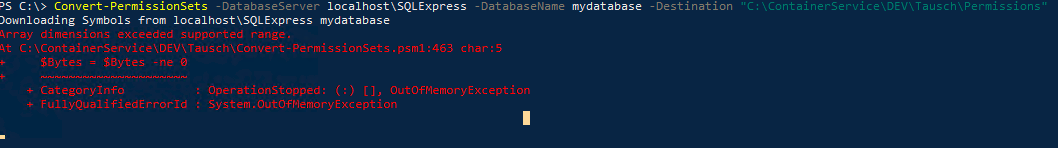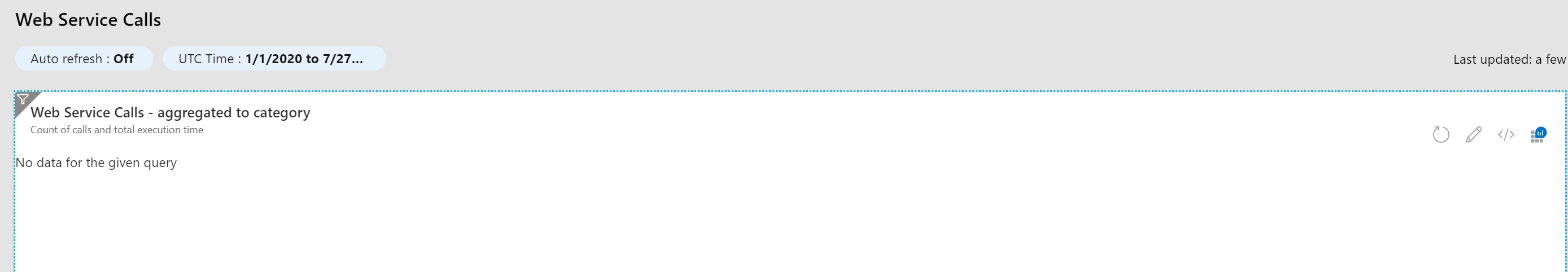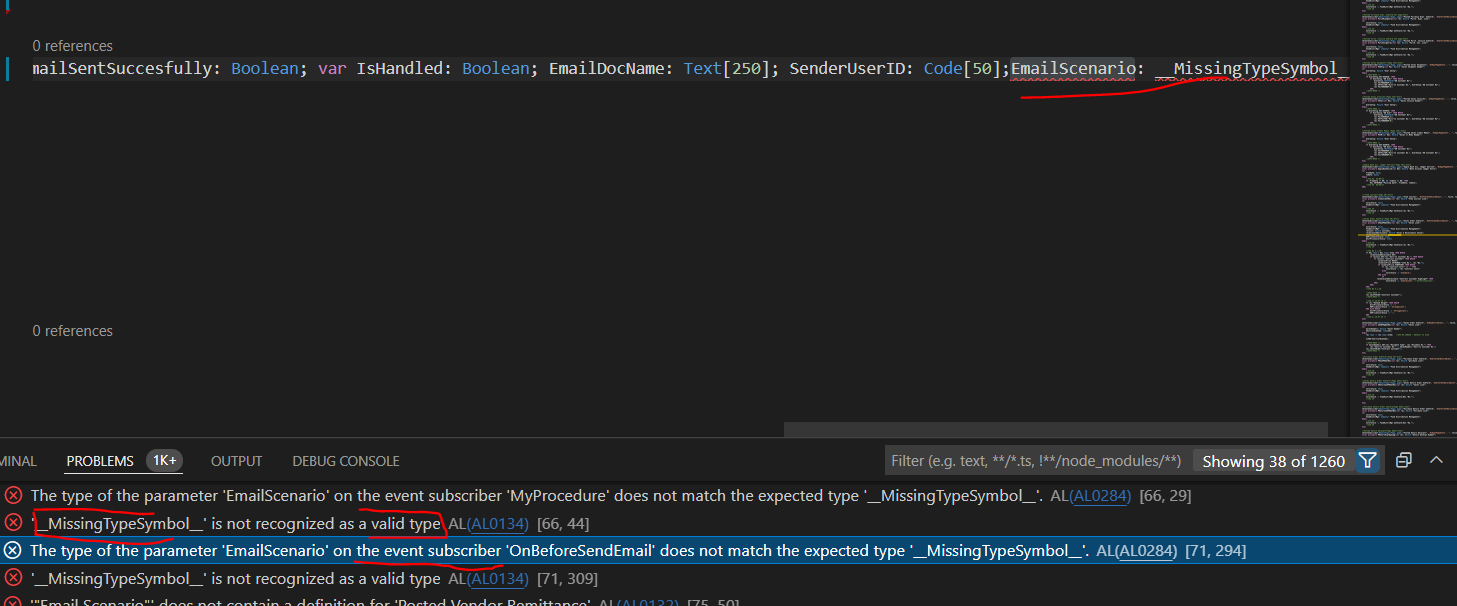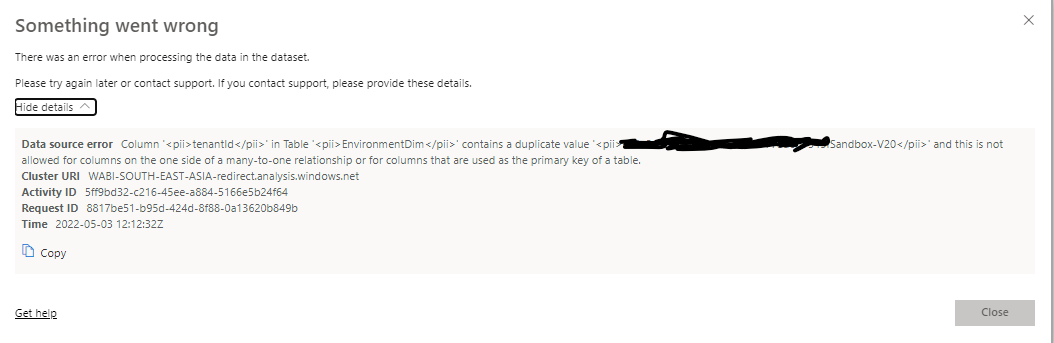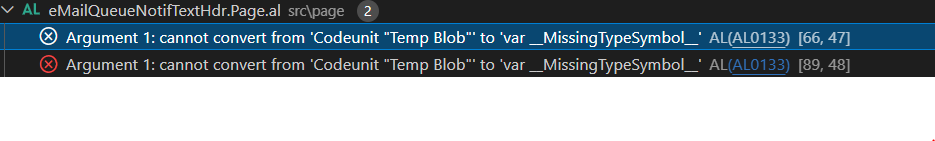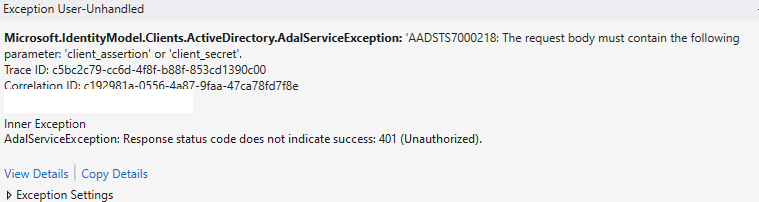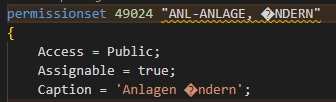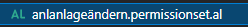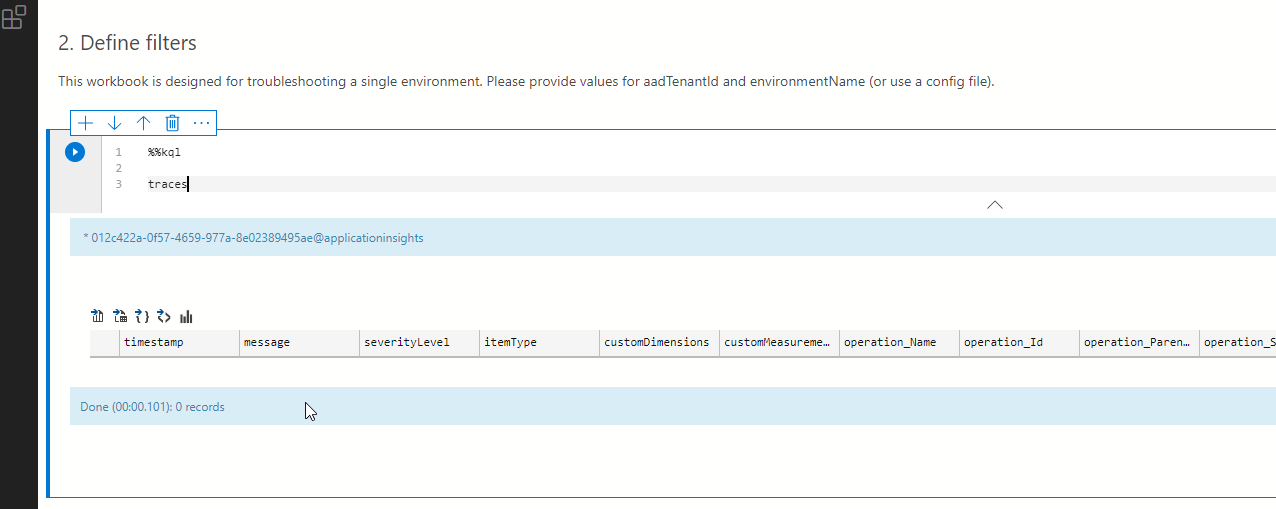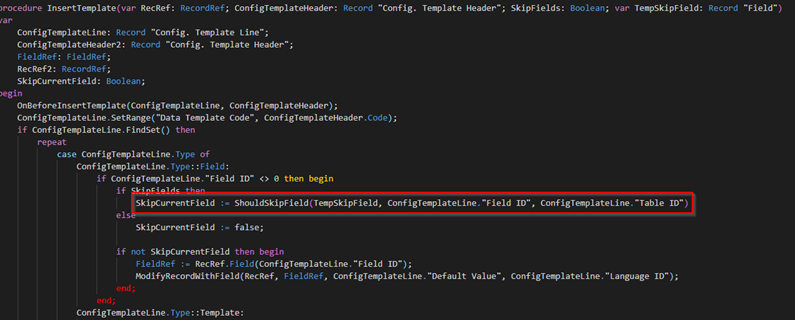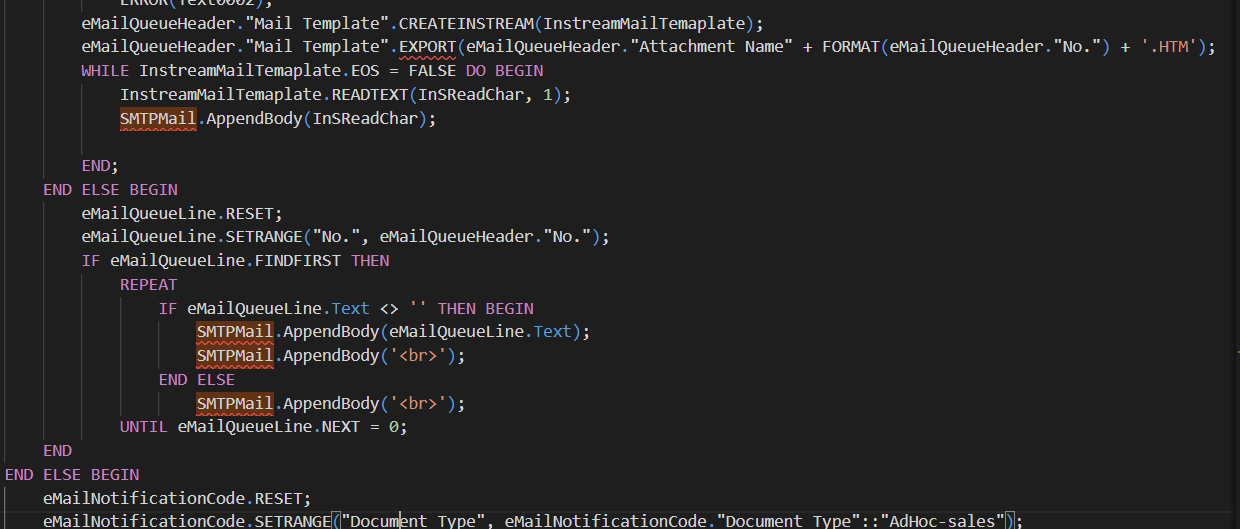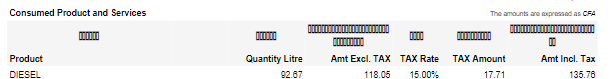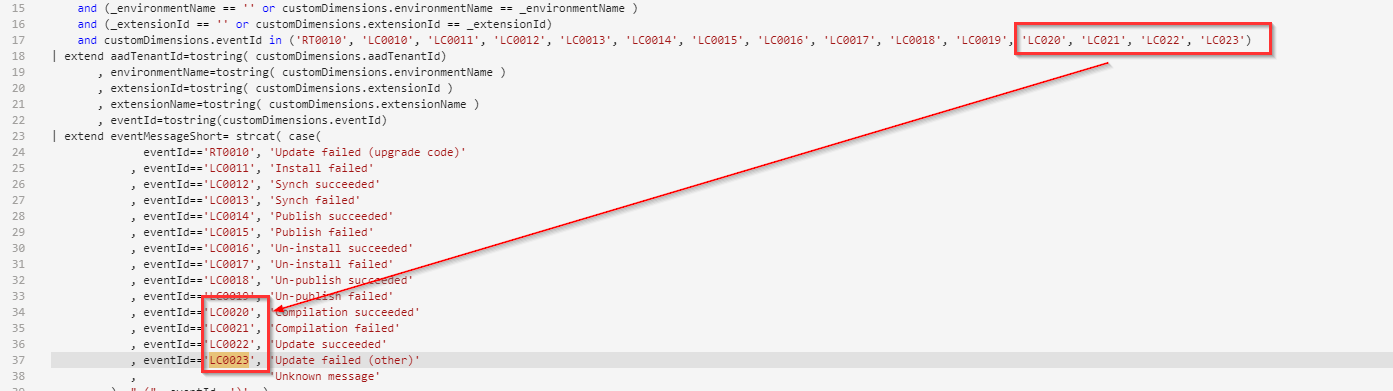Please see the error below.
Please let me know if need any details.
PS C:\Users\bsr\migration>
PS C:\Users\bsr\migration> Convert-PermissionSets -DatabaseServer WIN-DESKTOP -DatabaseName Navision -Destination "C:\Users\bsr\migration"
Downloading Symbols from WIN-DESKTOP Navision
Invoke-Sqlcmd : Invalid object name 'Published Application'.
At C:\Users\bsr\work\scripts\bc_upgrade\Convert-PermissionSets.psm1:499 char:13
+ $Apps = Invoke-Sqlcmd -ServerInstance $DatabaseServer -Database $ ...
+ ~~~~~~~~~~~~~~~~~~~~~~~~~~~~~~~~~~~~~~~~~~~~~~~~~~~~~~~~~
+ CategoryInfo : InvalidOperation: (:) [Invoke-Sqlcmd], SqlPowerShellSqlExecutionException
+ FullyQualifiedErrorId : SqlError,Microsoft.SqlServer.Management.PowerShell.GetScriptCommand
Proccessing Symbols
Quering permissions from WIN-DESKTOP Navision
FindObjectDetails : Cannot validate argument on parameter 'Symbols'. The argument is null, empty, or an element of the argument collection contains a null value. Supply a collection that does not contain
any null values and then try the command again.
At C:\Users\bsr\work\scripts\bc_upgrade\Convert-PermissionSets.psm1:523 char:88
+ ... ectDetails $Permission.'Object ID' $Permission.'Object Type' $Symbols
+ ~~~~~~~~
+ CategoryInfo : InvalidData: (:) [FindObjectDetails], ParameterBindingValidationException
+ FullyQualifiedErrorId : ParameterArgumentValidationError,FindObjectDetails
GetPermissionLine : Cannot validate argument on parameter 'Name'. The argument is null or empty. Provide an argument that is not null or empty, and then try the command again.
At C:\Users\bsr\work\scripts\bc_upgrade\Convert-PermissionSets.psm1:525 char:47
+ $Line = GetPermissionLine $Permission $Details.Name
+ ~~~~~~~~~~~~~
+ CategoryInfo : InvalidData: (:) [GetPermissionLine], ParameterBindingValidationException
+ FullyQualifiedErrorId : ParameterArgumentValidationError,GetPermissionLine
Processing Permission Set ADCS ALL
Exception calling "Add" with "2" argument(s): "Key cannot be null.
Parameter name: key"
At C:\Users\bsr\work\scripts\bc_upgrade\Convert-PermissionSets.psm1:553 char:13
+ $App.Add($Details.Location, $Lines)
+ ~~~~~~~~~~~~~~~~~~~~~~~~~~~~~~~~~~~
+ CategoryInfo : NotSpecified: (:) [], MethodInvocationException
+ FullyQualifiedErrorId : ArgumentNullException
FindObjectDetails : Cannot validate argument on parameter 'Symbols'. The argument is null, empty, or an element of the argument collection contains a null value. Supply a collection that does not contain
any null values and then try the command again.
At C:\Users\bsr\work\scripts\bc_upgrade\Convert-PermissionSets.psm1:523 char:88
+ ... ectDetails $Permission.'Object ID' $Permission.'Object Type' $Symbols
+ ~~~~~~~~
+ CategoryInfo : InvalidData: (:) [FindObjectDetails], ParameterBindingValidationException
+ FullyQualifiedErrorId : ParameterArgumentValidationError,FindObjectDetails
GetPermissionLine : Cannot validate argument on parameter 'Name'. The argument is null or empty. Provide an argument that is not null or empty, and then try the command again.
At C:\Users\bsr\work\scripts\bc_upgrade\Convert-PermissionSets.psm1:525 char:47
+ $Line = GetPermissionLine $Permission $Details.Name
+ ~~~~~~~~~~~~~
+ CategoryInfo : InvalidData: (:) [GetPermissionLine], ParameterBindingValidationException
+ FullyQualifiedErrorId : ParameterArgumentValidationError,GetPermissionLine
Exception calling "ContainsKey" with "1" argument(s): "Key cannot be null.
Parameter name: key"
At C:\Users\bsr\work\scripts\bc_upgrade\Convert-PermissionSets.psm1:534 char:17
+ ... if ($PermissionSets[$Permission.'Role ID'].ContainsKey($Detai ...
+ ~~~~~~~~~~~~~~~~~~~~~~~~~~~~~~~~~~~~~~~~~~~~~~~~~~~~~~~~~
+ CategoryInfo : NotSpecified: (:) [], MethodInvocationException
+ FullyQualifiedErrorId : ArgumentNullException
FindObjectDetails : Cannot validate argument on parameter 'Symbols'. The argument is null, empty, or an element of the argument collection contains a null value. Supply a collection that does not contain
any null values and then try the command again.
At C:\Users\bsr\work\scripts\bc_upgrade\Convert-PermissionSets.psm1:523 char:88
+ ... ectDetails $Permission.'Object ID' $Permission.'Object Type' $Symbols
+ ~~~~~~~~
+ CategoryInfo : InvalidData: (:) [FindObjectDetails], ParameterBindingValidationException
+ FullyQualifiedErrorId : ParameterArgumentValidationError,FindObjectDetails
GetPermissionLine : Cannot validate argument on parameter 'Name'. The argument is null or empty. Provide an argument that is not null or empty, and then try the command again.
At C:\Users\bsr\work\scripts\bc_upgrade\Convert-PermissionSets.psm1:525 char:47
+ $Line = GetPermissionLine $Permission $Details.Name
+ ~~~~~~~~~~~~~
+ CategoryInfo : InvalidData: (:) [GetPermissionLine], ParameterBindingValidationException
+ FullyQualifiedErrorId : ParameterArgumentValidationError,GetPermissionLine
Exception calling "ContainsKey" with "1" argument(s): "Key cannot be null.
Parameter name: key"
At C:\Users\bsr\work\scripts\bc_upgrade\Convert-PermissionSets.psm1:534 char:17
+ ... if ($PermissionSets[$Permission.'Role ID'].ContainsKey($Detai ...
+ ~~~~~~~~~~~~~~~~~~~~~~~~~~~~~~~~~~~~~~~~~~~~~~~~~~~~~~~~~
+ CategoryInfo : NotSpecified: (:) [], MethodInvocationException
+ FullyQualifiedErrorId : ArgumentNullException
FindObjectDetails : Cannot validate argument on parameter 'Symbols'. The argument is null, empty, or an element of the argument collection contains a null value. Supply a collection that does not contain
any null values and then try the command again.
At C:\Users\bsr\work\scripts\bc_upgrade\Convert-PermissionSets.psm1:523 char:88
+ ... ectDetails $Permission.'Object ID' $Permission.'Object Type' $Symbols
+ ~~~~~~~~
+ CategoryInfo : InvalidData: (:) [FindObjectDetails], ParameterBindingValidationException
+ FullyQualifiedErrorId : ParameterArgumentValidationError,FindObjectDetails
GetPermissionLine : Cannot validate argument on parameter 'Name'. The argument is null or empty. Provide an argument that is not null or empty, and then try the command again.
At C:\Users\bsr\work\scripts\bc_upgrade\Convert-PermissionSets.psm1:525 char:47
+ $Line = GetPermissionLine $Permission $Details.Name
+ ~~~~~~~~~~~~~
+ CategoryInfo : InvalidData: (:) [GetPermissionLine], ParameterBindingValidationException
+ FullyQualifiedErrorId : ParameterArgumentValidationError,GetPermissionLine
Exception calling "ContainsKey" with "1" argument(s): "Key cannot be null.
Parameter name: key"
At C:\Users\bsr\work\scripts\bc_upgrade\Convert-PermissionSets.psm1:534 char:17
+ ... if ($PermissionSets[$Permission.'Role ID'].ContainsKey($Detai ...
+ ~~~~~~~~~~~~~~~~~~~~~~~~~~~~~~~~~~~~~~~~~~~~~~~~~~~~~~~~~
+ CategoryInfo : NotSpecified: (:) [], MethodInvocationException
+ FullyQualifiedErrorId : ArgumentNullException
FindObjectDetails : Cannot validate argument on parameter 'Symbols'. The argument is null, empty, or an element of the argument collection contains a null value. Supply a collection that does not contain
any null values and then try the command again.
At C:\Users\bsr\work\scripts\bc_upgrade\Convert-PermissionSets.psm1:523 char:88
+ ... ectDetails $Permission.'Object ID' $Permission.'Object Type' $Symbols
+ ~~~~~~~~
+ CategoryInfo : InvalidData: (:) [FindObjectDetails], ParameterBindingValidationException
+ FullyQualifiedErrorId : ParameterArgumentValidationError,FindObjectDetails
GetPermissionLine : Cannot validate argument on parameter 'Name'. The argument is null or empty. Provide an argument that is not null or empty, and then try the command again.
At C:\Users\bsr\work\scripts\bc_upgrade\Convert-PermissionSets.psm1:525 char:47
+ $Line = GetPermissionLine $Permission $Details.Name
+ ~~~~~~~~~~~~~
+ CategoryInfo : InvalidData: (:) [GetPermissionLine], ParameterBindingValidationException
+ FullyQualifiedErrorId : ParameterArgumentValidationError,GetPermissionLine
Exception calling "ContainsKey" with "1" argument(s): "Key cannot be null.
Parameter name: key"
At C:\Users\bsr\work\scripts\bc_upgrade\Convert-PermissionSets.psm1:534 char:17
+ ... if ($PermissionSets[$Permission.'Role ID'].ContainsKey($Detai ...
+ ~~~~~~~~~~~~~~~~~~~~~~~~~~~~~~~~~~~~~~~~~~~~~~~~~~~~~~~~~
+ CategoryInfo : NotSpecified: (:) [], MethodInvocationException
+ FullyQualifiedErrorId : ArgumentNullException
FindObjectDetails : Cannot validate argument on parameter 'Symbols'. The argument is null, empty, or an element of the argument collection contains a null value. Supply a collection that does not contain
any null values and then try the command again.
At C:\Users\bsr\work\scripts\bc_upgrade\Convert-PermissionSets.psm1:523 char:88
+ ... ectDetails $Permission.'Object ID' $Permission.'Object Type' $Symbols
+ ~~~~~~~~
+ CategoryInfo : InvalidData: (:) [FindObjectDetails], ParameterBindingValidationException
+ FullyQualifiedErrorId : ParameterArgumentValidationError,FindObjectDetails
GetPermissionLine : Cannot validate argument on parameter 'Name'. The argument is null or empty. Provide an argument that is not null or empty, and then try the command again.
At C:\Users\bsr\work\scripts\bc_upgrade\Convert-PermissionSets.psm1:525 char:47
+ $Line = GetPermissionLine $Permission $Details.Name
+ ~~~~~~~~~~~~~
+ CategoryInfo : InvalidData: (:) [GetPermissionLine], ParameterBindingValidationException
+ FullyQualifiedErrorId : ParameterArgumentValidationError,GetPermissionLine
Exception calling "ContainsKey" with "1" argument(s): "Key cannot be null.
Parameter name: key"
At C:\Users\bsr\work\scripts\bc_upgrade\Convert-PermissionSets.psm1:534 char:17
+ ... if ($PermissionSets[$Permission.'Role ID'].ContainsKey($Detai ...
+ ~~~~~~~~~~~~~~~~~~~~~~~~~~~~~~~~~~~~~~~~~~~~~~~~~~~~~~~~~
+ CategoryInfo : NotSpecified: (:) [], MethodInvocationException
+ FullyQualifiedErrorId : ArgumentNullException
FindObjectDetails : Cannot validate argument on parameter 'Symbols'. The argument is null, empty, or an element of the argument collection contains a null value. Supply a collection that does not contain
any null values and then try the command again.
At C:\Users\bsr\work\scripts\bc_upgrade\Convert-PermissionSets.psm1:523 char:88
+ ... ectDetails $Permission.'Object ID' $Permission.'Object Type' $Symbols
+ ~~~~~~~~
+ CategoryInfo : InvalidData: (:) [FindObjectDetails], ParameterBindingValidationException
+ FullyQualifiedErrorId : ParameterArgumentValidationError,FindObjectDetails
GetPermissionLine : Cannot validate argument on parameter 'Name'. The argument is null or empty. Provide an argument that is not null or empty, and then try the command again.
At C:\Users\bsr\work\scripts\bc_upgrade\Convert-PermissionSets.psm1:525 char:47
+ $Line = GetPermissionLine $Permission $Details.Name
+ ~~~~~~~~~~~~~
+ CategoryInfo : InvalidData: (:) [GetPermissionLine], ParameterBindingValidationException
+ FullyQualifiedErrorId : ParameterArgumentValidationError,GetPermissionLine
Processing Permission Set ADCS SETUP
Exception calling "Add" with "2" argument(s): "Key cannot be null.
Parameter name: key"
At C:\Users\bsr\work\scripts\bc_upgrade\Convert-PermissionSets.psm1:553 char:13
+ $App.Add($Details.Location, $Lines)
+ ~~~~~~~~~~~~~~~~~~~~~~~~~~~~~~~~~~~
+ CategoryInfo : NotSpecified: (:) [], MethodInvocationException
+ FullyQualifiedErrorId : ArgumentNullException
FindObjectDetails : Cannot validate argument on parameter 'Symbols'. The argument is null, empty, or an element of the argument collection contains a null value. Supply a collection that does not contain
any null values and then try the command again.
At C:\Users\bsr\work\scripts\bc_upgrade\Convert-PermissionSets.psm1:523 char:88
+ ... ectDetails $Permission.'Object ID' $Permission.'Object Type' $Symbols
+ ~~~~~~~~
+ CategoryInfo : InvalidData: (:) [FindObjectDetails], ParameterBindingValidationException
+ FullyQualifiedErrorId : ParameterArgumentValidationError,FindObjectDetails
GetPermissionLine : Cannot validate argument on parameter 'Name'. The argument is null or empty. Provide an argument that is not null or empty, and then try the command again.
At C:\Users\bsr\work\scripts\bc_upgrade\Convert-PermissionSets.psm1:525 char:47
+ $Line = GetPermissionLine $Permission $Details.Name
+ ~~~~~~~~~~~~~
+ CategoryInfo : InvalidData: (:) [GetPermissionLine], ParameterBindingValidationException
+ FullyQualifiedErrorId : ParameterArgumentValidationError,GetPermissionLine
Exception calling "ContainsKey" with "1" argument(s): "Key cannot be null.
Parameter name: key"
At C:\Users\bsr\work\scripts\bc_upgrade\Convert-PermissionSets.psm1:534 char:17
+ ... if ($PermissionSets[$Permission.'Role ID'].ContainsKey($Detai ...
+ ~~~~~~~~~~~~~~~~~~~~~~~~~~~~~~~~~~~~~~~~~~~~~~~~~~~~~~~~~
+ CategoryInfo : NotSpecified: (:) [], MethodInvocationException
+ FullyQualifiedErrorId : ArgumentNullException
FindObjectDetails : Cannot validate argument on parameter 'Symbols'. The argument is null, empty, or an element of the argument collection contains a null value. Supply a collection that does not contain
any null values and then try the command again.
At C:\Users\bsr\work\scripts\bc_upgrade\Convert-PermissionSets.psm1:523 char:88
+ ... ectDetails $Permission.'Object ID' $Permission.'Object Type' $Symbols
+ ~~~~~~~~
+ CategoryInfo : InvalidData: (:) [FindObjectDetails], ParameterBindingValidationException
+ FullyQualifiedErrorId : ParameterArgumentValidationError,FindObjectDetails
GetPermissionLine : Cannot validate argument on parameter 'Name'. The argument is null or empty. Provide an argument that is not null or empty, and then try the command again.
At C:\Users\bsr\work\scripts\bc_upgrade\Convert-PermissionSets.psm1:525 char:47
+ $Line = GetPermissionLine $Permission $Details.Name
+ ~~~~~~~~~~~~~
+ CategoryInfo : InvalidData: (:) [GetPermissionLine], ParameterBindingValidationException
+ FullyQualifiedErrorId : ParameterArgumentValidationError,GetPermissionLine
Exception calling "ContainsKey" with "1" argument(s): "Key cannot be null.
Parameter name: key"
At C:\Users\bsr\work\scripts\bc_upgrade\Convert-PermissionSets.psm1:534 char:17
+ ... if ($PermissionSets[$Permission.'Role ID'].ContainsKey($Detai ...
+ ~~~~~~~~~~~~~~~~~~~~~~~~~~~~~~~~~~~~~~~~~~~~~~~~~~~~~~~~~
+ CategoryInfo : NotSpecified: (:) [], MethodInvocationException
+ FullyQualifiedErrorId : ArgumentNullException
FindObjectDetails : Cannot validate argument on parameter 'Symbols'. The argument is null, empty, or an element of the argument collection contains a null value. Supply a collection that does not contain
any null values and then try the command again.
At C:\Users\bsr\work\scripts\bc_upgrade\Convert-PermissionSets.psm1:523 char:88
+ ... ectDetails $Permission.'Object ID' $Permission.'Object Type' $Symbols
+ ~~~~~~~~
+ CategoryInfo : InvalidData: (:) [FindObjectDetails], ParameterBindingValidationException
+ FullyQualifiedErrorId : ParameterArgumentValidationError,FindObjectDetails
GetPermissionLine : Cannot validate argument on parameter 'Name'. The argument is null or empty. Provide an argument that is not null or empty, and then try the command again.
At C:\Users\bsr\work\scripts\bc_upgrade\Convert-PermissionSets.psm1:525 char:47
+ $Line = GetPermissionLine $Permission $Details.Name
+ ~~~~~~~~~~~~~
+ CategoryInfo : InvalidData: (:) [GetPermissionLine], ParameterBindingValidationException
+ FullyQualifiedErrorId : ParameterArgumentValidationError,GetPermissionLine
Exception calling "ContainsKey" with "1" argument(s): "Key cannot be null.
Parameter name: key"
At C:\Users\bsr\work\scripts\bc_upgrade\Convert-PermissionSets.psm1:534 char:17
+ ... if ($PermissionSets[$Permission.'Role ID'].ContainsKey($Detai ...
+ ~~~~~~~~~~~~~~~~~~~~~~~~~~~~~~~~~~~~~~~~~~~~~~~~~~~~~~~~~
+ CategoryInfo : NotSpecified: (:) [], MethodInvocationException
+ FullyQualifiedErrorId : ArgumentNullException
FindObjectDetails : Cannot validate argument on parameter 'Symbols'. The argument is null, empty, or an element of the argument collection contains a null value. Supply a collection that does not contain
any null values and then try the command again.
At C:\Users\bsr\work\scripts\bc_upgrade\Convert-PermissionSets.psm1:523 char:88
+ ... ectDetails $Permission.'Object ID' $Permission.'Object Type' $Symbols
+ ~~~~~~~~
+ CategoryInfo : InvalidData: (:) [FindObjectDetails], ParameterBindingValidationException
+ FullyQualifiedErrorId : ParameterArgumentValidationError,FindObjectDetails
GetPermissionLine : Cannot validate argument on parameter 'Name'. The argument is null or empty. Provide an argument that is not null or empty, and then try the command again.
At C:\Users\bsr\work\scripts\bc_upgrade\Convert-PermissionSets.psm1:525 char:47
+ $Line = GetPermissionLine $Permission $Details.Name
+ ~~~~~~~~~~~~~
+ CategoryInfo : InvalidData: (:) [GetPermissionLine], ParameterBindingValidationException
+ FullyQualifiedErrorId : ParameterArgumentValidationError,GetPermissionLine
Exception calling "ContainsKey" with "1" argument(s): "Key cannot be null.
Parameter name: key"
At C:\Users\bsr\work\scripts\bc_upgrade\Convert-PermissionSets.psm1:534 char:17
+ ... if ($PermissionSets[$Permission.'Role ID'].ContainsKey($Detai ...
+ ~~~~~~~~~~~~~~~~~~~~~~~~~~~~~~~~~~~~~~~~~~~~~~~~~~~~~~~~~
+ CategoryInfo : NotSpecified: (:) [], MethodInvocationException
+ FullyQualifiedErrorId : ArgumentNullException
FindObjectDetails : Cannot validate argument on parameter 'Symbols'. The argument is null, empty, or an element of the argument collection contains a null value. Supply a collection that does not contain
any null values and then try the command again.
At C:\Users\bsr\work\scripts\bc_upgrade\Convert-PermissionSets.psm1:523 char:88
+ ... ectDetails $Permission.'Object ID' $Permission.'Object Type' $Symbols
+ ~~~~~~~~
+ CategoryInfo : InvalidData: (:) [FindObjectDetails], ParameterBindingValidationException
+ FullyQualifiedErrorId : ParameterArgumentValidationError,FindObjectDetails
GetPermissionLine : Cannot validate argument on parameter 'Name'. The argument is null or empty. Provide an argument that is not null or empty, and then try the command again.
At C:\Users\bsr\work\scripts\bc_upgrade\Convert-PermissionSets.psm1:525 char:47
+ $Line = GetPermissionLine $Permission $Details.Name
+ ~~~~~~~~~~~~~
+ CategoryInfo : InvalidData: (:) [GetPermissionLine], ParameterBindingValidationException
+ FullyQualifiedErrorId : ParameterArgumentValidationError,GetPermissionLine
Exception calling "ContainsKey" with "1" argument(s): "Key cannot be null.
Parameter name: key"
At C:\Users\bsr\work\scripts\bc_upgrade\Convert-PermissionSets.psm1:534 char:17
+ ... if ($PermissionSets[$Permission.'Role ID'].ContainsKey($Detai ...
+ ~~~~~~~~~~~~~~~~~~~~~~~~~~~~~~~~~~~~~~~~~~~~~~~~~~~~~~~~~
+ CategoryInfo : NotSpecified: (:) [], MethodInvocationException
+ FullyQualifiedErrorId : ArgumentNullException
FindObjectDetails : Cannot validate argument on parameter 'Symbols'. The argument is null, empty, or an element of the argument collection contains a null value. Supply a collection that does not contain
any null values and then try the command again.
At C:\Users\bsr\work\scripts\bc_upgrade\Convert-PermissionSets.psm1:523 char:88
+ ... ectDetails $Permission.'Object ID' $Permission.'Object Type' $Symbols
+ ~~~~~~~~
+ CategoryInfo : InvalidData: (:) [FindObjectDetails], ParameterBindingValidationException
+ FullyQualifiedErrorId : ParameterArgumentValidationError,FindObjectDetails
GetPermissionLine : Cannot validate argument on parameter 'Name'. The argument is null or empty. Provide an argument that is not null or empty, and then try the command again.
At C:\Users\bsr\work\scripts\bc_upgrade\Convert-PermissionSets.psm1:525 char:47
+ $Line = GetPermissionLine $Permission $Details.Name
+ ~~~~~~~~~~~~~
+ CategoryInfo : InvalidData: (:) [GetPermissionLine], ParameterBindingValidationException
+ FullyQualifiedErrorId : ParameterArgumentValidationError,GetPermissionLine
Processing Permission Set BANKDEC-EDIT
Exception calling "Add" with "2" argument(s): "Key cannot be null.
Parameter name: key"
At C:\Users\bsr\work\scripts\bc_upgrade\Convert-PermissionSets.psm1:553 char:13
+ $App.Add($Details.Location, $Lines)
+ ~~~~~~~~~~~~~~~~~~~~~~~~~~~~~~~~~~~
+ CategoryInfo : NotSpecified: (:) [], MethodInvocationException
+ FullyQualifiedErrorId : ArgumentNullException
FindObjectDetails : Cannot validate argument on parameter 'Symbols'. The argument is null, empty, or an element of the argument collection contains a null value. Supply a collection that does not contain
any null values and then try the command again.
At C:\Users\bsr\work\scripts\bc_upgrade\Convert-PermissionSets.psm1:523 char:88
+ ... ectDetails $Permission.'Object ID' $Permission.'Object Type' $Symbols
+ ~~~~~~~~
+ CategoryInfo : InvalidData: (:) [FindObjectDetails], ParameterBindingValidationException
+ FullyQualifiedErrorId : ParameterArgumentValidationError,FindObjectDetails
GetPermissionLine : Cannot validate argument on parameter 'Name'. The argument is null or empty. Provide an argument that is not null or empty, and then try the command again.
At C:\Users\bsr\work\scripts\bc_upgrade\Convert-PermissionSets.psm1:525 char:47
+ $Line = GetPermissionLine $Permission $Details.Name
+ ~~~~~~~~~~~~~
+ CategoryInfo : InvalidData: (:) [GetPermissionLine], ParameterBindingValidationException
+ FullyQualifiedErrorId : ParameterArgumentValidationError,GetPermissionLine
Exception calling "ContainsKey" with "1" argument(s): "Key cannot be null.
Parameter name: key"
At C:\Users\bsr\work\scripts\bc_upgrade\Convert-PermissionSets.psm1:534 char:17
+ ... if ($PermissionSets[$Permission.'Role ID'].ContainsKey($Detai ...
+ ~~~~~~~~~~~~~~~~~~~~~~~~~~~~~~~~~~~~~~~~~~~~~~~~~~~~~~~~~
+ CategoryInfo : NotSpecified: (:) [], MethodInvocationException
+ FullyQualifiedErrorId : ArgumentNullException
FindObjectDetails : Cannot validate argument on parameter 'Symbols'. The argument is null, empty, or an element of the argument collection contains a null value. Supply a collection that does not contain
any null values and then try the command again.
At C:\Users\bsr\work\scripts\bc_upgrade\Convert-PermissionSets.psm1:523 char:88
+ ... ectDetails $Permission.'Object ID' $Permission.'Object Type' $Symbols
+ ~~~~~~~~
+ CategoryInfo : InvalidData: (:) [FindObjectDetails], ParameterBindingValidationException
+ FullyQualifiedErrorId : ParameterArgumentValidationError,FindObjectDetails
GetPermissionLine : Cannot validate argument on parameter 'Name'. The argument is null or empty. Provide an argument that is not null or empty, and then try the command again.
At C:\Users\bsr\work\scripts\bc_upgrade\Convert-PermissionSets.psm1:525 char:47
+ $Line = GetPermissionLine $Permission $Details.Name
+ ~~~~~~~~~~~~~
+ CategoryInfo : InvalidData: (:) [GetPermissionLine], ParameterBindingValidationException
+ FullyQualifiedErrorId : ParameterArgumentValidationError,GetPermissionLine
Exception calling "ContainsKey" with "1" argument(s): "Key cannot be null.
Parameter name: key"
At C:\Users\bsr\work\scripts\bc_upgrade\Convert-PermissionSets.psm1:534 char:17
+ ... if ($PermissionSets[$Permission.'Role ID'].ContainsKey($Detai ...
+ ~~~~~~~~~~~~~~~~~~~~~~~~~~~~~~~~~~~~~~~~~~~~~~~~~~~~~~~~~
+ CategoryInfo : NotSpecified: (:) [], MethodInvocationException
+ FullyQualifiedErrorId : ArgumentNullException
FindObjectDetails : Cannot validate argument on parameter 'Symbols'. The argument is null, empty, or an element of the argument collection contains a null value. Supply a collection that does not contain
any null values and then try the command again.
At C:\Users\bsr\work\scripts\bc_upgrade\Convert-PermissionSets.psm1:523 char:88
+ ... ectDetails $Permission.'Object ID' $Permission.'Object Type' $Symbols
+ ~~~~~~~~
+ CategoryInfo : InvalidData: (:) [FindObjectDetails], ParameterBindingValidationException
+ FullyQualifiedErrorId : ParameterArgumentValidationError,FindObjectDetails
GetPermissionLine : Cannot validate argument on parameter 'Name'. The argument is null or empty. Provide an argument that is not null or empty, and then try the command again.
At C:\Users\bsr\work\scripts\bc_upgrade\Convert-PermissionSets.psm1:525 char:47
+ $Line = GetPermissionLine $Permission $Details.Name
+ ~~~~~~~~~~~~~
+ CategoryInfo : InvalidData: (:) [GetPermissionLine], ParameterBindingValidationException
+ FullyQualifiedErrorId : ParameterArgumentValidationError,GetPermissionLine
Exception calling "ContainsKey" with "1" argument(s): "Key cannot be null.
Parameter name: key"
At C:\Users\bsr\work\scripts\bc_upgrade\Convert-PermissionSets.psm1:534 char:17
+ ... if ($PermissionSets[$Permission.'Role ID'].ContainsKey($Detai ...
+ ~~~~~~~~~~~~~~~~~~~~~~~~~~~~~~~~~~~~~~~~~~~~~~~~~~~~~~~~~
+ CategoryInfo : NotSpecified: (:) [], MethodInvocationException
+ FullyQualifiedErrorId : ArgumentNullException
FindObjectDetails : Cannot validate argument on parameter 'Symbols'. The argument is null, empty, or an element of the argument collection contains a null value. Supply a collection that does not contain
any null values and then try the command again.
At C:\Users\bsr\work\scripts\bc_upgrade\Convert-PermissionSets.psm1:523 char:88
+ ... ectDetails $Permission.'Object ID' $Permission.'Object Type' $Symbols
+ ~~~~~~~~
+ CategoryInfo : InvalidData: (:) [FindObjectDetails], ParameterBindingValidationException
+ FullyQualifiedErrorId : ParameterArgumentValidationError,FindObjectDetails
GetPermissionLine : Cannot validate argument on parameter 'Name'. The argument is null or empty. Provide an argument that is not null or empty, and then try the command again.
At C:\Users\bsr\work\scripts\bc_upgrade\Convert-PermissionSets.psm1:525 char:47
+ $Line = GetPermissionLine $Permission $Details.Name
+ ~~~~~~~~~~~~~
+ CategoryInfo : InvalidData: (:) [GetPermissionLine], ParameterBindingValidationException
+ FullyQualifiedErrorId : ParameterArgumentValidationError,GetPermissionLine
Exception calling "ContainsKey" with "1" argument(s): "Key cannot be null.
Parameter name: key"
At C:\Users\bsr\work\scripts\bc_upgrade\Convert-PermissionSets.psm1:534 char:17
+ ... if ($PermissionSets[$Permission.'Role ID'].ContainsKey($Detai ...
+ ~~~~~~~~~~~~~~~~~~~~~~~~~~~~~~~~~~~~~~~~~~~~~~~~~~~~~~~~~
+ CategoryInfo : NotSpecified: (:) [], MethodInvocationException
+ FullyQualifiedErrorId : ArgumentNullException
FindObjectDetails : Cannot validate argument on parameter 'Symbols'. The argument is null, empty, or an element of the argument collection contains a null value. Supply a collection that does not contain
any null values and then try the command again.
At C:\Users\bsr\work\scripts\bc_upgrade\Convert-PermissionSets.psm1:523 char:88
+ ... ectDetails $Permission.'Object ID' $Permission.'Object Type' $Symbols
+ ~~~~~~~~
+ CategoryInfo : InvalidData: (:) [FindObjectDetails], ParameterBindingValidationException
+ FullyQualifiedErrorId : ParameterArgumentValidationError,FindObjectDetails
GetPermissionLine : Cannot validate argument on parameter 'Name'. The argument is null or empty. Provide an argument that is not null or empty, and then try the command again.
At C:\Users\bsr\work\scripts\bc_upgrade\Convert-PermissionSets.psm1:525 char:47
+ $Line = GetPermissionLine $Permission $Details.Name
+ ~~~~~~~~~~~~~
+ CategoryInfo : InvalidData: (:) [GetPermissionLine], ParameterBindingValidationException
+ FullyQualifiedErrorId : ParameterArgumentValidationError,GetPermissionLine
Exception calling "ContainsKey" with "1" argument(s): "Key cannot be null.
Parameter name: key"
At C:\Users\bsr\work\scripts\bc_upgrade\Convert-PermissionSets.psm1:534 char:17
+ ... if ($PermissionSets[$Permission.'Role ID'].ContainsKey($Detai ...
+ ~~~~~~~~~~~~~~~~~~~~~~~~~~~~~~~~~~~~~~~~~~~~~~~~~~~~~~~~~
+ CategoryInfo : NotSpecified: (:) [], MethodInvocationException
+ FullyQualifiedErrorId : ArgumentNullException
FindObjectDetails : Cannot validate argument on parameter 'Symbols'. The argument is null, empty, or an element of the argument collection contains a null value. Supply a collection that does not contain
any null values and then try the command again.
At C:\Users\bsr\work\scripts\bc_upgrade\Convert-PermissionSets.psm1:523 char:88
+ ... ectDetails $Permission.'Object ID' $Permission.'Object Type' $Symbols
+ ~~~~~~~~
+ CategoryInfo : InvalidData: (:) [FindObjectDetails], ParameterBindingValidationException
+ FullyQualifiedErrorId : ParameterArgumentValidationError,FindObjectDetails
GetPermissionLine : Cannot validate argument on parameter 'Name'. The argument is null or empty. Provide an argument that is not null or empty, and then try the command again.
At C:\Users\bsr\work\scripts\bc_upgrade\Convert-PermissionSets.psm1:525 char:47
+ $Line = GetPermissionLine $Permission $Details.Name
+ ~~~~~~~~~~~~~
+ CategoryInfo : InvalidData: (:) [GetPermissionLine], ParameterBindingValidationException
+ FullyQualifiedErrorId : ParameterArgumentValidationError,GetPermissionLine
Exception calling "ContainsKey" with "1" argument(s): "Key cannot be null.
Parameter name: key"
At C:\Users\bsr\work\scripts\bc_upgrade\Convert-PermissionSets.psm1:534 char:17
+ ... if ($PermissionSets[$Permission.'Role ID'].ContainsKey($Detai ...
+ ~~~~~~~~~~~~~~~~~~~~~~~~~~~~~~~~~~~~~~~~~~~~~~~~~~~~~~~~~
+ CategoryInfo : NotSpecified: (:) [], MethodInvocationException
+ FullyQualifiedErrorId : ArgumentNullException
FindObjectDetails : Cannot validate argument on parameter 'Symbols'. The argument is null, empty, or an element of the argument collection contains a null value. Supply a collection that does not contain
any null values and then try the command again.
At C:\Users\bsr\work\scripts\bc_upgrade\Convert-PermissionSets.psm1:523 char:88
+ ... ectDetails $Permission.'Object ID' $Permission.'Object Type' $Symbols
+ ~~~~~~~~
+ CategoryInfo : InvalidData: (:) [FindObjectDetails], ParameterBindingValidationException
+ FullyQualifiedErrorId : ParameterArgumentValidationError,FindObjectDetails
GetPermissionLine : Cannot validate argument on parameter 'Name'. The argument is null or empty. Provide an argument that is not null or empty, and then try the command again.
At C:\Users\bsr\work\scripts\bc_upgrade\Convert-PermissionSets.psm1:525 char:47
+ $Line = GetPermissionLine $Permission $Details.Name
+ ~~~~~~~~~~~~~
+ CategoryInfo : InvalidData: (:) [GetPermissionLine], ParameterBindingValidationException
+ FullyQualifiedErrorId : ParameterArgumentValidationError,GetPermissionLine
Exception calling "ContainsKey" with "1" argument(s): "Key cannot be null.
Parameter name: key"
At C:\Users\bsr\work\scripts\bc_upgrade\Convert-PermissionSets.psm1:534 char:17
+ ... if ($PermissionSets[$Permission.'Role ID'].ContainsKey($Detai ...
+ ~~~~~~~~~~~~~~~~~~~~~~~~~~~~~~~~~~~~~~~~~~~~~~~~~~~~~~~~~
+ CategoryInfo : NotSpecified: (:) [], MethodInvocationException
+ FullyQualifiedErrorId : ArgumentNullException
FindObjectDetails : Cannot validate argument on parameter 'Symbols'. The argument is null, empty, or an element of the argument collection contains a null value. Supply a collection that does not contain
any null values and then try the command again.
At C:\Users\bsr\work\scripts\bc_upgrade\Convert-PermissionSets.psm1:523 char:88
+ ... ectDetails $Permission.'Object ID' $Permission.'Object Type' $Symbols
+ ~~~~~~~~
+ CategoryInfo : InvalidData: (:) [FindObjectDetails], ParameterBindingValidationException
+ FullyQualifiedErrorId : ParameterArgumentValidationError,FindObjectDetails
GetPermissionLine : Cannot validate argument on parameter 'Name'. The argument is null or empty. Provide an argument that is not null or empty, and then try the command again.
At C:\Users\bsr\work\scripts\bc_upgrade\Convert-PermissionSets.psm1:525 char:47
+ $Line = GetPermissionLine $Permission $Details.Name
+ ~~~~~~~~~~~~~
+ CategoryInfo : InvalidData: (:) [GetPermissionLine], ParameterBindingValidationException
+ FullyQualifiedErrorId : ParameterArgumentValidationError,GetPermissionLine
Exception calling "ContainsKey" with "1" argument(s): "Key cannot be null.
Parameter name: key"
At C:\Users\bsr\work\scripts\bc_upgrade\Convert-PermissionSets.psm1:534 char:17
+ ... if ($PermissionSets[$Permission.'Role ID'].ContainsKey($Detai ...
+ ~~~~~~~~~~~~~~~~~~~~~~~~~~~~~~~~~~~~~~~~~~~~~~~~~~~~~~~~~
+ CategoryInfo : NotSpecified: (:) [], MethodInvocationException
+ FullyQualifiedErrorId : ArgumentNullException
FindObjectDetails : Cannot validate argument on parameter 'Symbols'. The argument is null, empty, or an element of the argument collection contains a null value. Supply a collection that does not contain
any null values and then try the command again.
At C:\Users\bsr\work\scripts\bc_upgrade\Convert-PermissionSets.psm1:523 char:88
+ ... ectDetails $Permission.'Object ID' $Permission.'Object Type' $Symbols
+ ~~~~~~~~
+ CategoryInfo : InvalidData: (:) [FindObjectDetails], ParameterBindingValidationException
+ FullyQualifiedErrorId : ParameterArgumentValidationError,FindObjectDetails