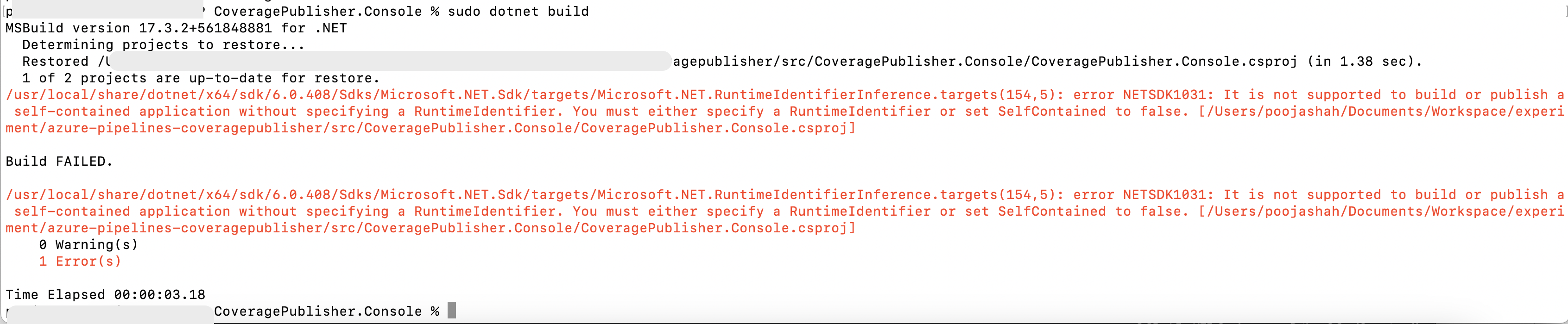Library for publishing coverage files in a build pipeline. This library currently integrates with ReportGenerator.Core for parsing supported coverage files and creating HTML reports. This library shall be used for all future coverage publishing needs.
Core library for coverage publisher is built for .netstandard 2.0 and has console wrappers for both netcore2.0 and net461
# Simple invocation
dotnet CoveragePublisher.Console.dll /path/to/jacoco.xml
# Invocation with multiple files and/or formats.
dotnet CoveragePublisher.Console.dll /path/to/jacoco.xml /path/to/cobertura.xml| Option | Description |
|---|---|
| --reportDirectory | (Default: "") Path where html report will be generated. |
| --sourceDirectory | (Default: "") List of source directories separated by ';'. |
| --timeout | (Default: 120) Timeout for CoveragePublisher in seconds. |
| --noTelemetry | (Default: false) Disable telemetry data collection. |
| --help | Display this help screen. |
The source can be build through both Visual Studio and dotnet cli.
# Build
azure-pipelines-coveragepublisher/src$ dotnet build
# Test
azure-pipelines-coveragepublisher/src$ dotnet test
This project welcomes contributions and suggestions. Most contributions require you to agree to a Contributor License Agreement (CLA) declaring that you have the right to, and actually do, grant us the rights to use your contribution. For details, visit https://cla.microsoft.com.
When you submit a pull request, a CLA-bot will automatically determine whether you need to provide a CLA and decorate the PR appropriately (e.g., label, comment). Simply follow the instructions provided by the bot. You will only need to do this once across all repos using our CLA.
This project has adopted the Microsoft Open Source Code of Conduct. For more information see the Code of Conduct FAQ or contact [email protected] with any additional questions or comments.
The software may collect information about you and your use of the software and send it to Microsoft. Microsoft may use this information to provide services and improve our products and services. You may turn off the telemetry as described in the repository. There are also some features in the software that may enable you and Microsoft to collect data from users of your applications. If you use these features, you must comply with applicable law, including providing appropriate notices to users of your applications together with a copy of Microsoft's privacy statement. Our privacy statement is located at https://go.microsoft.com/fwlink/?LinkID=824704. You can learn more about data collection and use in the help documentation and our privacy statement. Your use of the software operates as your consent to these practices.
To turn telemetry off for coverage publisher use the --noTelemetry cli option.