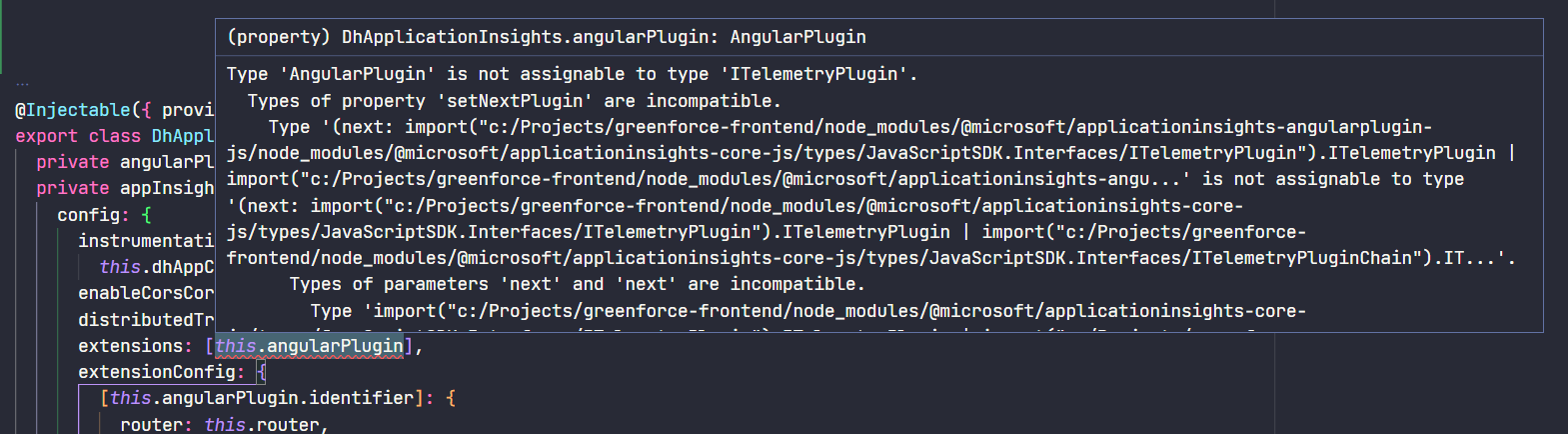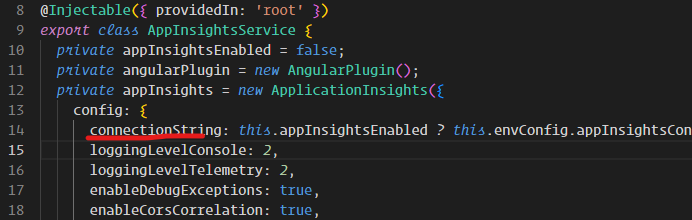Angular Plugin for the Application Insights Javascript SDK, enables the following:
Note: Angular plugin is NOT es3 compatible
- Tracking of router changes
- Tracking uncaught exceptions
Angular Plugin for the Application Insights Javascript SDK
Install npm package:
npm install @microsoft/applicationinsights-angularplugin-jsSet up an instance of Application Insights in the entry component in your app:
import { Component } from '@angular/core';
import { ApplicationInsights } from '@microsoft/applicationinsights-web';
import { AngularPlugin } from '@microsoft/applicationinsights-angularplugin-js';
import { Router } from '@angular/router';
//-------------------------------------------------------------------------
// Special Note: If you also want to use the ErrorService you MUST include
// either the '@microsoft/applicationinsights-web' or include the
// `@microsoft/applicationinsights-analytics-js' extension, if you don't
// then unhandled errors caught by the error service will not be sent
//-------------------------------------------------------------------------
@Component({
selector: 'app-root',
templateUrl: './app.component.html',
styleUrls: ['./app.component.css']
})
export class AppComponent {
constructor(
private router: Router
){
var angularPlugin = new AngularPlugin();
const appInsights = new ApplicationInsights({ config: {
instrumentationKey: 'YOUR_INSTRUMENTATION_KEY_GOES_HERE',
extensions: [angularPlugin],
extensionConfig: {
[angularPlugin.identifier]: { router: this.router }
}
} });
appInsights.loadAppInsights();
}
}To track uncaught exceptions, setup ApplicationinsightsAngularpluginErrorService in app.module.ts:
Note: When using the ErrorService there is an implicit dependency on the
@microsoft/applicationinsights-analytics-jsextension which is also include in the that your MUST include the@microsoft/applicationinsights-webSku, so for uncaught exceptions to be tracked your project MUST be initialized to include the analytics package otherwise unhandled errors caught by the error service will not be sent
import { ApplicationinsightsAngularpluginErrorService } from '@microsoft/applicationinsights-angularplugin-js';
//-------------------------------------------------------------------------
// Special Note: The Errorservice has an implicit dependency on the
// `@microsoft/applicationinsights-analytics-js' extension, which is included
// with the '@microsoft/applicationinsights-web' module, if the analytics
// extension is not included during initialization of the SDK this Error Service
// will not be able to send any caught unhandled errors.
//-------------------------------------------------------------------------
@NgModule({
...
providers: [
{
provide: ErrorHandler,
useClass: ApplicationinsightsAngularpluginErrorService
}
]
...
})
export class AppModule { }To chain more custom error handlers, create custom error handlers that implement IErrorService:
import { IErrorService } from '@microsoft/applicationinsights-angularplugin-js';
export class CustomErrorHandler implements IErrorService {
handleError(error: any) {
...
}
}And pass errorServices array through extensionConfig:
extensionConfig: {
[angularPlugin.identifier]: {
router: this.router,
errorServices: [new CustomErrorHandler()]
}
}When multiple angualr plugin instance is running in the same session, their error service may overlapped each other and cause conflicts. Therefore, we allow user to use injector so that they could walk around this problem.
@Component({
selector: 'app-root',
templateUrl: './app.component.html',
styleUrls: ['./app.component.css']
})
export class AppComponent {
constructor(
private router: Router,
injector: Injector
){
var angularPlugin = new AngularPlugin(injector);
const appInsights = new ApplicationInsights({ config: {
instrumentationKey: 'YOUR_INSTRUMENTATION_KEY_GOES_HERE',
extensions: [angularPlugin],
extensionConfig: {
[angularPlugin.identifier]: { router: this.router, useInjector: true }
}
} });
appInsights.loadAppInsights();
}
}
The way to init injector would be
const injector: Injector = Injector.create({
providers: [
{ provide: ApplicationinsightsAngularpluginErrorService, useClass: ApplicationinsightsAngularpluginErrorService }
]
});
As part of updating to support ApplicationInsights 3.x we will be bumping the major version number of this extension to match the major version of the supported Angular version (which will be v14.x for the first release).
Additionally, as part of this change the existing v3.x extension has been moved into the release3.x branch
| Version | Application Insights | Angular | Branch |
|---|---|---|---|
| 15.1.2 | ^3.1.2 | peer: ^15.2.9 | main |
| ^3.1.1 | peer: ^15.2.9 | main | |
| 15.1.0 | ^3.1.0 | peer: ^15.2.9 | main |
| 15.0.2 | ^3.0.8 | peer: ^15.2.9 | main |
| 15.0.1 | ^3.0.5 | peer: ^15.2.9 | main |
| 15.0.0 | ^3.0.3 | peer: ^15.2.9 | main |
| 14.0.0 | ^3.0.3 | peer: ^14.0.3 | Angular14 (Angular v14 support is moved to branch Angular14 since Sep. 2023) |
| 3.0.3 | ^2.8.14 | peer: ^14.0.3 | release3.x |
| 3.0.2 | ^2.8.12 | peer: ^14.0.3 | main |
| 3.0.1 | ^2.8.10 | peer: ^14.0.3 | main |
| 3.0.0 | ^2.8.5 | peer: ^14.0.3 | main |
| 2.9.2 | ^2.8.5 | peer: ^13.0.3 | main (Angular v13 support archived to Angular13 branch) |
| 2.9.1 | ~2.8.2 | peer: ^13.0.3 | main |
| 2.9.0 | ~2.8.1 | peer: ^13.0.3 | main |
| 2.8.1 | ~2.7.4 | peer: ^13.0.3 | main |
| 2.8.0 | ^2.7.3 | peer: ^13.0.3 | main |
| 2.7.2 | ~2.7.5 | peer: ^11.0.6 | Angular11 |
| 2.7.1 | ~2.7.4 | peer: ^11.0.6 | Angular11 |
Previous releases where from the ApplicationInsights-JS repo with archived angularplugin-legacy Branch and previous Release Notes
Angular plugin is using newer version of typescript, make sure to build and test before you create a pull request. Navigate to the root folder of Angular plugin, under /applicationinsights-angularplugin-js:
npm install
npm run build
npm run testnpm run test will run the tests once and exit
npm run watch will run the tests and watch for changes
This project welcomes contributions and suggestions. Most contributions require you to agree to a Contributor License Agreement (CLA) declaring that you have the right to, and actually do, grant us the rights to use your contribution. For details, visit https://cla.opensource.microsoft.com.
When you submit a pull request, a CLA bot will automatically determine whether you need to provide a CLA and decorate the PR appropriately (e.g., status check, comment). Simply follow the instructions provided by the bot. You will only need to do this once across all repos using our CLA.
This project has adopted the Microsoft Open Source Code of Conduct. For more information see the Code of Conduct FAQ or contact [email protected] with any additional questions or comments.
As this SDK is designed to enable applications to perform data collection which is sent to the Microsoft collection endpoints the following is required to identify our privacy statement.
The software may collect information about you and your use of the software and send it to Microsoft. Microsoft may use this information to provide services and improve our products and services. You may turn off the telemetry as described in the repository. There are also some features in the software that may enable you and Microsoft to collect data from users of your applications. If you use these features, you must comply with applicable law, including providing appropriate notices to users of your applications together with a copy of Microsoft's privacy statement. Our privacy statement is located at https://go.microsoft.com/fwlink/?LinkID=824704. You can learn more about data collection and use in the help documentation and our privacy statement. Your use of the software operates as your consent to these practices.
This project may contain trademarks or logos for projects, products, or services. Authorized use of Microsoft trademarks or logos is subject to and must follow Microsoft's Trademark & Brand Guidelines. Use of Microsoft trademarks or logos in modified versions of this project must not cause confusion or imply Microsoft sponsorship. Any use of third-party trademarks or logos are subject to those third-party's policies.