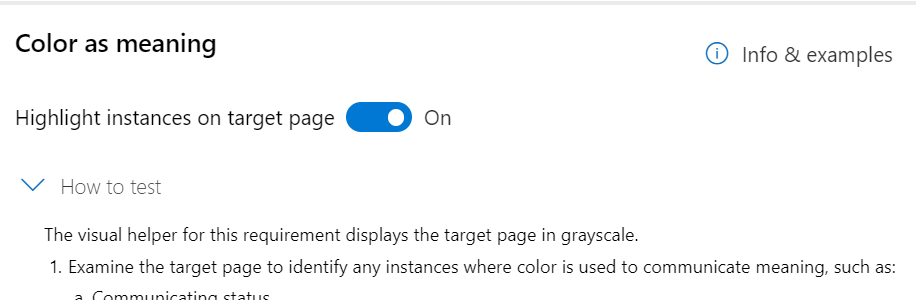This repository contains the code for Accessibility Insights for Web, which is a browser extension for Google Chrome and Microsoft Edge. It is used for assessing the accessibility of web sites and web applications.
 Canary (released continuously)
Canary (released continuously) Insider (on feature completion)
Insider (on feature completion) Production (after validation in Insider)
Production (after validation in Insider)
By opting into telemetry, you help the community develop inclusive software. We collect anonymized data to identify the top accessibility issues found by the users. This will help focus the accessibility tools and standards community to improve guidelines, rules engines, and features.
This project collects usage data and sends it to Microsoft to help improve our products and services. Read our privacy statement to learn more.
If you believe you have found a security vulnerability in this project, please follow these steps to report it. For more information on how vulnerabilities are disclosed, see Coordinated Vulnerability Disclosure.
This project may contain trademarks or logos for projects, products, or services. Authorized use of Microsoft trademarks or logos is subject to and must follow Microsoft's Trademark & Brand Guidelines. Use of Microsoft trademarks or logos in modified versions of this project must not cause confusion or imply Microsoft sponsorship. Any use of third-party trademarks or logos are subject to those third-party's policies.
Please visit our FAQ page.
All contributions are welcome! To get started, please read through our CONTRIBUTING guidelines for this project. After that, see:
Please read through our Code of Conduct to this project.